Delta Electronics ASDA-B Series User Manual
Page 60
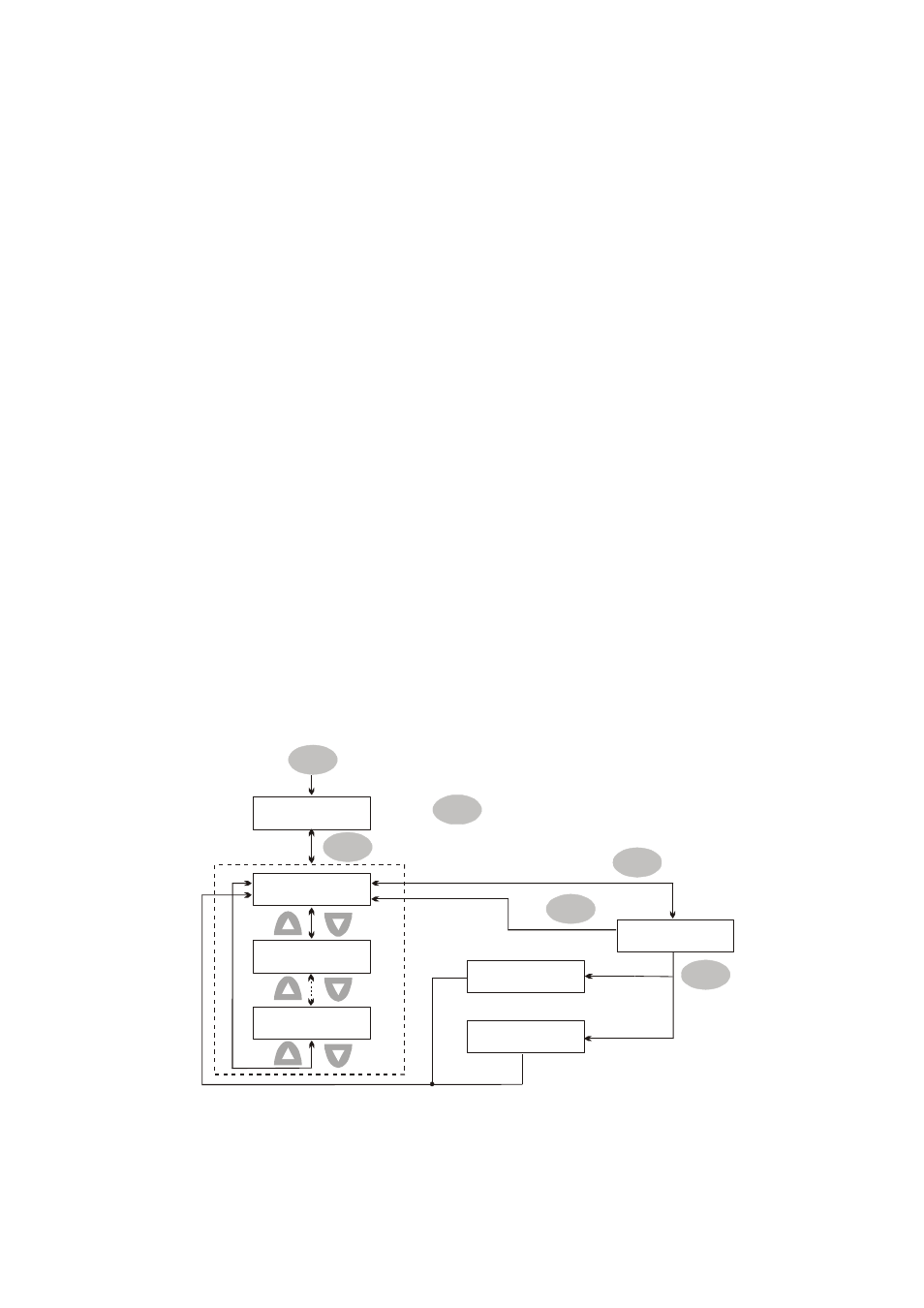
Chapter 4 Display and Operation|ASDA-B Series
Revision January 2009
4-5
WRITE Mode (Parameter settings written out from Keypad to the Drive)
1. When the power is applied to the AC servo drive, the digital keypad will enter into the monitor
mode first.
2. In monitor mode, pressing WRITE key can switch to WRITE mode.
3. In WRITE mode, pressing WRITE key can execute the function the users select and save the
new parameter settings.
4. In WRITE mode, pressing UP and DOWN key can write out the desired memory block that the
users want to write out.
5. If the desired memory block has not been used, the LCD display will show the message
“xxxxxxxx”. If the desired memory block has been used and there are parameters data saved in
it, the LCD display will show the MCU version of the servo drive and the preset file name, such
as “BL001-XX”. The last two words “XX” can be modified by the users and its range is within 0 ~
9 or A ~Z. The users can select the words by using UP and DOWN keys and change the words
by using SHIFT key.
6. In WRITE mode, pressing MODE key once can return to the previous display and finally exit the
WRITE mode.
7. Only the parameters of the same version, the same inertia and the same model type of the
servo drives can be written out. If the servo drive version stored in the keypad is different than
the actual servo drive version, the users can make them the same via Delta Servo Drive PC
software, ASDAB_SW.
Figure 4.4
Press key to return to previous display
MODE
KPD WRITE
yes?
KPD WRITE 0.006
ROM00:BL003-00
KPD WRITE 0.006
ROM01:BL003-01
KPD WRITE 0.006
ROM24:BL003-24
ALARM 47
MODEL MATCH ERR
KPD WRITE 0.006
ROM00:writing
KPD WRITE 0.006
ROM00:BL003-00?
WRITE
WRITE
MODE
WRITE
WRITE
YES
NO
