EXFO FTB-7000 OTDR Series for FTB-500 User Manual
Page 4
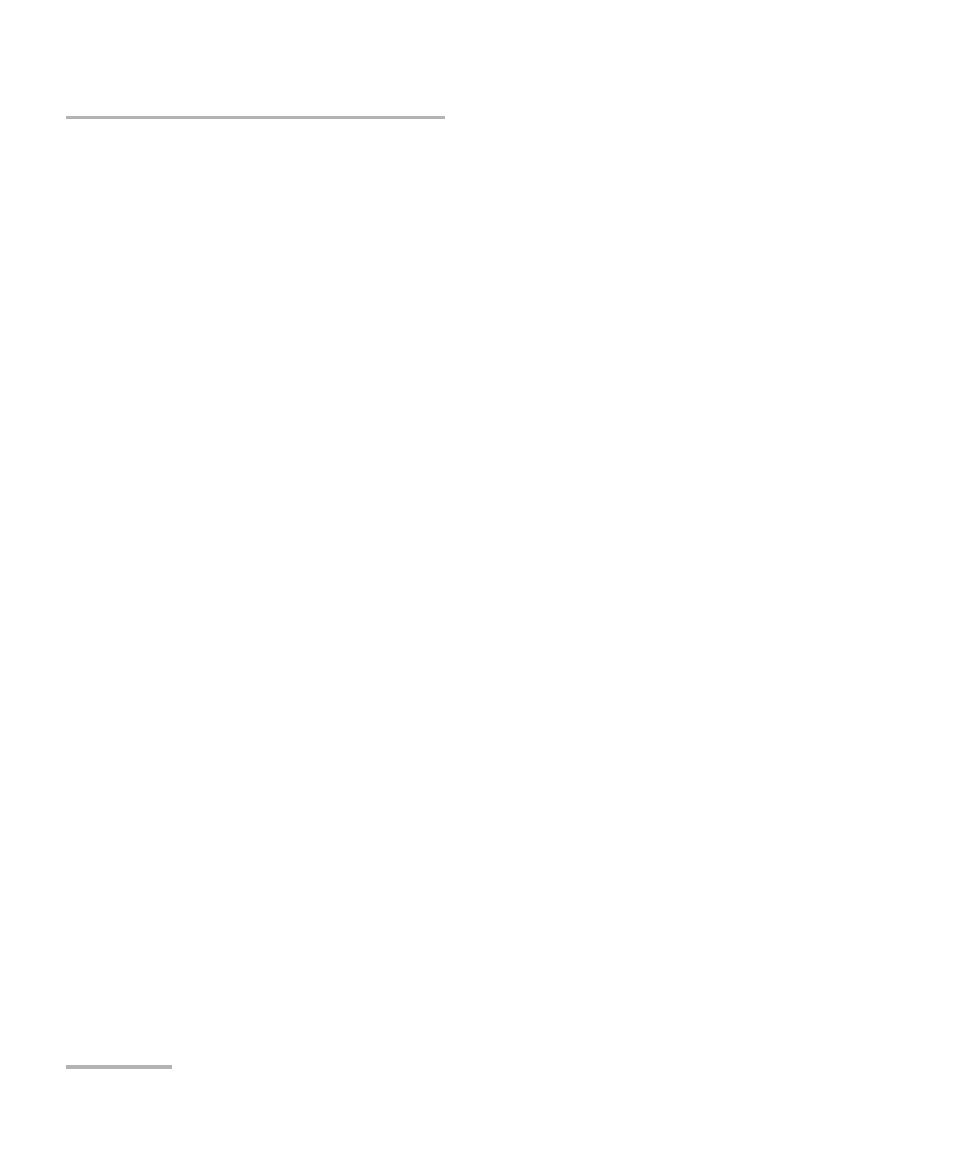
Contents
iv
OTDR
6 Testing Fibers in Advanced Mode ..............................................................63
Setting the Autorange Acquisition Time ...............................................................................68
Setting the IOR, RBS Coefficient, and Helix Factor ................................................................69
Setting Distance Range, Pulse Width, and Acquisition Time .................................................71
Enabling the High-Resolution Feature ...................................................................................74
Enabling or Disabling Analysis After Acquisition ...................................................................76
Setting Pass/Fail Thresholds ..................................................................................................78
Setting a Default Span Start and Span End ...........................................................................83
Saving the Span-Start and Span-End Information .................................................................85
Selecting the Operation Mode ..............................................................................................86
Setting Optical Switch Parameters ........................................................................................88
Retesting Channels ...............................................................................................................90
Monitoring Fiber in Real-Time Mode .....................................................................................92
7 Testing Fibers in Template Mode ...............................................................93
Template Principle .................................................................................................................93
Restrictions of Template Mode ..............................................................................................94
Processing Traces ..................................................................................................................96
Acquiring the Reference Trace ..............................................................................................97
Acquiring Traces in Template Mode ......................................................................................99
Selecting the Default File Format ........................................................................................109
Enabling or Disabling File Name Confirmation ...................................................................111
Enabling or Disabling Confirmation before Discarding Unnamed Trace ..............................113
Displaying or Hiding Pass/Fail Messages .............................................................................114
Selecting the Distance Units ...............................................................................................116
Customizing the Acquisition Distance Range Values ...........................................................118
Customizing the Acquisition Time Values ...........................................................................120
Defining the Number of Digits Displayed after the Decimal Point .......................................122
Enabling or Disabling the Beep Emitted After Acquisitions .................................................124
Defining OTDR Setups ........................................................................................................125
Selecting an OTDR Setup ....................................................................................................128
