Acquiring traces in template mode – EXFO FTB-7000 OTDR Series for FTB-500 User Manual
Page 113
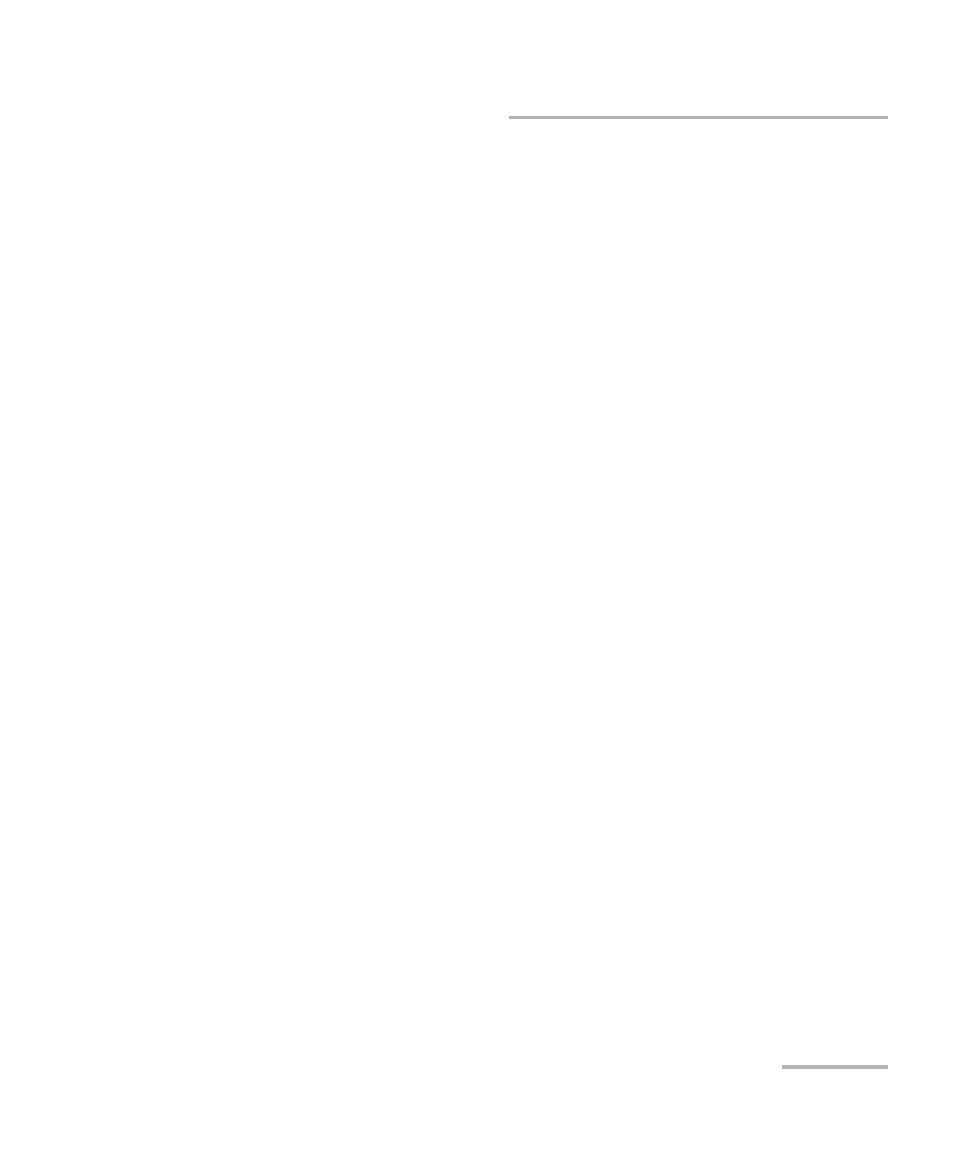
Testing Fibers in Template Mode
OTDR
99
Acquiring Traces in Template Mode
Acquiring Traces in Template Mode
To select Template mode, you must first open your reference trace (newly
acquired and saved trace or open trace file) in the application. For details,
see Opening Trace Files on page 179 and Defining a Reference Trace on
page 183.
If you want your reference trace to be more accurate, you can update it
with the new events that might be found.
You can also configure the application to automatically switch to Template
mode once the reference update is complete, that is, after the number of
acquisitions (or files to open) you specified is reached.
The application allows you to either:
³
Consider only the events already indicated on the reference trace and
ignore any other event occurring on the current trace.
³
Keep all the events on the current trace, whether they are on the
reference trace or not. You can delete these events later.
Note: Once Template mode is selected, it is not possible to modify fiber or
acquisition parameters.
To acquire traces in Template mode:
1. If necessary, clean the connectors (see Cleaning and Connecting
Optical Fibers on page 26) and connect a fiber to the OTDR port.
If your unit is equipped with two OTDR ports, ensure that you connect
the fiber to the appropriate port (singlemode, singlemode live, or
multimode), depending on the wavelength you intend to use.
