Project 184 electronic keyboard, Project 185 aligning the keyboard – Elenco Snap Circuits® Deluxe Sound & Light Combo User Manual
Page 94
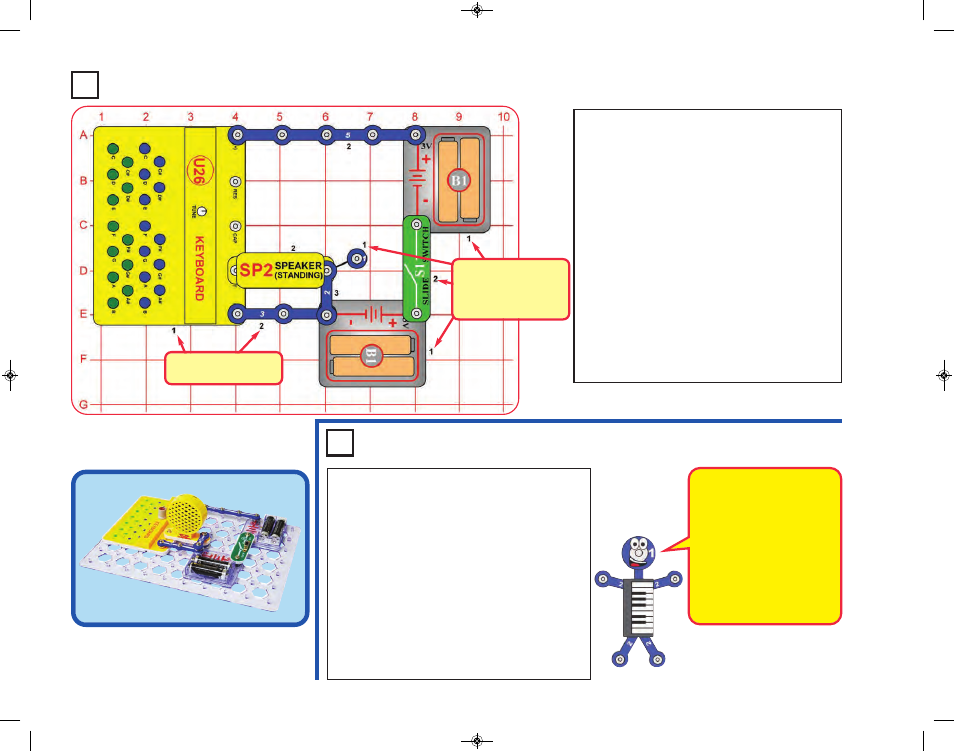
-93-
Project 184
Electronic Keyboard
Placement Level
Numbers
Snappy says the green keys
have approximately double
the pitch (frequency) of the
blue keys. When the blue
and green keys have been
aligned using the TUNE
knob, then they have
(almost) exactly double the
pitch, and sound good
together because they are in
harmony.
Placement Level
Numbers
(1-snap wire is placed
under the speaker)
Project 185
Aligning the Keyboard
Use the preceding circuit. Press one of the green
keys and turn the TUNE knob on the keyboard to
adjust the pitch of the tone. The TUNE knob will
not affect the blue keys.
Now turn the TUNE knob while pressing the blue
C key and the green C key at the same time.
Slowly turn the knob across its entire range, and
see how the sound varies. At most TUNE knob
positions you will notice separate tones from the
blue and green keys, but there will be a knob
position where the blue and green tones blend
together and seem like a single musical note - this
is the best TUNE setting to play songs with. The
blue and green keys are now aligned together.
Snap Circuits
®
uses electronic blocks that snap onto
a clear plastic grid to build different circuits. These
blocks have different colors and numbers on them
so that you can easily identify them.
Build the circuit shown on the left by placing all the
parts with a black 1 next to them on the board first.
Then, assemble parts marked with a 2. Then,
assemble the part marked with a 3. Note that the 1-
snap wire is placed beneath the speaker (SP).
Install two (2) “AA” batteries (not included) into each
of the battery holders (B1) if you have not done so
already.
Turn on the slide switch (S1), and press any of the
keys on the keyboard (U26) to hear tones. Two
tones may be played at the same time, one tone
from the blue keys and one tone from the green
keys. If you press two keys of the same color then
the higher pitch one will be played.
SCC-350_Manual_Part_B.qxp 7/25/14 2:06 PM Page 38
