Project 76 red & white project 75 red blinker – Elenco Snap Circuits® Deluxe Sound & Light Combo User Manual
Page 58
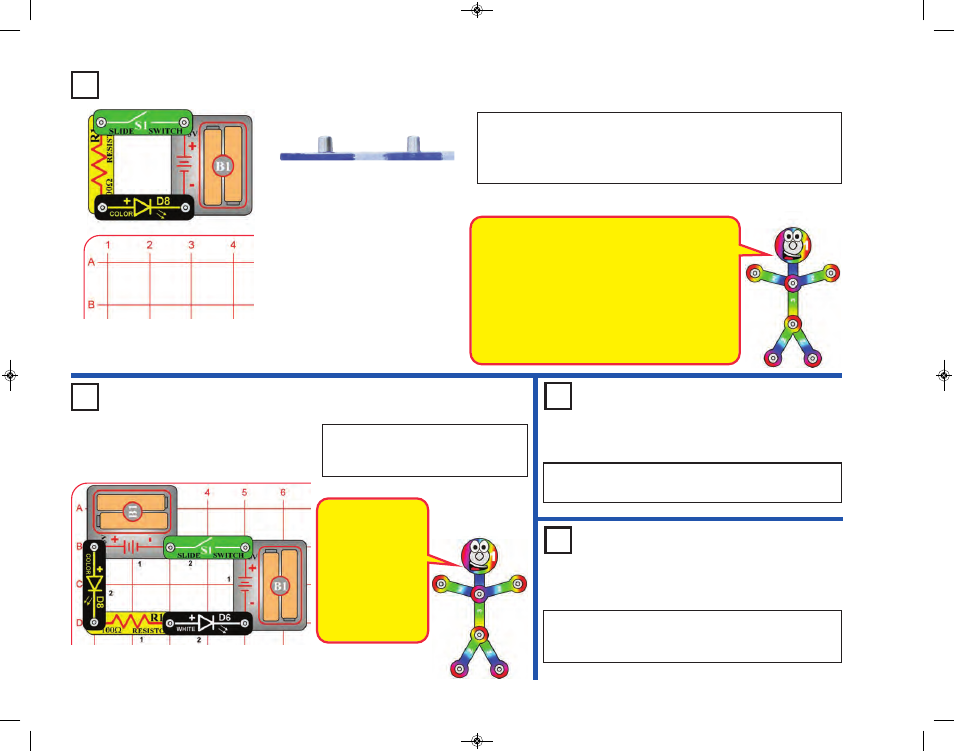
-57-
Project 73
One Way Plastic
Project 74
White Blinker
Side view of base grid
The color LED (D8)
has a microcircuit
that changes the
light colors. As it
does this, it changes
the current through
the circuit - which
also affects the
brightness of the
white LED (D6).
Project 76
Red & White
Project 75
Red Blinker
The main surface of the base grid is flat and smooth,
giving a nice transition for light rays to pass through.
If you look closely at the side edges (using a
magnifying glass helps), you will see they are slightly
curved. These curves, and the angle of the light
hitting them, cause more light to be scattered or
reflected than light hitting the main surface. Some
materials can also pass light better in some
directions than in other directions, due to their
physical structure.
Build the circuit shown, but build it without using the base grid. Turn on
the switch (S1) and view the color LED (D8) light through the base grid.
Then turn the base grid on its side and try to see through it; you can’t.
Try viewing other lights through other clear materials.
Build the circuit as shown and turn on
the switch (S1). Both LEDs are
blinking.
Use the preceding circuit, but replace the white LED (D6)
with the red LED (D1).
Use the preceding circuit, but replace the color LED (D8)
with the white LED (D6). Both LEDs light, but neither in
blinking.
SCC-350_Manual_Part_B.qxp 7/25/14 2:05 PM Page 2
