Project 212 keyboard echo, Project 214 optical keyboard echo, Project 213 lower pitch keyboard echo – Elenco Snap Circuits® Deluxe Sound & Light Combo User Manual
Page 107: Project 215 low pitch optical keyboard echo
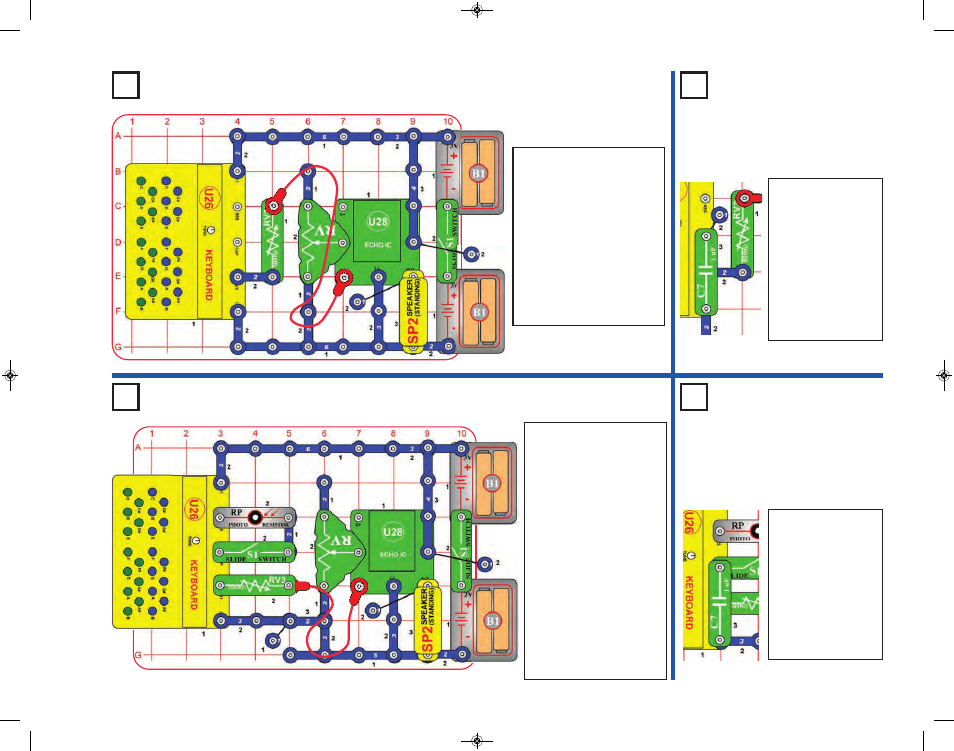
-106-
Project 212
Keyboard Echo
Project 213
Lower Pitch
Keyboard Echo
Project 214
Optical Keyboard Echo
Project 215
Low Pitch
Optical
Keyboard Echo
Use the preceding
circuit, but add the
0.1mF
capacitor
(C2) or the 1mF
capacitor
(C7)
across the “CAP”
and “( –)” snaps on
the keyboard using
a 1-snap wire. The
pitch of the green
keys is lower now.
Build the circuit as shown,
and turn on the slide switch
(S1). Press keys on the
keyboard (U26) and hear
the sound with echo on the
speaker (SP2). RV adjusts
the amount of echo, and
RV3 adjusts the volume. Try
this at different RV settings,
because the effects are
very interesting with both
high and low echo amounts.
Build the circuit as shown,
and turn on both slide
switches (S1). Press keys on
the keyboard (U26) or shine
light into the photoresistor
(RP) to hear sound with echo
on the speaker (SP2). RV
adjusts the amount of echo,
and RV3 adjusts the volume.
Wave your hand over the
photoresistor to adjust the
pitch of the “optical” sound.
Try this at different RV
settings, because the effects
are very interesting with both
high and low echo amounts.
There may not be any sound
if there is too much or too
little light on the photo-
resistor.
Use the preceding
circuit, but add the
0.1mF
capacitor
(C2) or the 1mF
capacitor
(C7)
across the “CAP”
and “(–)” snaps on
the keyboard. The
pitch of the green
keys is lower now.
SCC-350_Manual_Part_B.qxp 7/25/14 2:06 PM Page 51
