Project 10 super circuit – Elenco Snap Circuits® Deluxe Sound & Light Combo User Manual
Page 36
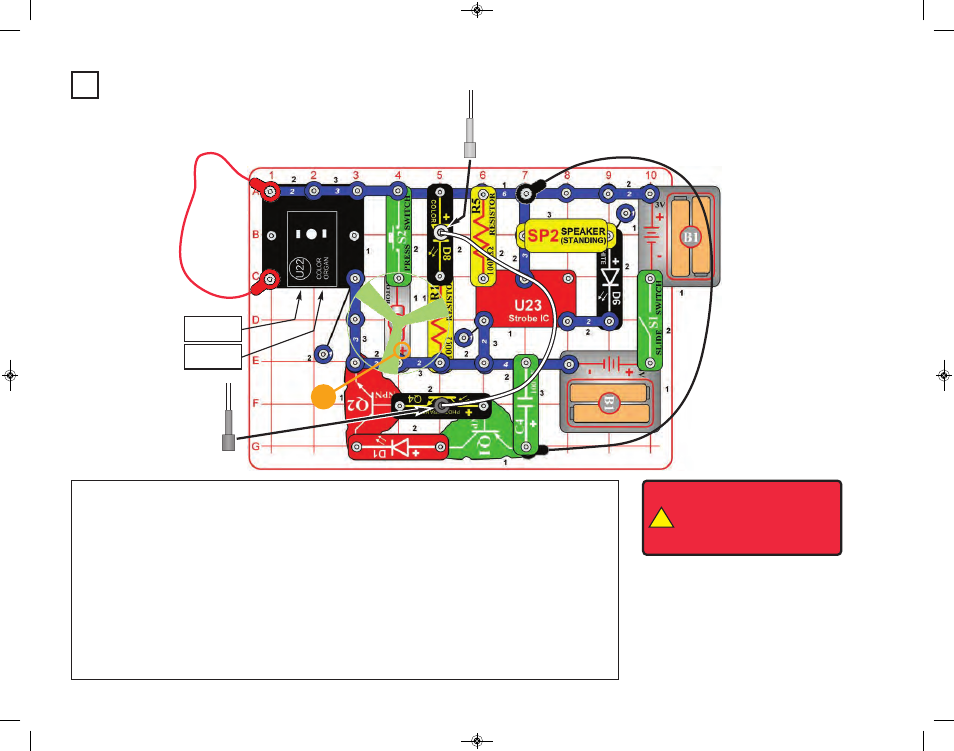
-35-
!
WARNING:
Moving parts. Do
not touch the fan or motor
during operation. Do not lean
over the motor. Fan may not
rise until switch is released.
Project 10
Super Circuit
Headphones
(optional)
Music device
(optional)
+
Black
Clear
Build the circuit as shown. Place the glow fan on the motor (M1) shaft, so that it is stable on the little black
piece. Place the clear fiber optic holder on the white LED (D6) and the black fiber optic holder on the
phototransistor (Q4), then insert the fiber optic cable between them, but don’t let it lay close to the fan on the
motor. For best performance the fiber optic cable should stand straight up in the holders, without bending
them. For best effects, place one of the LED attachments over the light on the color organ, and one on the
color LED (D8).
Optional: connect a music device to the color organ (U22) as shown, and start music on it (the color organ
light will change to the music, but you will not hear it unless you also connect headphones).
Turn on slide switch (S1). A tone is hear from the speaker (SP), and all the lights (D1, D6, D8, and on U22)
are on.
Push the press switch (S2) until the motor reaches full speed, then release it. The fan will rise into the air like
a flying saucer. Be careful not to look down on the fan when it is spinning.
SCC-350_Manual_Part_A.qxp 7/25/14 2:40 PM Page 36
