Project 366 test your hearing, Project 367 see the sound – Elenco Snap Circuits® Deluxe Sound & Light Combo User Manual
Page 155
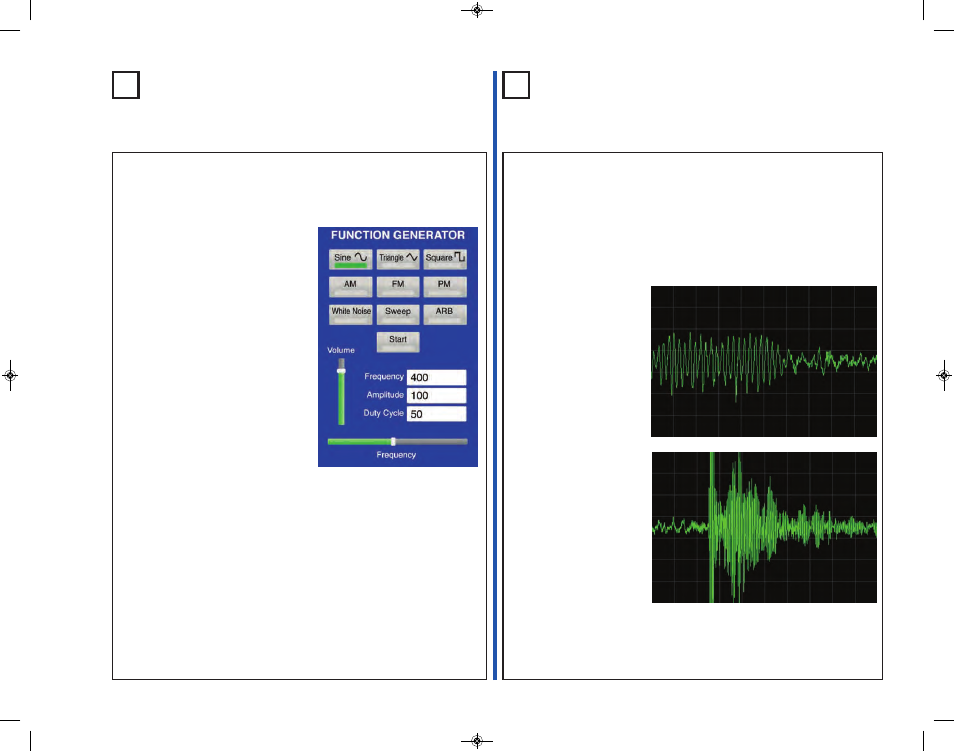
-154-
Project 366
Test Your Hearing
This project requires a smart phone with an internet connection, so you
can download a free app. Find and download a “function generator” app
that can generate sine and square signals. Visit the Snap Circuits
®
Sound
product page at
http://www.elenco.com/downloads/scc350/
to find a few
suggestions.
Set the app for “Sine” function (for a
single tone), start it, and vary the
frequency across the available range.
You can listen to the sound directly on
your smart phone, or use the circuit in
project 242. Set the volume control on
your smart phone (and using RV, if
you are using project 242) so that the
sound is at a comfortable level for
middle frequencies.
See what range of frequency you can
hear. Notice that the sound is loud at
middle frequencies, but low (or no
sound at all) at low or high frequency.
There are two reasons for this:
1. Your hearing ability depends on frequency. Most people can hear
frequencies in the range of 20 Hz to 20,000 Hz, but much better in the
middle of this range than at the low or high ends of it. As you get older
you don’t hear higher frequencies as well, so use the same circuit to
see what range of frequency your grandparents can hear.
2. Your speaker’s ability to produce sound depends on frequency, and it
may not perform as well at low or high frequency. Speakers are only
designed to produce sound in the range that we can hear.
Part B: set the frequency on the function generator app to just below what
you can hear, then change the function from “Sine” to “Square” function
(for a tone with lots of overtones). You should be able to hear it now,
because a signal with overtones has some energy at higher frequencies,
which should be within your hearing range.
This project requires a smart phone with an internet connection, so you
can download a free app. Find and download an “oscilloscope” app that
lets your smart phone act as an oscilloscope. Visit the Snap Circuits
®
Sound product page at
http://www.elenco.com/downloads/scc350/
to find
a few suggestions.
An oscilloscope is an instrument that engineers use to actually look at
electrical signals. Constant tones are especially interesting to look at,
because they are repetitive and actually look like a wave.
Start the app and talk
into the smart phone’s
microphone, and watch
your voice on the screen.
Try making a single tone
at different frequencies,
or whistling, or snapping
your fingers.
Next, use the one of the keyboard (U26) circuits such as projects 186 or
210-211. Make sound with the keyboard and see what it looks like.
Try an echo circuit such as project 214, and see what an echo looks like.
Project 367
See the Sound
SCC-350_Manual_Part_C.qxp 7/25/14 2:11 PM Page 43
