Project 169 delayed photo speed control, Project 173 photo speed control, Project 170 delayed speed control – Elenco Snap Circuits® Deluxe Sound & Light Combo User Manual
Page 88
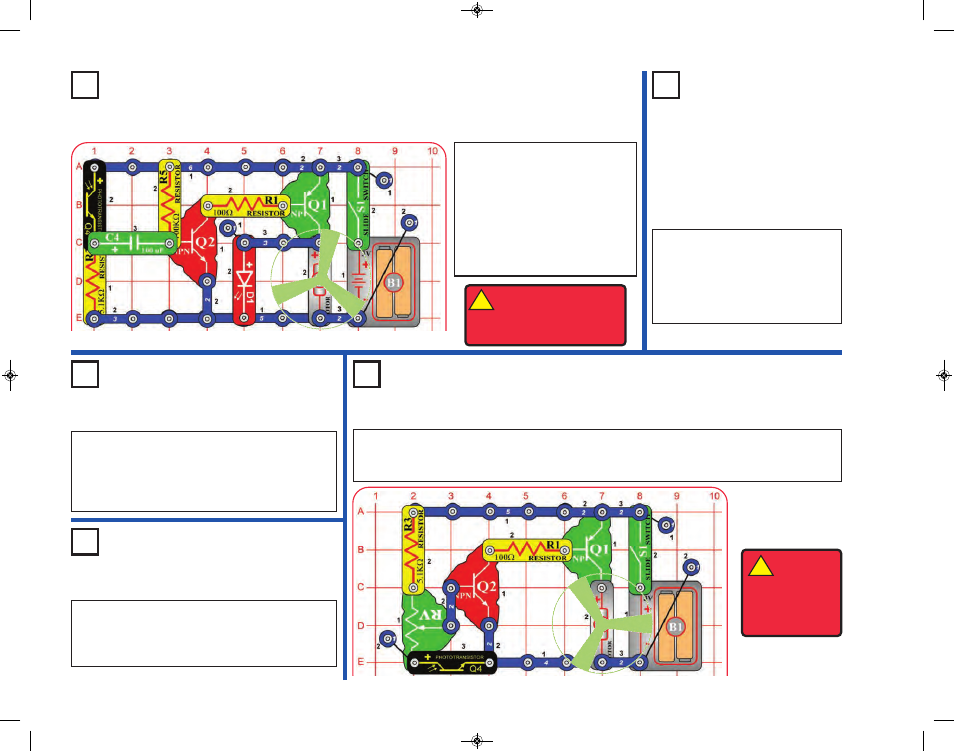
-87-
Project 169
Delayed Photo Speed Control
Project 170
Delayed
Speed
Control
!
WARNING:
Moving parts. Do not
touch the fan or motor
during operation.
Project 171
Delayed Speed Control (II)
Project 172
Audio Delayed Speed Control
Project 173
Photo Speed Control
!
WARNING:
Moving parts. Do
not touch the fan
or motor during
operation.
Turn on the switch (S1), the motor
(M1) spins. As you move your
hand over the phototransistor
(Q4), the motor slows. Cover the
phototransistor with your hand.
The motor slows down and may
stop, but will speed up in a few
seconds. Also try shining a
flashlight into the phototransistor.
Use the preceding circuit, but
replace the 100mF capacitor (C4)
with the much smaller 0.1mF
capacitor (C2). Now varying the
light to the phototransistor has only
a small effect on the motor speed.
Use the circuit from project 169, but swap the
locations of the phototransistor (Q4) and 5.1kW
resistor (R3); put “+” on Q4 towards C4. Now
increasing the light to the phototransistor slows
down the motor, instead of speeding it up.
Use the circuit from project 169, but replace the
phototransistor (Q4) with the microphone (X1, “+”
on top). Clap, talk loudly, or blow into the
microphone to change the motor speed.
Turn on the switch (S1), and set the adjustable resistor (RV) so the motor (M1) just spins. Slowly
cover the phototransistor (Q4) and the motor spins faster. Place more light on the phototransistor
and the motor slows down.
SCC-350_Manual_Part_B.qxp 7/25/14 2:05 PM Page 32
