Project 240, Audio amplifier – Elenco Snap Circuits® Deluxe Sound & Light Combo User Manual
Page 117
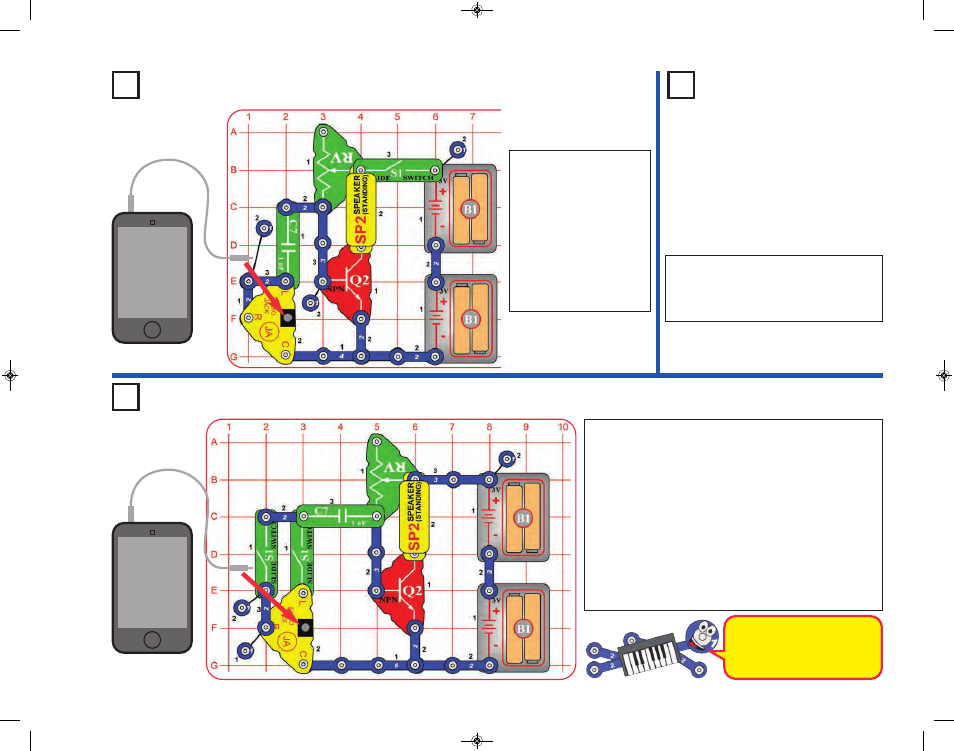
-116-
Project 240
MP3 player
Project 241
Low Power
Audio
Amplifier
Project 242
Audio Amplifier with L/R Control
Build the circuit, and turn
on the slide switch (S1).
Connect a music device
(not included) to the audio
jack (JA) as shown, and
start music on it. Set the
volume using the lever on
the adjustable resistor
(RV). This is a simple
amplifier, so the sound
may not be very loud.
Use the preceding circuit, but replace one
of the battery holders (B1) with a 3-snap
wire. The circuit works the same but is not
as loud now.
Build the circuit, and connect the 2-snap wire between the
B1 battery holders last. Connect a music device (not
included) to the audio jack (JA) as shown, and start music
on it. Turn on both of the slide switches (S1), and set the
volume using the lever on the adjustable resistor (RV). This
is a simple amplifier, so the sound may not be very loud.
Turn off either of the slide switches to shut off the left or
right outputs of your music device. If the left and right
outputs of your music signal are the same, then turning off
one switch will reduce the volume a little.
When finished, remove the 2-snap wire between the
battery holders to turn off the circuit.
Audio Amplifier
MP3 player
This circuit does not have an
on/off switch, because the slide
switches are being used to
control the music device outputs.
SCC-350_Manual_Part_C.qxp 7/25/14 2:10 PM Page 5
