Set interface ppp, Set interface ppp enable/disable/off/reset – Avaya P460 User Manual
Page 89
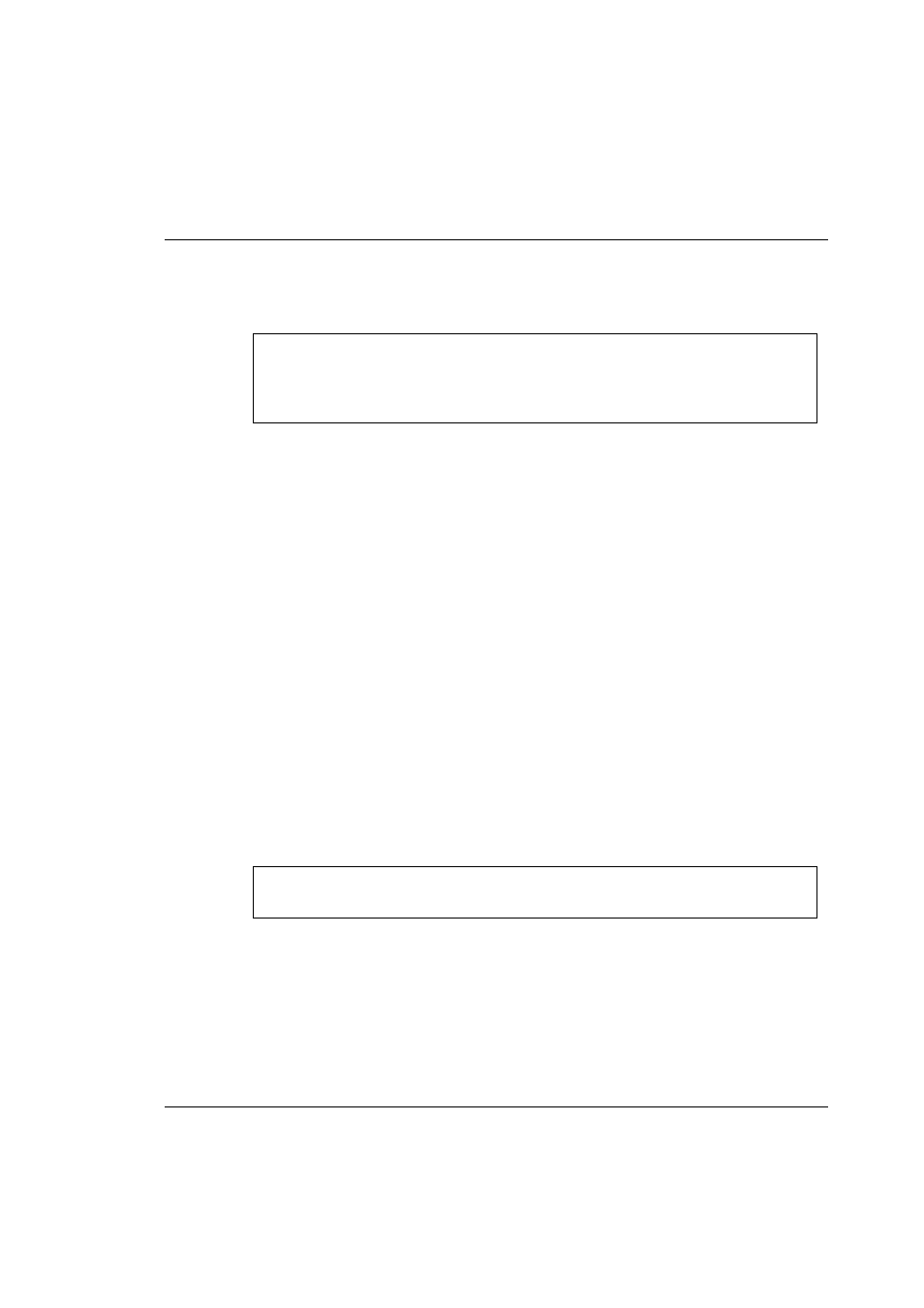
Chapter 2
Avaya P460 CLI Commands
Avaya P460 Reference Guide
79
Example:
To configure the inband interface on VLAN 1, IP address 149.49.75.174 and netmask
255.255.255.24
set interface ppp
User level: read-write, admin.
Use the set interface ppp command to configure the P460 Supervisor Module
PPP interface IP parameters, exit modem mode, disconnect the PPP session, or reset
the connected modem.
You must configure an IP address and net-mask for the P460 before you can
establish a PPP connection. The IP address is a dummy address that is shared
between two peers, and must be taken from a subnet that is different from the
agent’s IP sub-net.
The syntax for this command is:
set interface ppp
Example:
set interface ppp enable/disable/off/reset
User level: read-write, admin.
You can also use the set interface ppp command to enter modem mode, enter
terminal mode, disconnect the PPP session or to reset the connected modem.
The syntax for this command is:
P460-1# set interface outband 149.49.75.174 24
Interface outband IP address set.
You must reset the device in order for the change to take
effect.
ip_addr
IP address used by the P460 Supervisor Module to connect via
its PPP interface
net-mask
Subnet mask used by the P460 Supervisor Module to connect
via its PPP interface
P460-1# set interface ppp 149.49.34.125 24
Interface ppp ip address set
