Set ppp authentication incoming, Set ppp baud-rate, Set ppp authentication incoming set ppp baud-rate – Avaya P460 User Manual
Page 111
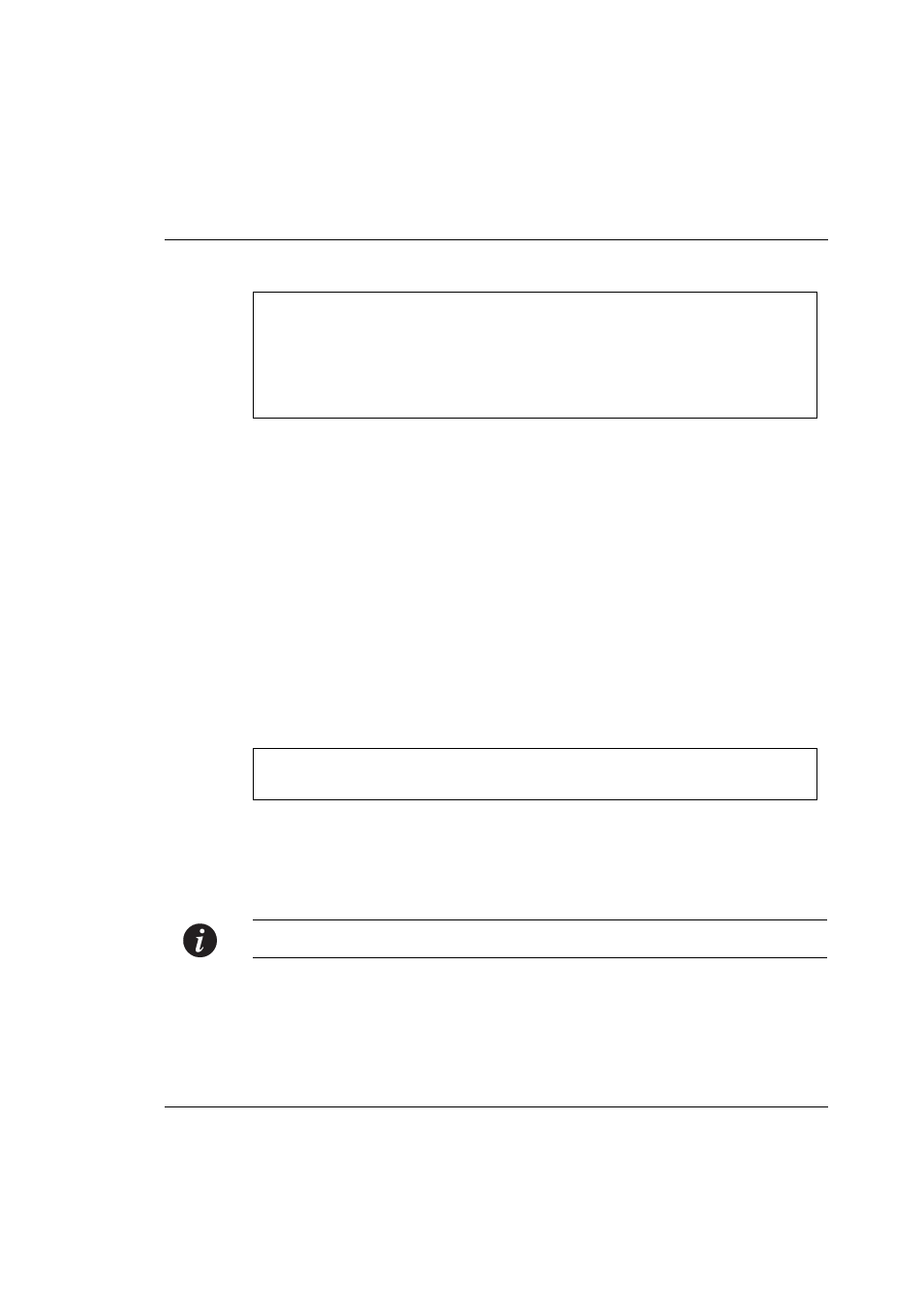
Chapter 2
Avaya P460 CLI Commands
Avaya P460 Reference Guide
101
Example:
set ppp authentication incoming
User level: read-write, admin.
Use the set ppp authentication command to define the authentication
method used for a PPP server or client session.
The syntax for this command is:
set ppp authentication incoming
{pap|chap|none}
Example:
set ppp baud-rate
User level: read-write, admin.
Defines the baud rate used in PPP sessions.
Note:
The peer baud rate must be set at the same value as the host.
The syntax for this command is:
set ppp baud-rate
<9600|19200|38400>
P460-1# set port vlan-binding-mode 5/5-9 static
Set Port vlan binding method:5/5
Set Port vlan binding method:5/6
Set Port vlan binding method:5/7
Set Port vlan binding method:5/8
Set Port vlan binding method:5/9
pap
PAP authentication method
chap
CHAP authentication method
none
No authentication
P460-1# set ppp authentication incoming chap
PPP requires CHAP authentication for incoming sessions.
