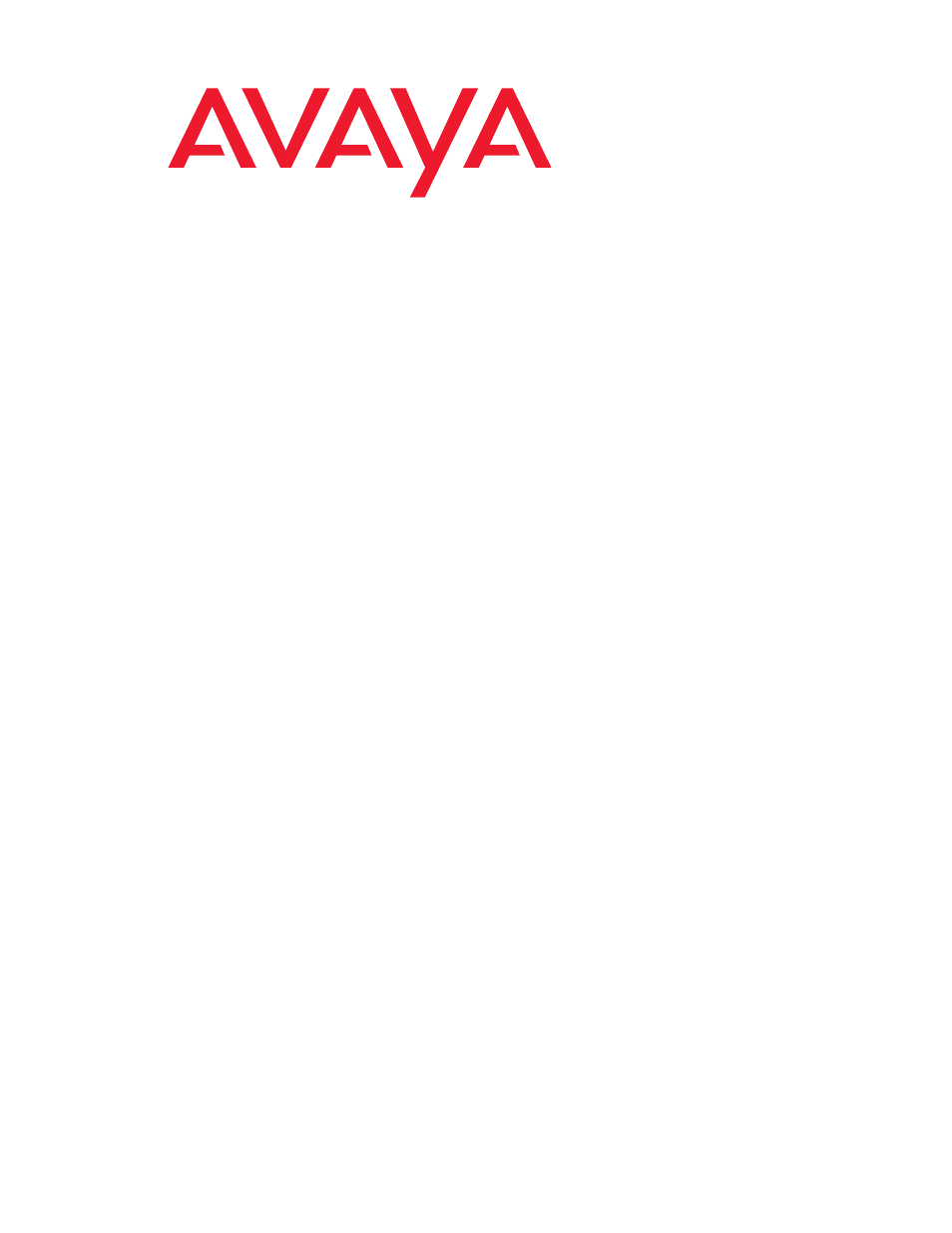Avaya C360 User Manual
Software version 4.5
Table of contents
Document Outline
- Installation and Configuration for the Avaya C360 Converged Stackable Switches
- Contents
- Before you Install the Avaya C360
- Chapter 1: Avaya C360 Overview
- Chapter 2: Avaya C360 Front and Rear Panels
- Chapter 3: Installation
- Chapter 4: Powering Up the Avaya C360
- Chapter 5: Establishing Switch Access
- CLI Architecture
- Security Levels
- Entering the CLI
- Establishing a Console Connection
- Assigning C360 IP Stack Address
- Establishing a Telnet Connection
- Establishing an SSH Connection
- Establishing Access to Other Entities in the Stack (C360 Sessions)
- Establishing a Modem (PPP) Connection
- SNMP Support
- RADIUS
- Recovery Password
- Allowed Managers
- Allowed Protocols
- Chapter 6: Avaya C360 Default Settings
- Chapter 7: Switch Configuration
- Chapter 8: Avaya C360 Layer 2 Features
- Chapter 9: Avaya C360 Layer 3 Features
- Obtaining and Activating a License Key
- What is Routing?
- Routing Configuration
- IP Configuration
- RIP (Routing Interchange Protocol) Configuration
- OSPF (Open Shortest Path First) Configuration
- Static Routing Configuration
- Route Redistribution
- ARP (Address Resolution Protocol) Table Configuration
- BOOTP/DHCP (Dynamic Host Configuration Protocol) Relay Configuration
- NetBIOS Re-broadcast Configuration
- VRRP (Virtual Router Redundancy Protocol) Configuration
- Policy Configuration
- IP Fragmentation and Reassembly
- Chapter 10: Avaya C360 Power over Ethernet Features
- Chapter 11: C360 Device Manager
- Chapter 12: Troubleshooting the Installation
- Chapter 13: Maintenance
- Chapter 14: Updating the Firmware
- Appendix A: Mixed Stacks
- Appendix B: Configuring C360 QoS for Avaya IP Telephones
- Appendix C: Standards and Compatibility
- Appendix D: Specifications
- Index