Set qos trust, Set radius authentication enable/disable, Set radius authentication retry-number – Avaya P460 User Manual
Page 115
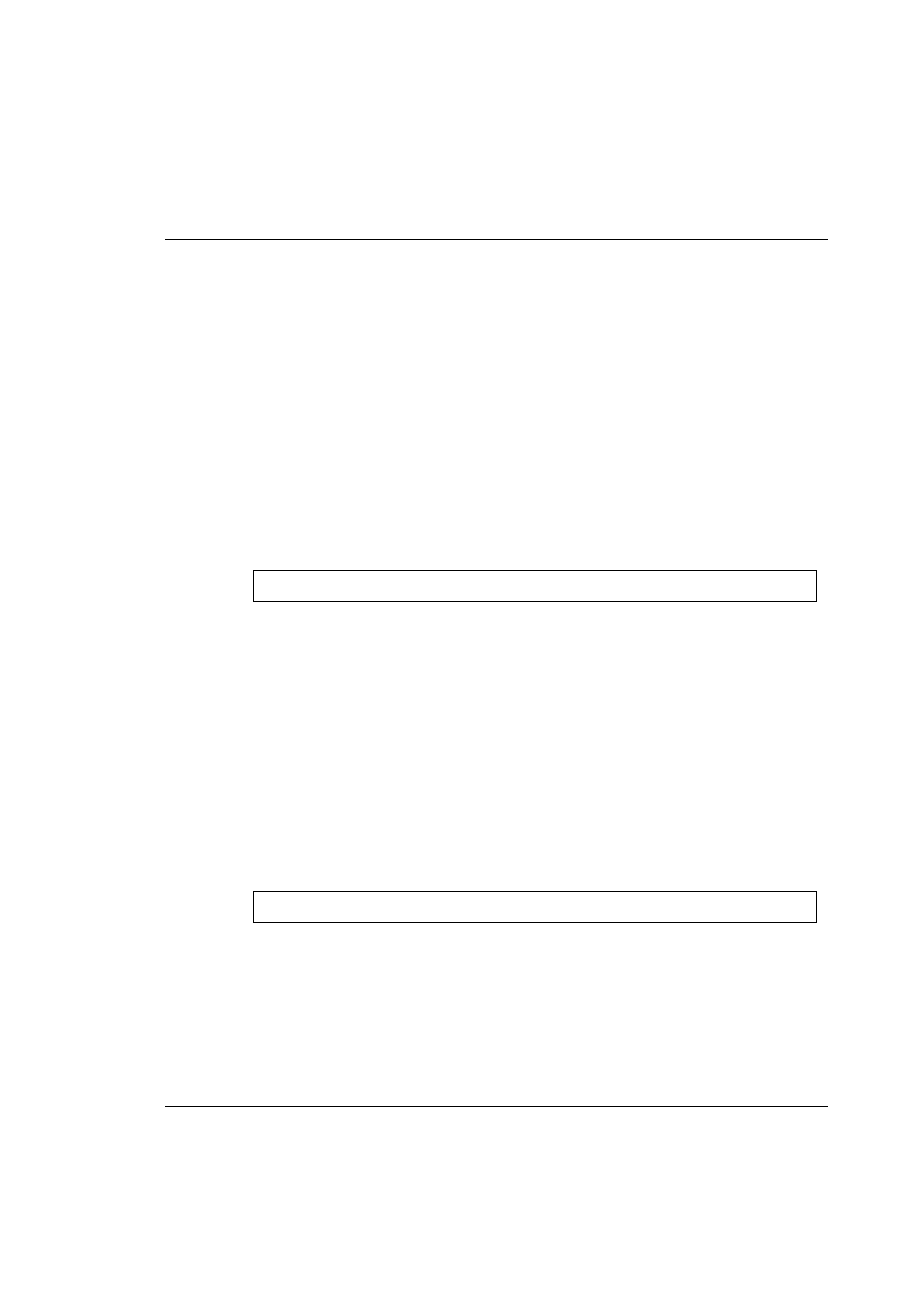
Chapter 2
Avaya P460 CLI Commands
Avaya P460 Reference Guide
105
set qos trust
User level: read-write, admin.
L You can only access this command in Configure mode.
Type configure at the command prompt to enter Configure mode if
necessary.
Use the set qos trust command to configure which of the incoming packet's priority
parameters should be considered when determining the new assigned priority.
You can configure the P460 to trust either the cos (the 802.1p priority), the dscp (the
DSCP value), or neither. The default value is trust-cos.
The syntax for this command is:
set qos trust
{untrusted | trust-cos | trust-dscp | trust-
cos-dscp}
Example:
set radius authentication enable/disable
User level: read-write, admin.
Enables or disables RADIUS authentication for the P460 switch.
The syntax for this command is:
set radius authentication {enable | disable}
Example:
set radius authentication retry-number
User level: read-write, admin.
Sets the number of times an access request is sent when there is no response.
Router-1(configure)# set qos trust-cos
enable
Enable RADIUS authentication
disable
Disable RADIUS authentication (default)
P460-1(super)# set radius authentication enable
