Set snmp trap auth, Set spantree enable/disable, Set snmp trap auth set spantree enable/disable – Avaya P460 User Manual
Page 122
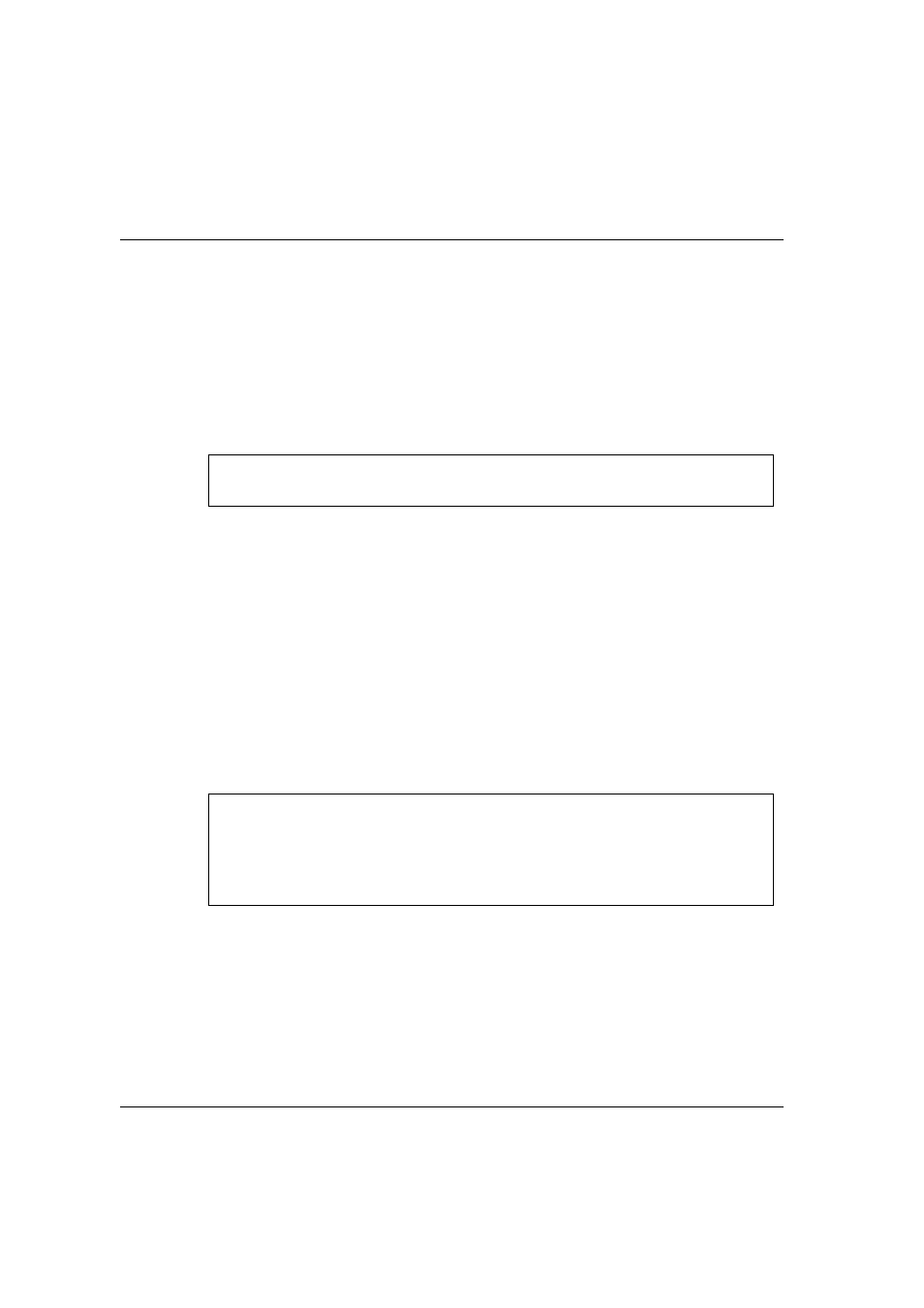
Chapter 2
Avaya P460 CLI Commands
112
Avaya P460 Reference Guide
set snmp trap auth
User level: read-write, admin.
Use the set snmp trap auth command to enables or disable the sending of
SNMP traps upon SNMP authentication failure.
The syntax for this command is:
set snmp trap
{enable|disable} auth
Example:
set spantree enable/disable
User level: read-write, admin.
Use the set spantree command to enable or disable the spanning-tree algorithm
for the switch.
L When you disable STP, blocking ports are disabled in order to prevent loops in
the network. As a result, you need to wait 30 seconds before disabling STP if
you reset the switch, enable STP, or insert a new station.
The syntax for this command is:
set spantree
{enable|disable}
Example:
P460-1# set snmp trap enable auth
Authentication trap enabled
P460-1# set spantree enable
bridge spanning tree enabled.
P460-1# set spantree disable
bridge spanning tree disabled.
