Show cam mac – Avaya P460 User Manual
Page 133
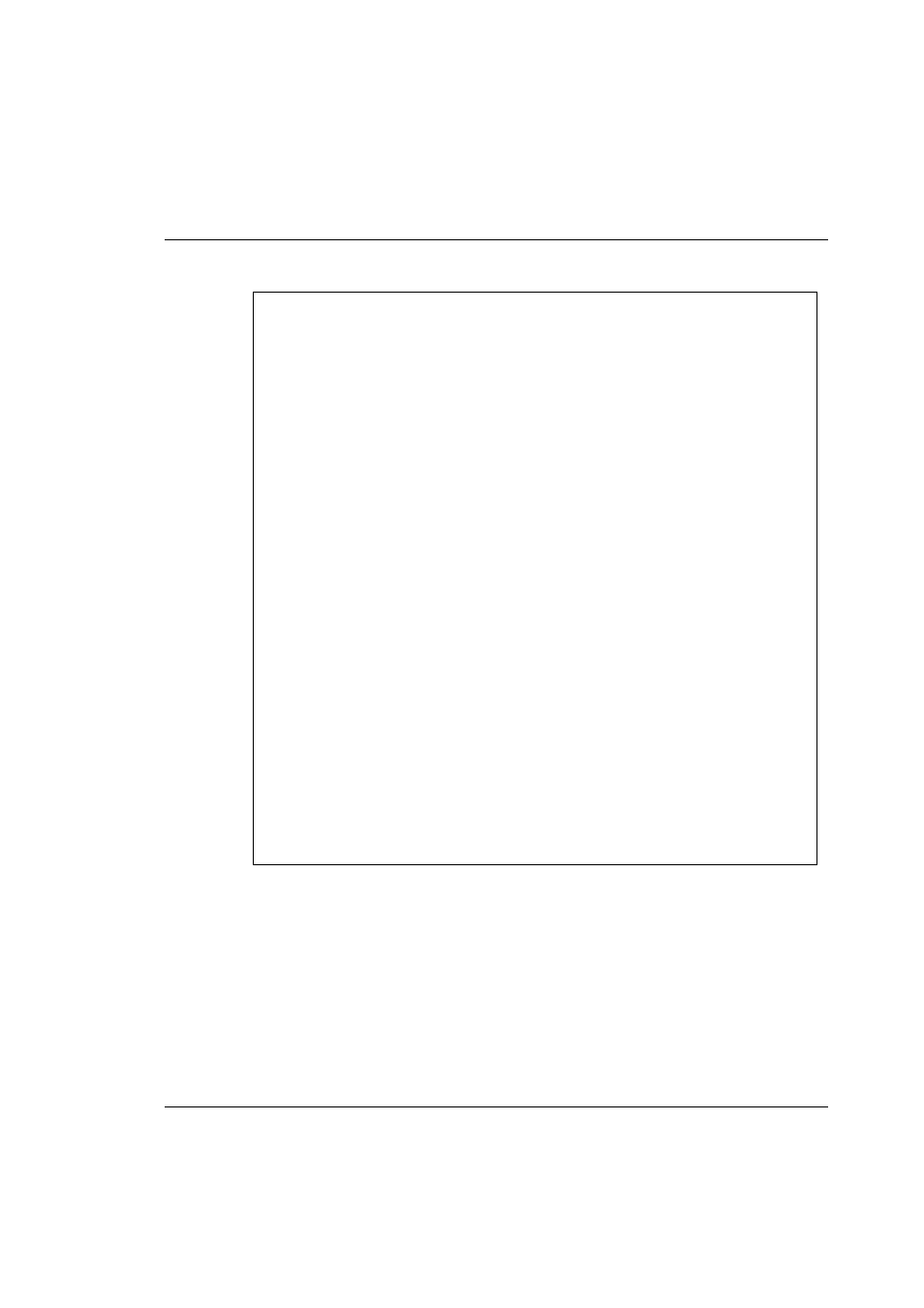
Chapter 2
Avaya P460 CLI Commands
Avaya P460 Reference Guide
123
Example:
show cam mac
User level: read-only, read-write, admin.
Use the show cam mac command to display a specific mac/vlan in the CAM
CAM table.
The syntax for this command is:
show cam
mac
P460-1> show cam
Total Matching CAM Entries Displayed = 128
Dest MAC/Route Dest vlan Destination Ports
------------------- ---- -----------------
08:00:20:c6:98:5f 1 3/33
08:00:20:c4:c8:51 1 3/33
00:00:3b:80:49:7c 1 3/33
00:00:5e:00:01:01 1 3/33
00:00:5e:00:01:02 1 3/33
00:01:02:de:96:2f 1 3/33
00:02:2d:47:18:67 1 3/33
00:02:2d:48:18:29 1 3/33
00:02:55:5b:b1:e1 1 3/33
00:02:b3:07:92:4f 1 3/33
00:02:b3:23:94:4d 1 3/33
00:02:b3:23:a0:d3 1 3/33
00:02:b3:23:ca:f2 1 3/33
00:02:b3:23:ce:02 1 3/33
00:02:b3:2d:2a:69 1 3/33
00:03:47:6d:e2:68 1 3/33
00:03:47:6d:e2:b9 1 3/33
00:04:0d:00:56:78 1 3/33
--type q to quit or space key to continue--
Dest MAC/Route Dest vlan Destination Ports
------------------- ---- -----------------
00:04:0d:00:56:85 1 3/33
00:04:0d:01:81:8c 1 3/33
00:04:0d:01:b0:00 1 3/33
...
mac-addr
MAC address
