Multiple hoop lettering, Professional sew-ware – SINGER PSW 1.10-WORKBOOK User Manual
Page 77
Attention! The text in this document has been recognized automatically. To view the original document, you can use the "Original mode".
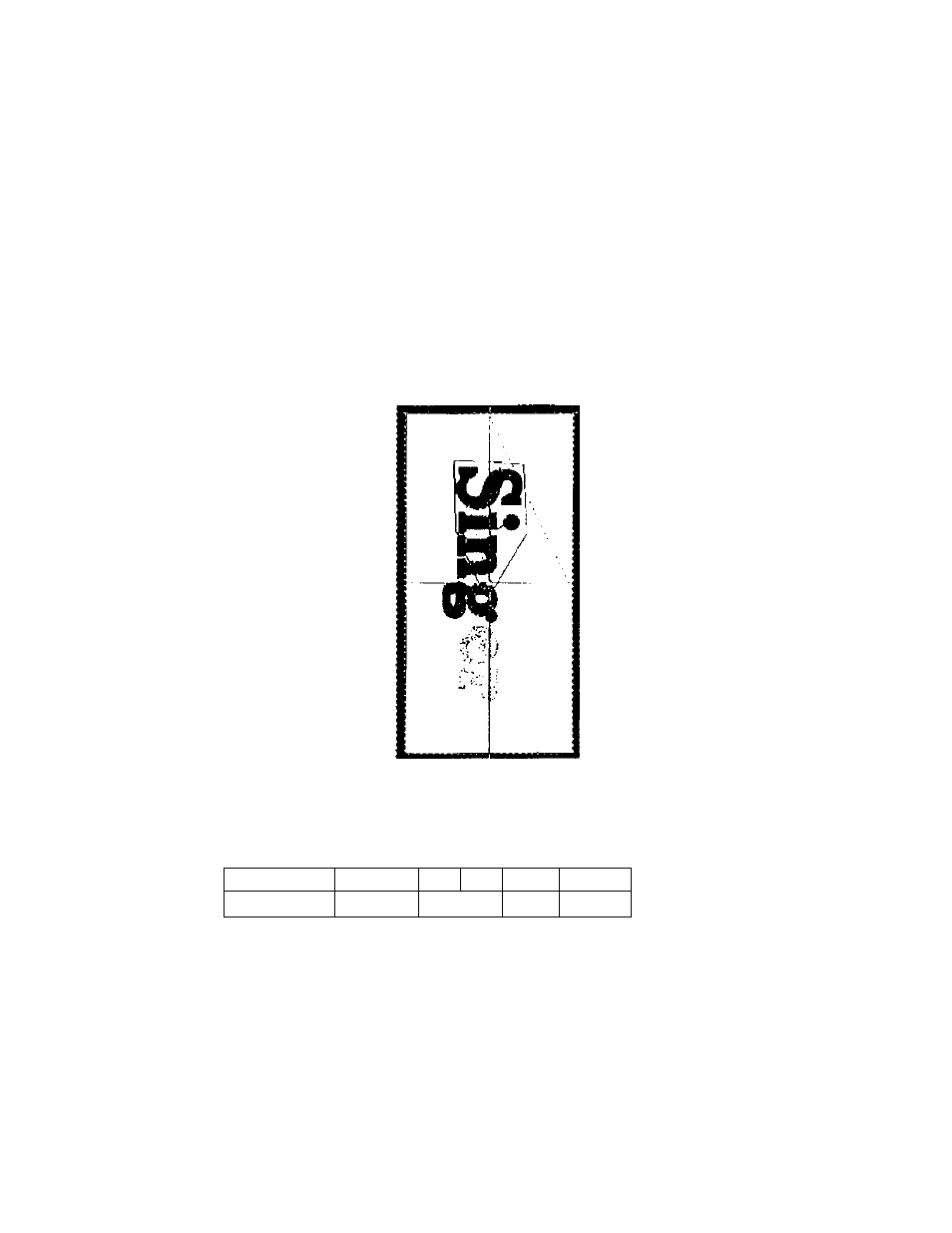
Professional Sew-Ware
Multiple Hoop Lettering
8. Click on Files:Write using Multiple hoop.
9. Notice in the lower left corner it reads, Input the points.
The multiple hoop design
is now ready to be broken down into segments to be loaded onto the PSW card.
10. Click the left mouse to block out a section of the design. Include the center point
v/here the X and Y lines intersect. (It is not necessary to always include the X
and Y axis lines with each quadrant, but it does help when aligning the
segment in the XL1-000.)
11. After surrounding the section, click the right mouse.
12. A color box will appear at top of the screen.
'd^B
___ I
j ........ .
i _l .
i _ ,i ...
. I_____
lilB
I ,
13. Click the left mouse on each color that will be in the first quadrant saved to the card
writer. (In this case, it will be the color of the first hvo letters S & i and the center
cross point color. Notice the colors disappear from the design as they are selected.)
14. Click the right mouse to activate the function.
75
