Lettering - pre-digitized fonts, Professional sew-ware, Choosing font style (14 selections) – SINGER PSW 1.10-WORKBOOK User Manual
Page 19: Changing letter height and spacing 1, Of ‘‘singer", go to the first
Attention! The text in this document has been recognized automatically. To view the original document, you can use the "Original mode".
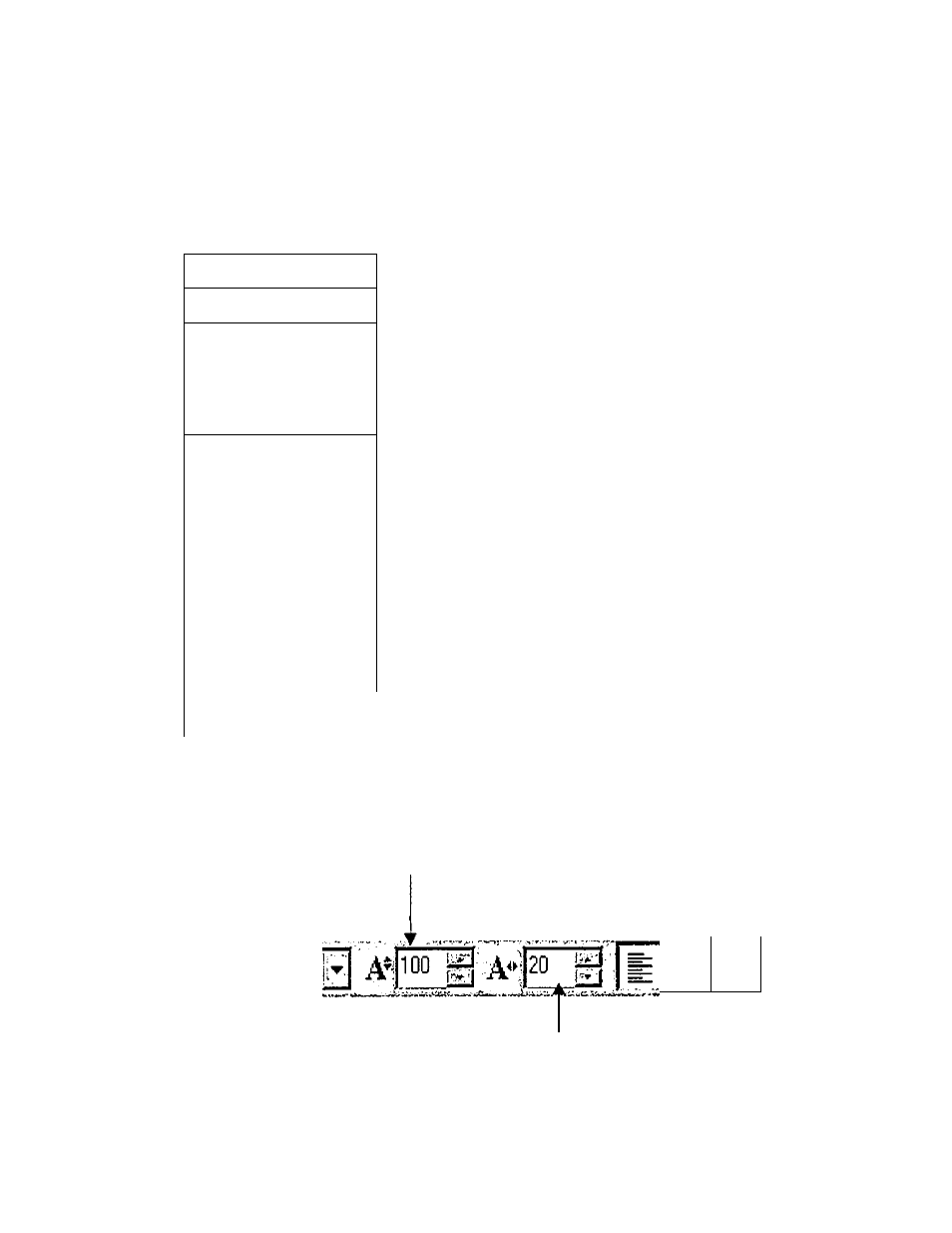
Professional Sew-Ware
Lettering - Pre-Digitized Fonts
CHOOSING FONT STYLE (14 selections)
Cheltenham Large
[HI Fonilist...
tv'
Cheltenham Large
^ Century Medium
Block Large
^
Block Small
>
it
i :
!■:
1
Athletic
, V
A ..
f:'. •
i -
S Block Large
f
^ Block Small
fe;
Brush
i'. -
/.
^
Carrrpus
(- ■'
Century Medium
'
M Century Small
V *
^
Cheltenham Large
1 . ^ ■
P '
^ Cheltenham Srriall
S Coifier
s. ►
\ ■
^ Pearl Scfpl
i.
Tango
M,
Times Large
Ei
1. Click on the down arrow next to the
displayed font name, to view the font
list, then either;
2. Click on the desired font name.
-OR-
3. Click on “Font List" to preview the fonts
on screen, then click on the desired font
from the preview list.
NOTE:
There are 2 fonts (Athletic & Campus)
which
sew in 2 colors.
There are 2 fonts (Campus & Century
Small) which sew in capital letters
only
Changing Letter Height and Spacing
1
. To change the height
of ‘‘Singer", go to the first
A
in the horizontal tool bar.
Select the desired height (in tenths of millimeters). Click the left mouse on the
screen to activate the change.
B,
Century Medium
'
^=:
r-..
i
‘ ^vllltli'
h
2. To change the amount of space
between individual letters, go to the second
A in the horizontal tool bar. Select the desired amount of space (in tenths of
millimeters). Click left mouse on the screen to activate the change.
17
