Dimensions, Professional sew-ware, Qo |’:s8l ¡' -s – SINGER PSW 1.10-WORKBOOK User Manual
Page 13: Canee
Attention! The text in this document has been recognized automatically. To view the original document, you can use the "Original mode".
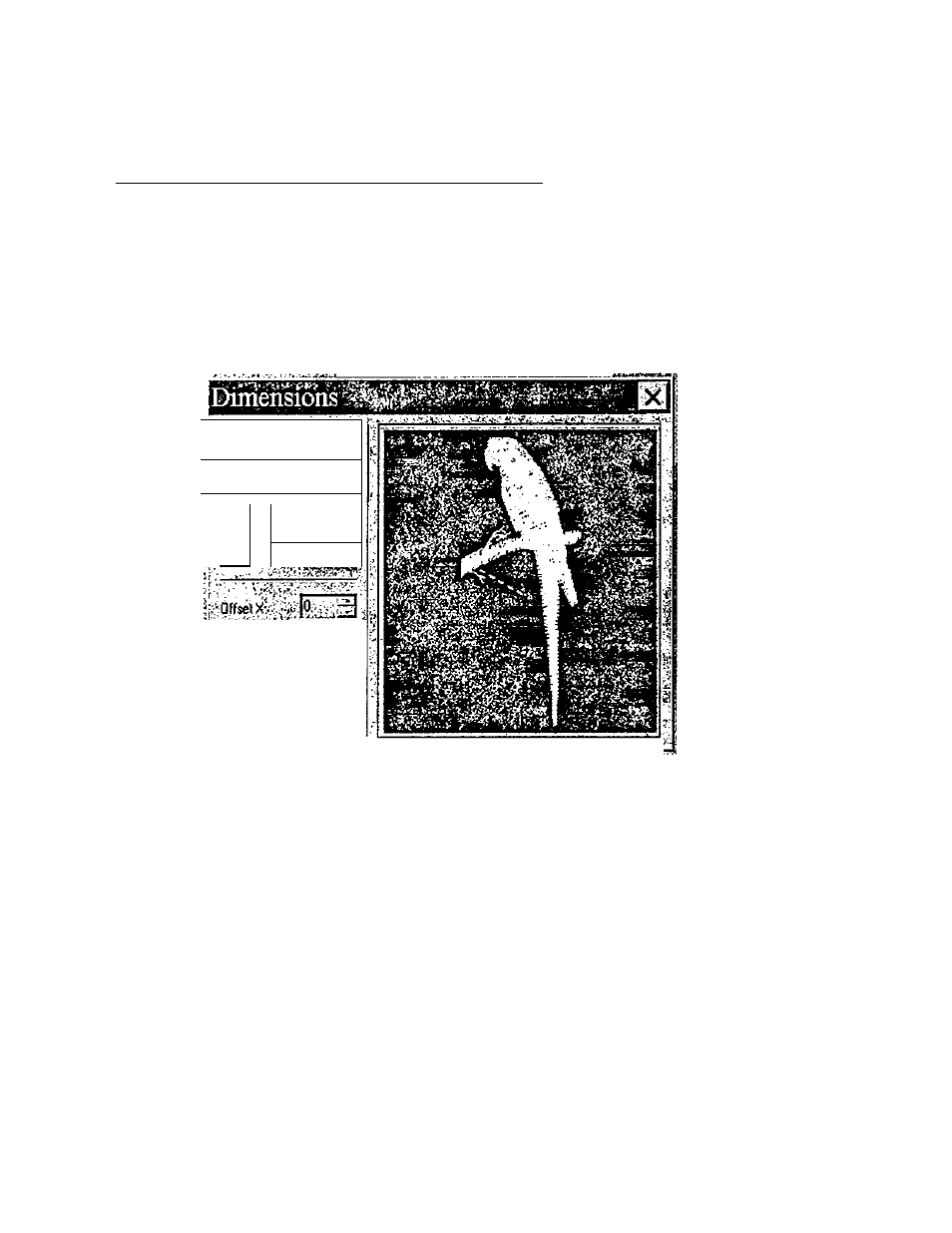
Professional Sew-Ware
Dimensions
Howto Modify a LIBRARY design using Dimensions
1. On the Menu bar and select Modify.
2. Click on Dimensions
3. The Dimensions dialog box will appear.
4.
The design is shown as a white silhouette.
'.N'r
’ QO
|’:S8L
¡'
-S'
Canee* '!
5. X: and Y: represent the height and width in 1/10mm and can be changed by
pressing the arrows or typing the number in the box.
6
. Click on the LOCK icon to maintain the ratio of the design.
7. Click the % box to change dimensions as a percentage value. A check mark
will appear in the box.
-
100
% is defaults.
-
120
% will increase the size by
20
%
-70% will decrease the size by 30%
8. Mirror • click on square horizontal arrow icon
QD
9. Invert - (upside down) -click on square vertical arrow icon.
CT
Cli
11
