Lettering - pre-digitized fonts, Professional sew-ware – SINGER PSW 1.10-WORKBOOK User Manual
Page 21
Attention! The text in this document has been recognized automatically. To view the original document, you can use the "Original mode".
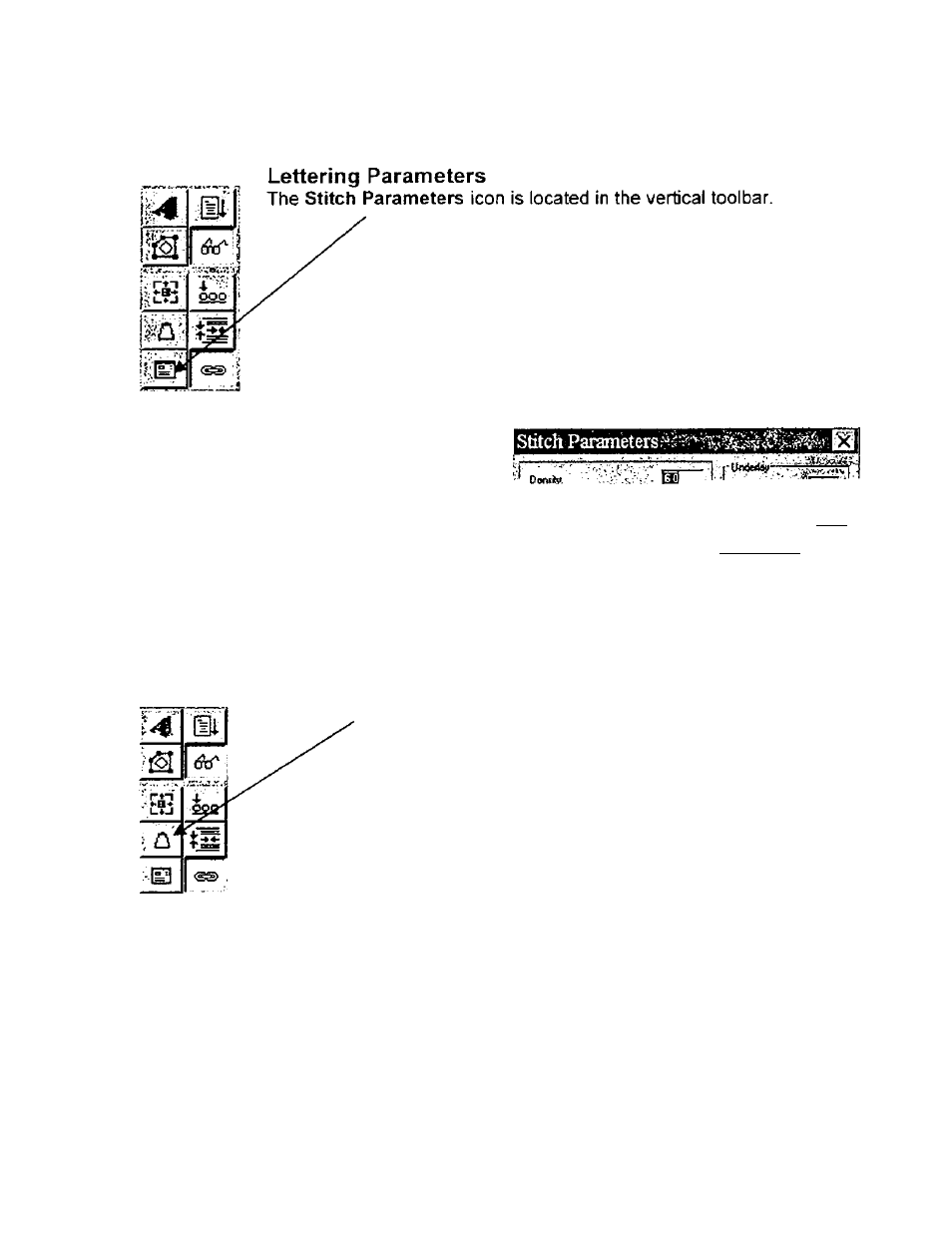
Professional Sew-Ware
Lettering - Pre-Digitized Fonts
Density - set the distance between stitches
Step Length - defines length of each stitch
inside a stepping-stitch area
Running stitch Length - controls length of
stitches in a line of automatic running
stitches
Satin Width - the width of the satin
stitches.
Underlay - adds underlay stitching to an
area before creating the topstitching. can be
done in perimeter or zig-zag
•;t, Siwtentfh,
___V
Runng (tilch lenQtft y
• j SofTunidir.
•;l:_
0
««iH •-■>:v^
2
c.o <
aa
,;
I'l"' ak-';’';|..-.'Cancei
• '/'>'’t.''r< DÍídjÍ ‘ ^
Machine Code
Select the Machine Code icon in the vertical
toolbar.
The Stop Sign is placed wherever a thread
change Is desired. When the stitches display on
screen, thread changes will appear as letters
change color. Use this function to change colors
between individual letters and change colors
between words or lines of text
Creating the Stitches
Once “Singer" is manipulated to its desired shape & size, stitches can be
inserted in either of
2
ways;
Click on the right mouse key,
-OR—
Go to the Fill Stitches icon In the vertical toolbar
19
