Lettering - pre-digitized fonts, Customizing the letters, Professional sew-ware – SINGER PSW 1.10-WORKBOOK User Manual
Page 18
Attention! The text in this document has been recognized automatically. To view the original document, you can use the "Original mode".
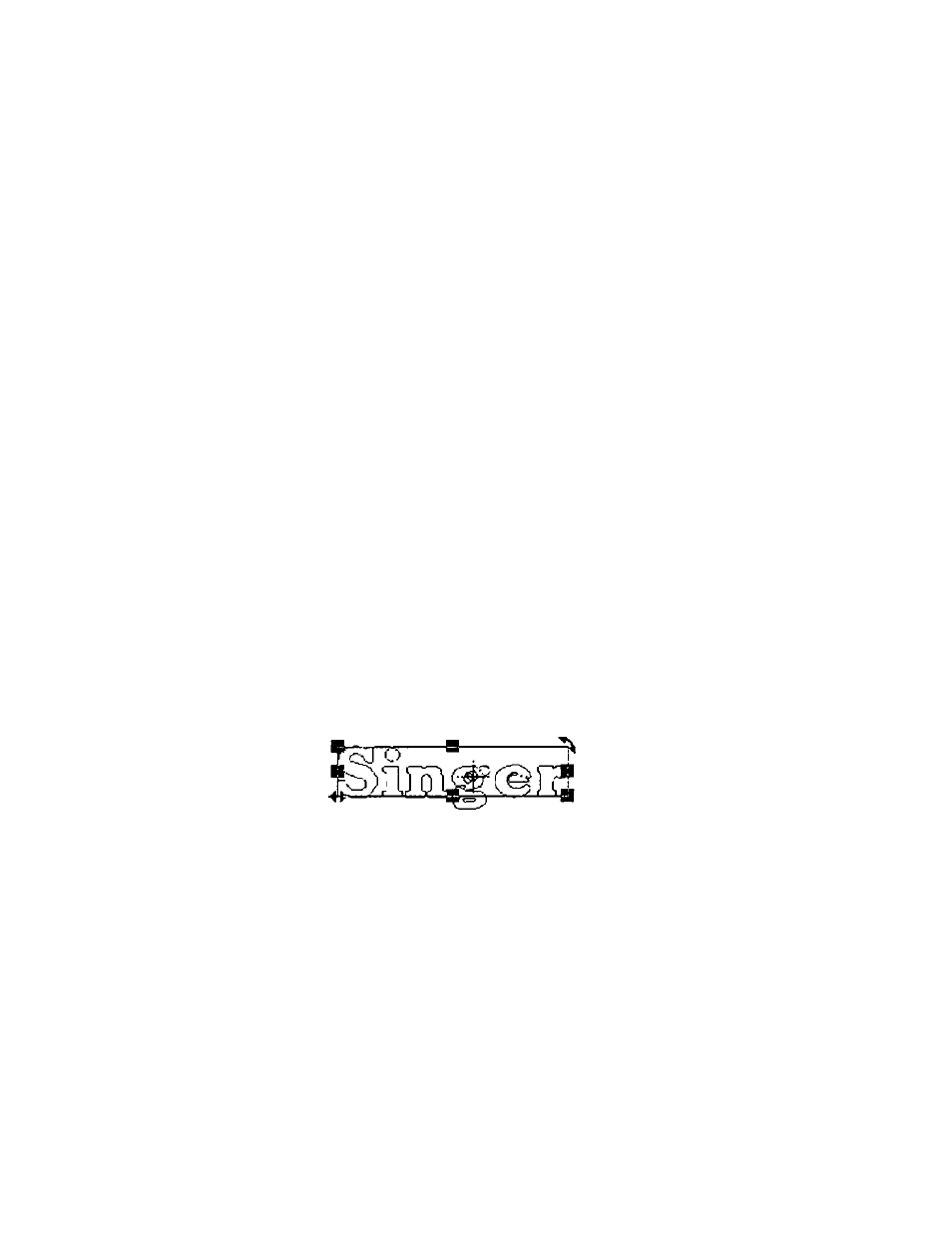
Professional Sew-Ware
Lettering - Pre-Digitized Fonts
1. Click the left mouse on Files and select New.
2. An Open dialog box will appear. Click on New.
3. In the New dialog box click on OK.
There are 3 different ways to access
the lettering function of the PSW:
On horizontal tool bar, go to Create, then choose lettering,
-OR-
Click on the “^”icon at the top of the vertical tool bar
-OR—
Touch the F key on the keyboard
4. Choose one of the methods described above to access the lettering function.
5. The TEXT dialog box will appear on the screen. Type the word “Singer”.
6
. Click OK. The outline of the word “Singer” will appear on the screen. The
letters can now be customized before the stitches are added.
Customizing the Letters
Notice a new horizontal tool appears at the top of the screen.
^ Cheltenham Large
G.O
16
