Digitizing, Professional sew-ware – SINGER PSW 1.10-WORKBOOK User Manual
Page 41
Attention! The text in this document has been recognized automatically. To view the original document, you can use the "Original mode".
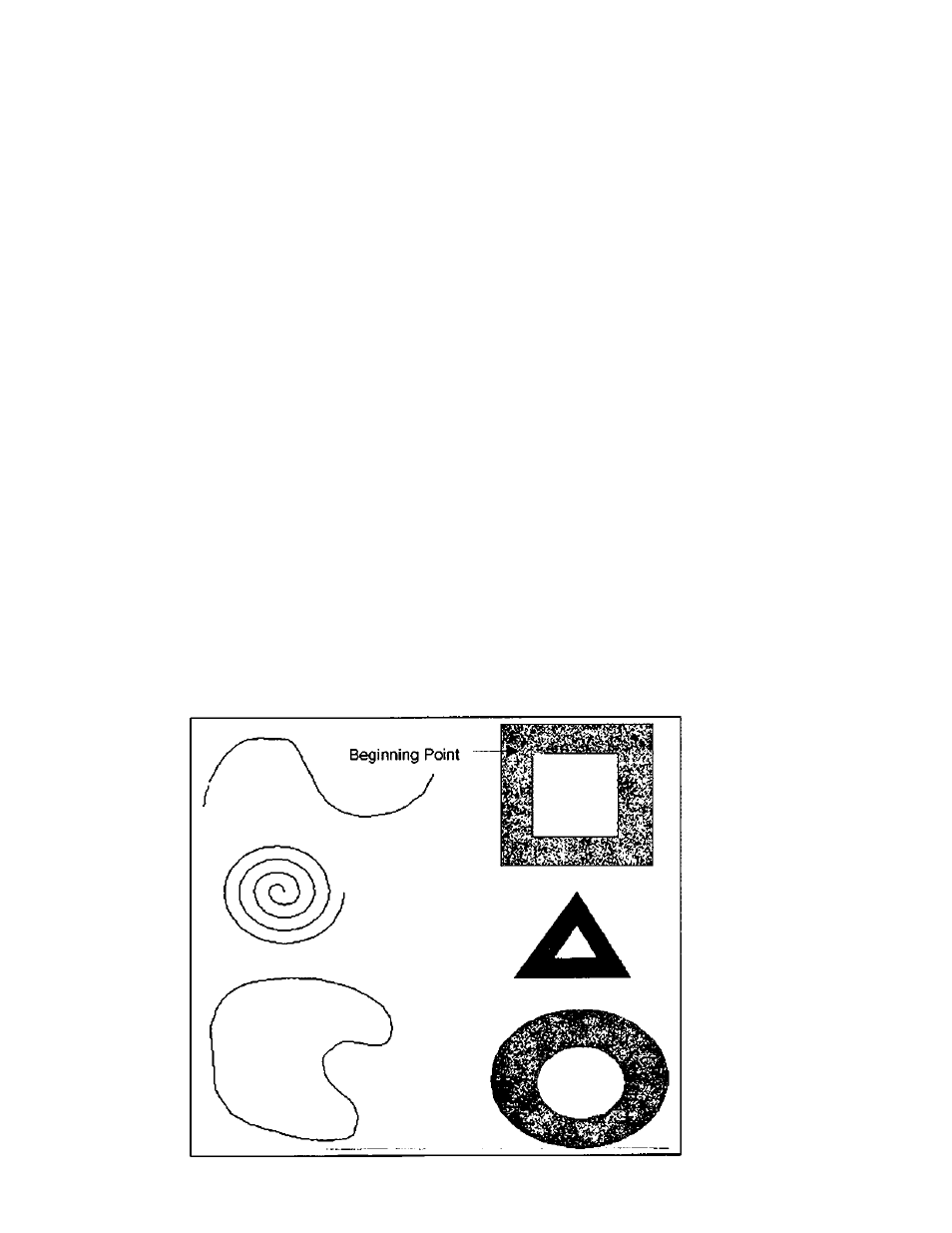
Professional Sew-Ware
4. Click the left mouse once on the Current Method icon.
Digitizing
(or under the Main menu, click on Create : Create Methods.)
5. Select Method 1 by clicking on the first icon in the Current Methods tool bar. ;>
6. The density of the segment to be digitized can be set at this time by highlighting the
number in the box and typing in the new density.
; Satin
5.0
density
Remember:
The higher the number the less dense the stitches.
The lower the number the more dense the stitches.
7. From the top menu bar choose Utilitiesrimage Span. Click the left mouse on a point
where the design will begin.
8. Press the right mouse to activate the digitizing function.
39
- 401A (116 pages)
- Simple 3116 (94 pages)
- 1507WC (88 pages)
- 1507 (88 pages)
- 112W140 (32 pages)
- 147-2 (30 pages)
- 114-33 (43 pages)
- 119-3 (23 pages)
- 14K1 (10 pages)
- 147-104 (34 pages)
- 116-1 (20 pages)
- 115-2 (38 pages)
- 14U286 (40 pages)
- 14U286B (21 pages)
- 114-4 (29 pages)
- 142W25 (10 pages)
- 147-81 (28 pages)
- 118 (16 pages)
- 136W105 (22 pages)
- 114-41 (20 pages)
- 147-4 (28 pages)
- 105-3 (30 pages)
- 1027 (36 pages)
- 147-26 (37 pages)
- 12W208 (25 pages)
- 128-4 (25 pages)
- 109-320 (14 pages)
- CP17 (47 pages)
- 147-6 (56 pages)
- 132B26 (9 pages)
- 114-2 (36 pages)
- 1371A3 (86 pages)
- 14CG754 (53 pages)
- 147-50 (39 pages)
- 14T967DC (3 pages)
- 109-520 (13 pages)
- 14SH654 ULTRALOCK (48 pages)
- 147-86 (30 pages)
- 105-20 (23 pages)
- W303 (13 pages)
- 147-38 (53 pages)
- 114-22 (45 pages)
- 1375A1 (33 pages)
- 107-2 (31 pages)
- 1200A (4 pages)
