Multiple hoop lettering, Professional sew-ware – SINGER PSW 1.10-WORKBOOK User Manual
Page 73
Attention! The text in this document has been recognized automatically. To view the original document, you can use the "Original mode".
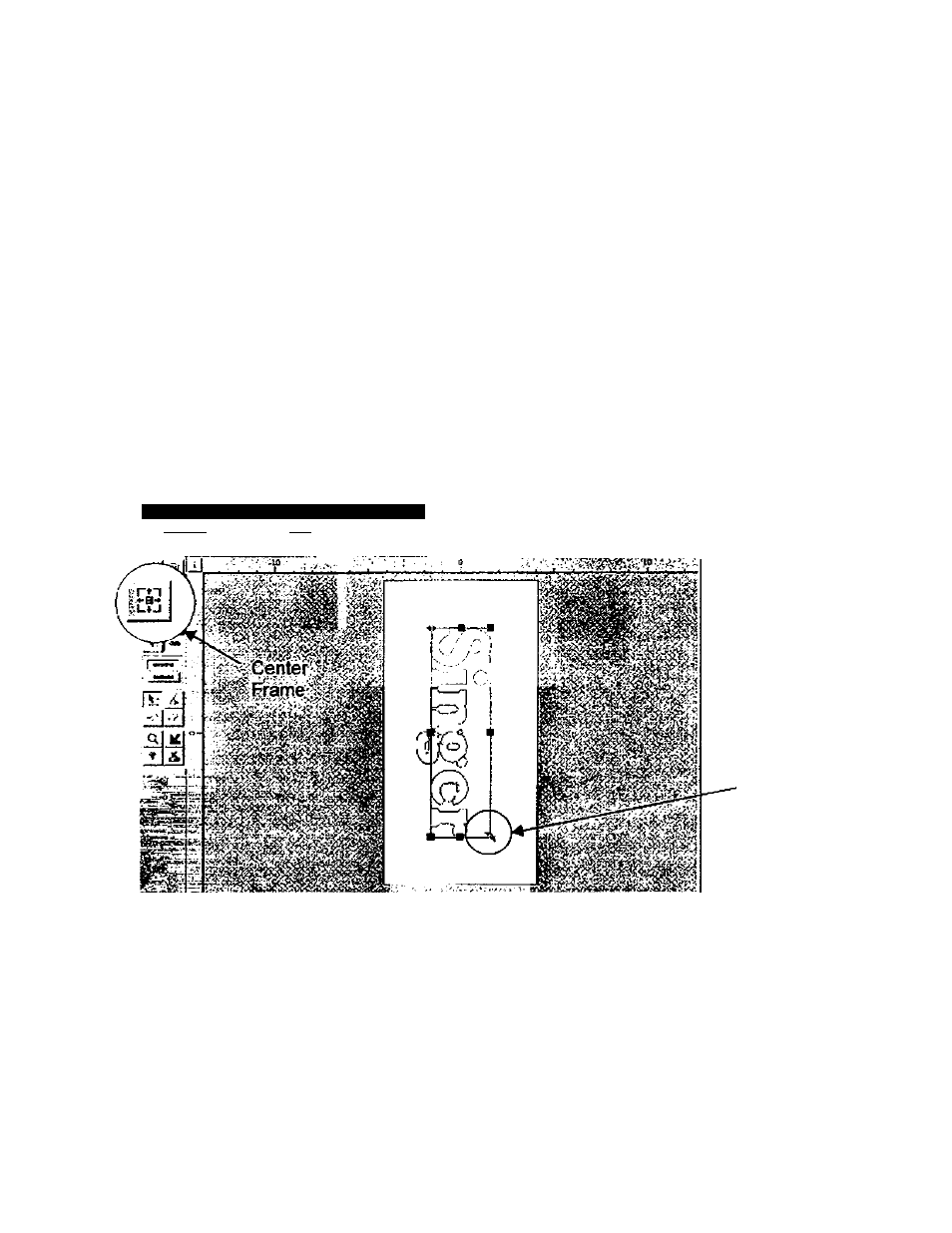
Professional Sew-Ware
Multiple Hoop Lettering
1.
Choose Files: New.
2.
In the OPEN dialog box click on New.
3.
In the NEW dialog box choose 210 x 430 mm. then choose OK.
4.
From the left vertical tool bar choose Lettering. _____
5.
In the TEXT box type Singer.
6.
Click OK. The word Singer now appears on the screen with a box around it.
Height Space
Density
' r, /
/
JB
5^ Fi’es Cfoatj^ Ldt Mcofy ^oices P^neto's utiiTies
Fonts
\
^
Proresslo.nal Sew-VVare v > .00 - [Designs]
ricTxl
Rotate
7.
Resize the word Singer, by typing in a number in the Height box. (Type 800)
8.
Choose the font style by click on the arrow beside the font names. (Choose
Cheltenham Large)
9. Change the spacing to 30 by adjusting the numbers in the box beside the Height
box.
10. Rotate the word by clicking and dragging the left mouse on the upper right corner
with the arrow.
71
