Digitizing, Professional sew-ware – SINGER PSW 1.10-WORKBOOK User Manual
Page 40
Attention! The text in this document has been recognized automatically. To view the original document, you can use the "Original mode".
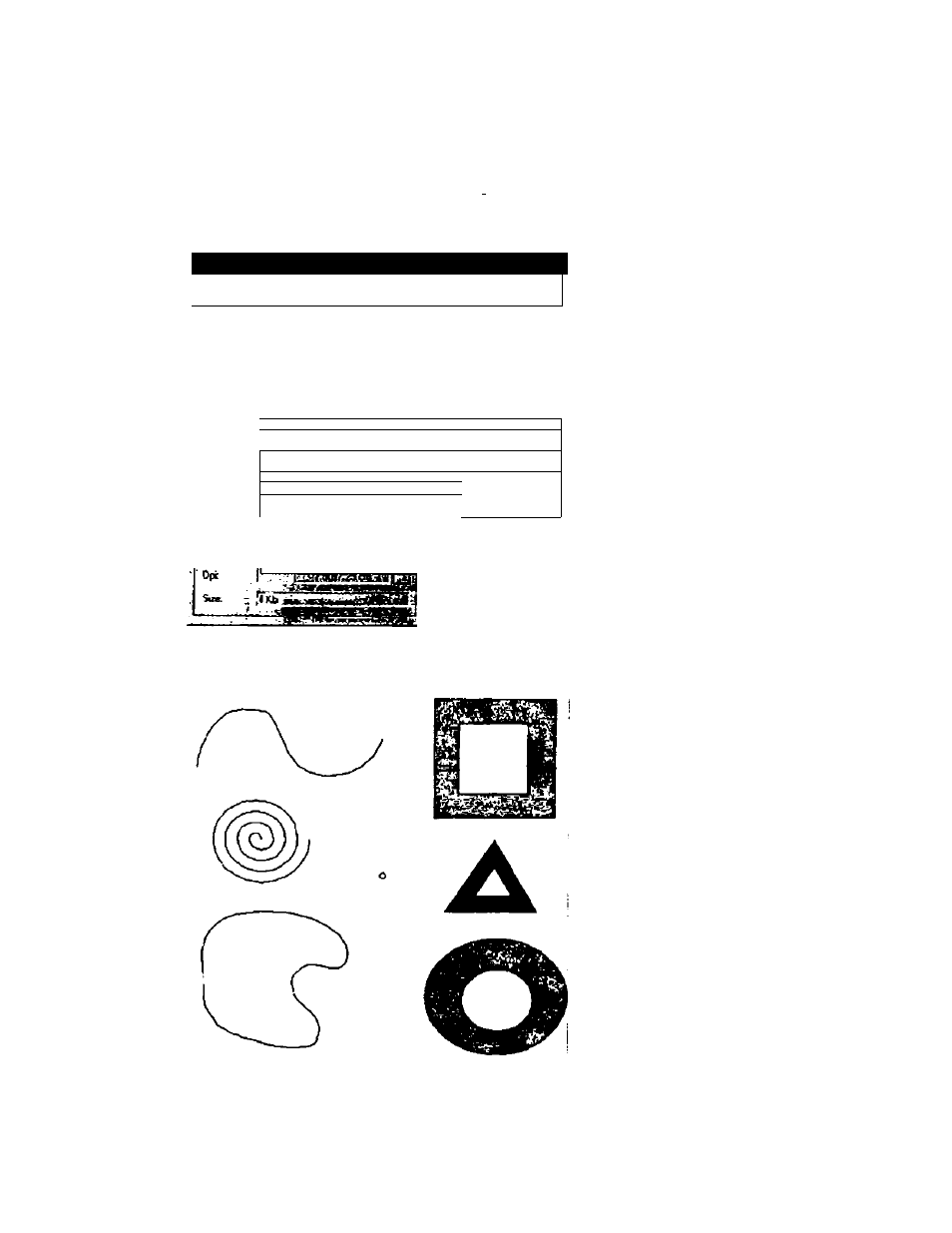
Professional Sew-Ware
Digitizing
1. Click the left mouse once on the NEW icon. i
2. In the Open dialog box. choose under File type: Windows Metafile (WMF).
Open
D0
Dfmr 1 ^taagn
j^didqjllv^
^Floral Riigwrrif
Mfloweiwmf
SHeanOwlwnf
SParc'
^HeartsofTufcpswmf SPrac.
Sins Ouilwnnf
SSpar.
S outtfies wTtf
(SSttcft
t-FJe:
flops
- Irtormatton—
V.>»h i
i-rn-e
jiMiknex-MM
,
0
^ ±
WrdoMx fWVPl ^
1 - - : ■ ■ Cdrod
1
-r>Me iWndOM« 6
rc
1
‘i ’
$
E r#MncedVi^ndoiNt MeUMt (CMF]
IIFF inn
pt' ■
No .
Pane
iPCGpPGl
>jxl* ftntcCD PCD]
I«<;4 (TGA)
AiMie nwothop [PSOl__
3. Choose the file outline.wmf. Click OK.
Outline.wmf File
38
See also other documents in the category SINGER Sewing machines:
- 401A (116 pages)
- Simple 3116 (94 pages)
- 1507WC (88 pages)
- 1507 (88 pages)
- 112W140 (32 pages)
- 147-2 (30 pages)
- 114-33 (43 pages)
- 119-3 (23 pages)
- 14K1 (10 pages)
- 147-104 (34 pages)
- 116-1 (20 pages)
- 115-2 (38 pages)
- 14U286 (40 pages)
- 14U286B (21 pages)
- 114-4 (29 pages)
- 142W25 (10 pages)
- 147-81 (28 pages)
- 118 (16 pages)
- 136W105 (22 pages)
- 114-41 (20 pages)
- 147-4 (28 pages)
- 105-3 (30 pages)
- 1027 (36 pages)
- 147-26 (37 pages)
- 12W208 (25 pages)
- 128-4 (25 pages)
- 109-320 (14 pages)
- CP17 (47 pages)
- 147-6 (56 pages)
- 132B26 (9 pages)
- 114-2 (36 pages)
- 1371A3 (86 pages)
- 14CG754 (53 pages)
- 147-50 (39 pages)
- 14T967DC (3 pages)
- 109-520 (13 pages)
- 14SH654 ULTRALOCK (48 pages)
- 147-86 (30 pages)
- 105-20 (23 pages)
- W303 (13 pages)
- 147-38 (53 pages)
- 114-22 (45 pages)
- 1375A1 (33 pages)
- 107-2 (31 pages)
- 1200A (4 pages)
