Changing colors of a design, Professional sew-ware – SINGER PSW 1.10-WORKBOOK User Manual
Page 16
Attention! The text in this document has been recognized automatically. To view the original document, you can use the "Original mode".
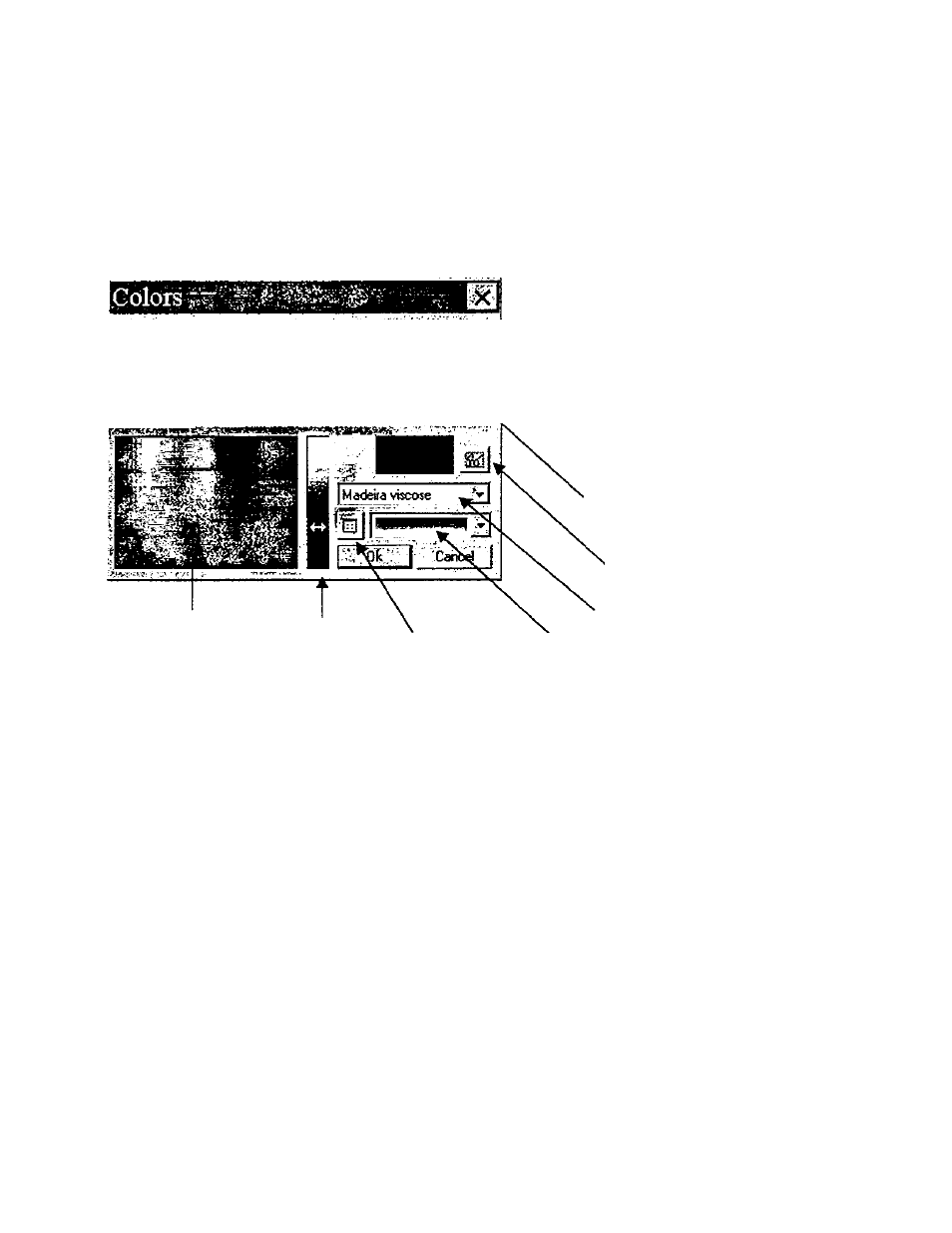
Professional Sew-Ware
Changing Colors of a Design
.Ta»r.
■-P
igr-'"'-
V .
_
,,
*v.,>
Color Palette Shading
Full page
thread code list
5. To select a new color click the left
mouse on a color segment of the
design.
-OR-
6
. Click on a color box and select new
colors from the color palette or
choose one of the thread code lists.
7. After a color is selected, it can be
previewed in the design by
selecting the Preview Button.
Monitor Screen Color
Preview Bi/tton
Thread code list
Vertical thread code list
8
. When all colors are selected, click on OK to set the colors and close the color
dialog box.
9.
The background screen color can be changed. To do this click on the
Monitor Screen Color box below the representation of the monitor (See
above illustration). Choose the color or shade you would like to use. Click
OK and the background screen color will change.
14
