Professional sew-ware – SINGER PSW 1.10-WORKBOOK User Manual
Page 53
Attention! The text in this document has been recognized automatically. To view the original document, you can use the "Original mode".
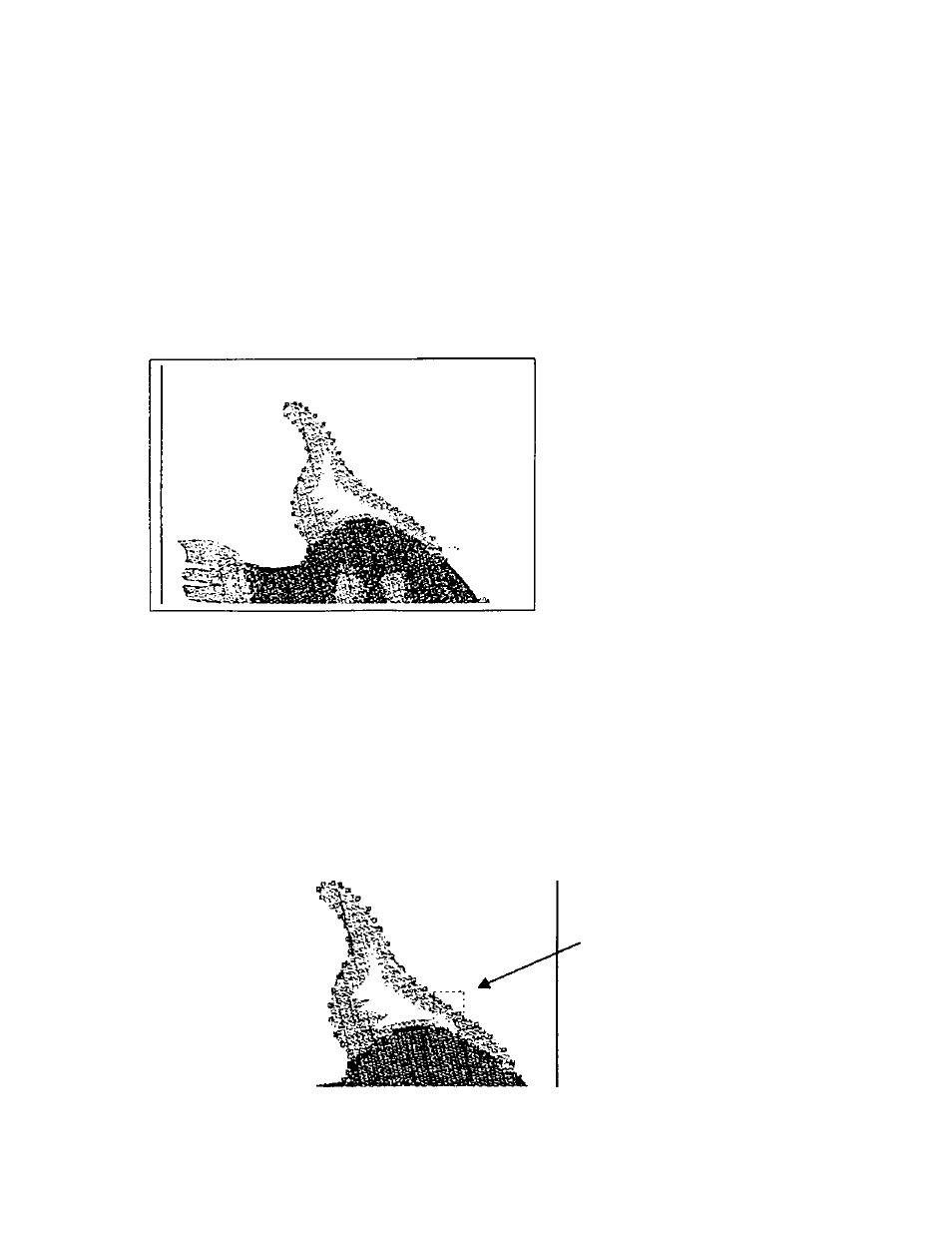
Professional Sew-Ware
Adding a Stitch Point to the Outline of a Digitized Segment
1.
Open an
.XXX
digitized design.
2.
Use the Zoom feature to zoom into segment to be changed.
3.
Choose EditEdit Outline -or- choose Edit Outline from the tool bar.
4.
Click on the left mouse once on the outline of the segment to be edited. The
outline of the segment will then be highlighted.
5.
Choose Outline Mode in the top horizontal tool bar. jg
Be sure it says Edit the Points in the prompt line at the bottom left of the screen.
If not click on the 2 rounded arrows icon, r . *
Q
Click the left mouse 2 times on a stitch beside the area the new stitch will be
added.
A box will appear around
the stitch point.
8.
Click on the Insert icon.
51
- 401A (116 pages)
- Simple 3116 (94 pages)
- 1507WC (88 pages)
- 1507 (88 pages)
- 112W140 (32 pages)
- 147-2 (30 pages)
- 114-33 (43 pages)
- 119-3 (23 pages)
- 14K1 (10 pages)
- 147-104 (34 pages)
- 116-1 (20 pages)
- 115-2 (38 pages)
- 14U286 (40 pages)
- 14U286B (21 pages)
- 114-4 (29 pages)
- 142W25 (10 pages)
- 147-81 (28 pages)
- 118 (16 pages)
- 136W105 (22 pages)
- 114-41 (20 pages)
- 147-4 (28 pages)
- 105-3 (30 pages)
- 1027 (36 pages)
- 147-26 (37 pages)
- 12W208 (25 pages)
- 128-4 (25 pages)
- 109-320 (14 pages)
- CP17 (47 pages)
- 147-6 (56 pages)
- 132B26 (9 pages)
- 114-2 (36 pages)
- 1371A3 (86 pages)
- 14CG754 (53 pages)
- 147-50 (39 pages)
- 14T967DC (3 pages)
- 109-520 (13 pages)
- 14SH654 ULTRALOCK (48 pages)
- 147-86 (30 pages)
- 105-20 (23 pages)
- W303 (13 pages)
- 147-38 (53 pages)
- 114-22 (45 pages)
- 1375A1 (33 pages)
- 107-2 (31 pages)
- 1200A (4 pages)
