Multiple hoop lettering, Professional sew-ware – SINGER PSW 1.10-WORKBOOK User Manual
Page 74
Attention! The text in this document has been recognized automatically. To view the original document, you can use the "Original mode".
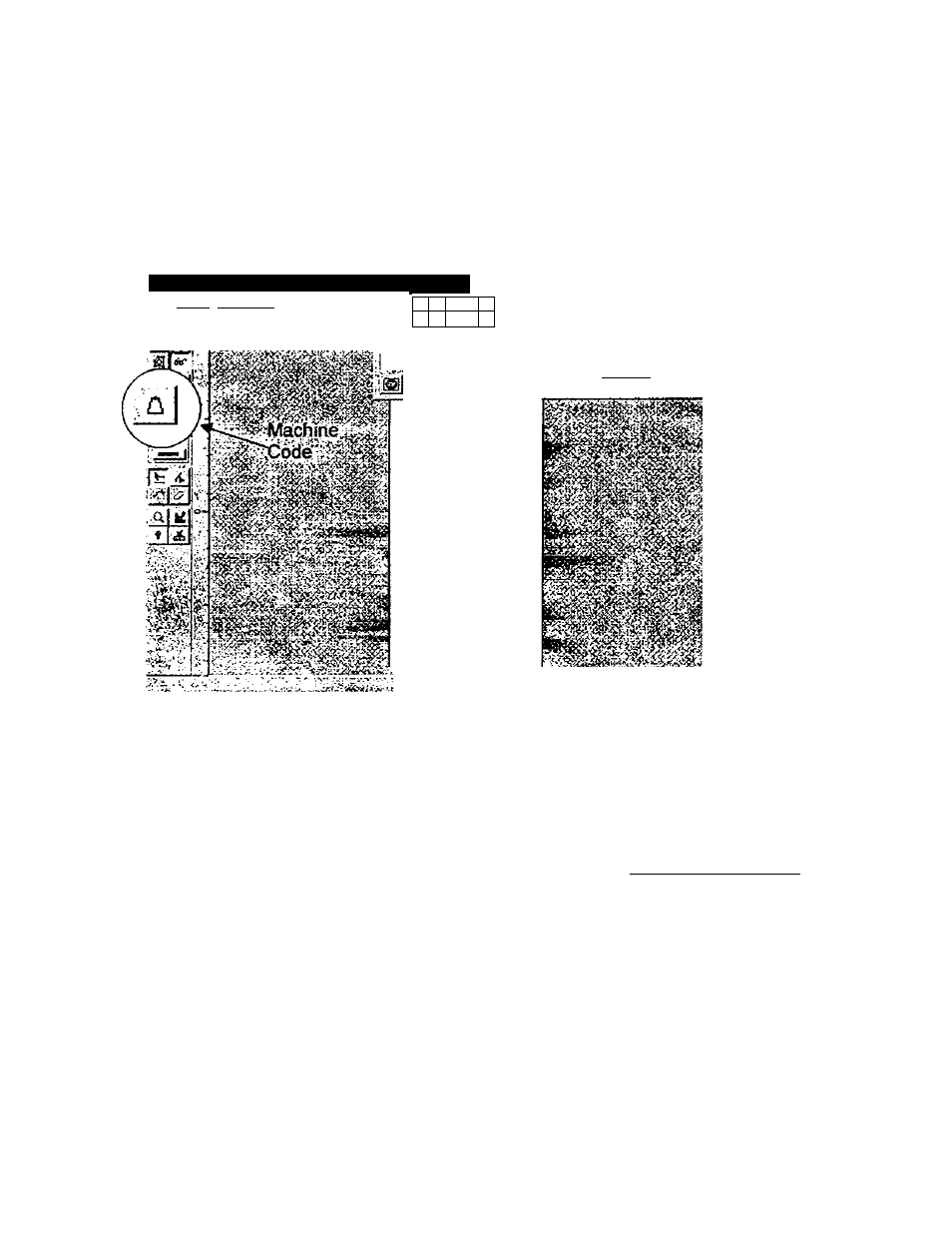
Professional Sew-Ware
Multiple Hoop Lettering
11. For ease in splitting the word for Multiple Hooping, , click the left mouse once on
the Machine Code icon, in the left vertical tool bar.
■3
Professional Sew*Ware v 1.00 - [q Machine code
Q
Files Creete...gdt
M03ify-:Glwces' fr■ ■
JJ
«2 «3: 84
i .o gJ 9
V/’ :
«.•.-»«%^*’77*r-
J
50
'!•.
- >5 C* V‘»*r ij i
128% ; -loii ;\'%-:.,.-i5iaM)(2949-.v-j;",4
12. When the Machine Code dialog box appears, place a stop between the i & n and
the g & e. Press OK.
13. When the word has been sized, spaced, and rotated to the desired effect, click the
right mouse to set the stitches.
14. The word S/nger should now have the stitches inserted, with three different colors.
72
- 401A (116 pages)
- Simple 3116 (94 pages)
- 1507 (88 pages)
- 1507WC (88 pages)
- 112W140 (32 pages)
- 147-2 (30 pages)
- 114-33 (43 pages)
- 119-3 (23 pages)
- 14K1 (10 pages)
- 147-104 (34 pages)
- 116-1 (20 pages)
- 115-2 (38 pages)
- 14U286 (40 pages)
- 14U286B (21 pages)
- 114-4 (29 pages)
- 142W25 (10 pages)
- 147-81 (28 pages)
- 118 (16 pages)
- 136W105 (22 pages)
- 114-41 (20 pages)
- 147-4 (28 pages)
- 105-3 (30 pages)
- 1027 (36 pages)
- 147-26 (37 pages)
- 12W208 (25 pages)
- 128-4 (25 pages)
- 109-320 (14 pages)
- CP17 (47 pages)
- 147-6 (56 pages)
- 132B26 (9 pages)
- 114-2 (36 pages)
- 1371A3 (86 pages)
- 14CG754 (53 pages)
- 147-50 (39 pages)
- 14T967DC (3 pages)
- 109-520 (13 pages)
- 14SH654 ULTRALOCK (48 pages)
- 147-86 (30 pages)
- 105-20 (23 pages)
- W303 (13 pages)
- 147-38 (53 pages)
- 114-22 (45 pages)
- 1375A1 (33 pages)
- 107-2 (31 pages)
- 1200A (4 pages)
