Editing - repositioning the first jump stitch, Professional sew-ware – SINGER PSW 1.10-WORKBOOK User Manual
Page 66
Attention! The text in this document has been recognized automatically. To view the original document, you can use the "Original mode".
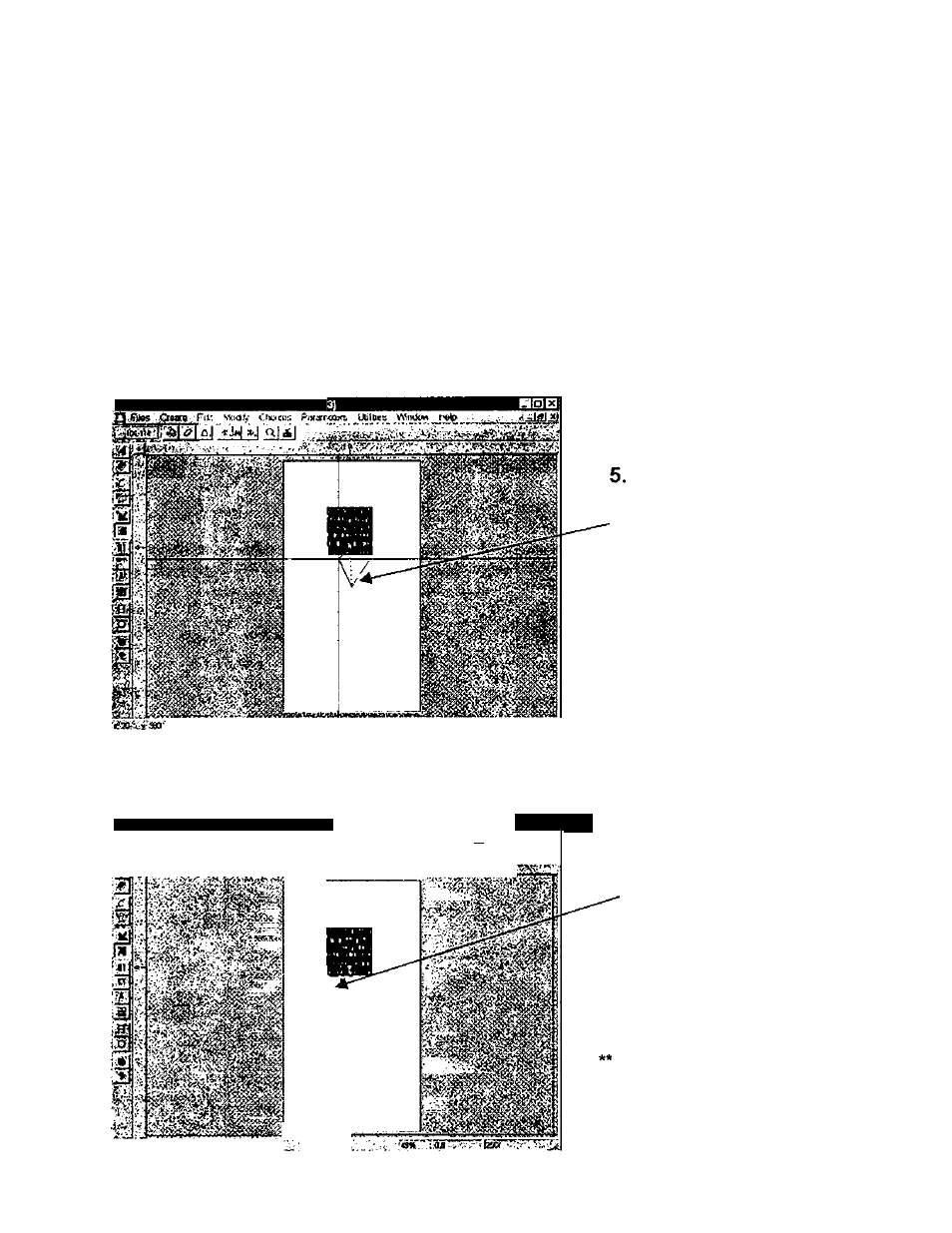
Professional Sew-Ware
Editing - Repositioning the First Jump Stitch
1.
Load the design that needs to be edited.
2.
From the top horizontal tool bar select Modify;Center Design.
3.
Use the Zoom function to zoom into the first jump stitch.
4.
From the top horizontal tool bar choose Choices Stitch Edit.
.3Professional S«w>War« v 1.00 »(Design
Click the left mouse on the
endpoint of the jump stitch
and move it up into the
design.
.sprofessionai sew-v/are vtoo • iDesKinO
HEilESl
JJ.pies. QjMte e^t .wWb -Cftoiow 'PwomWBti
vWo*i(
; - ..x ,>a.algljU
•WfVWtil'H'e'
6.
Click the left mouse
again on the
remaining endpoint
of the jump stitch
and move it up into
the design.
This technique can also be
used to reposition other
jump stitches in a design.**
64
