Lettering - pre-digitized fonts, Professional sew-ware – SINGER PSW 1.10-WORKBOOK User Manual
Page 20
Attention! The text in this document has been recognized automatically. To view the original document, you can use the "Original mode".
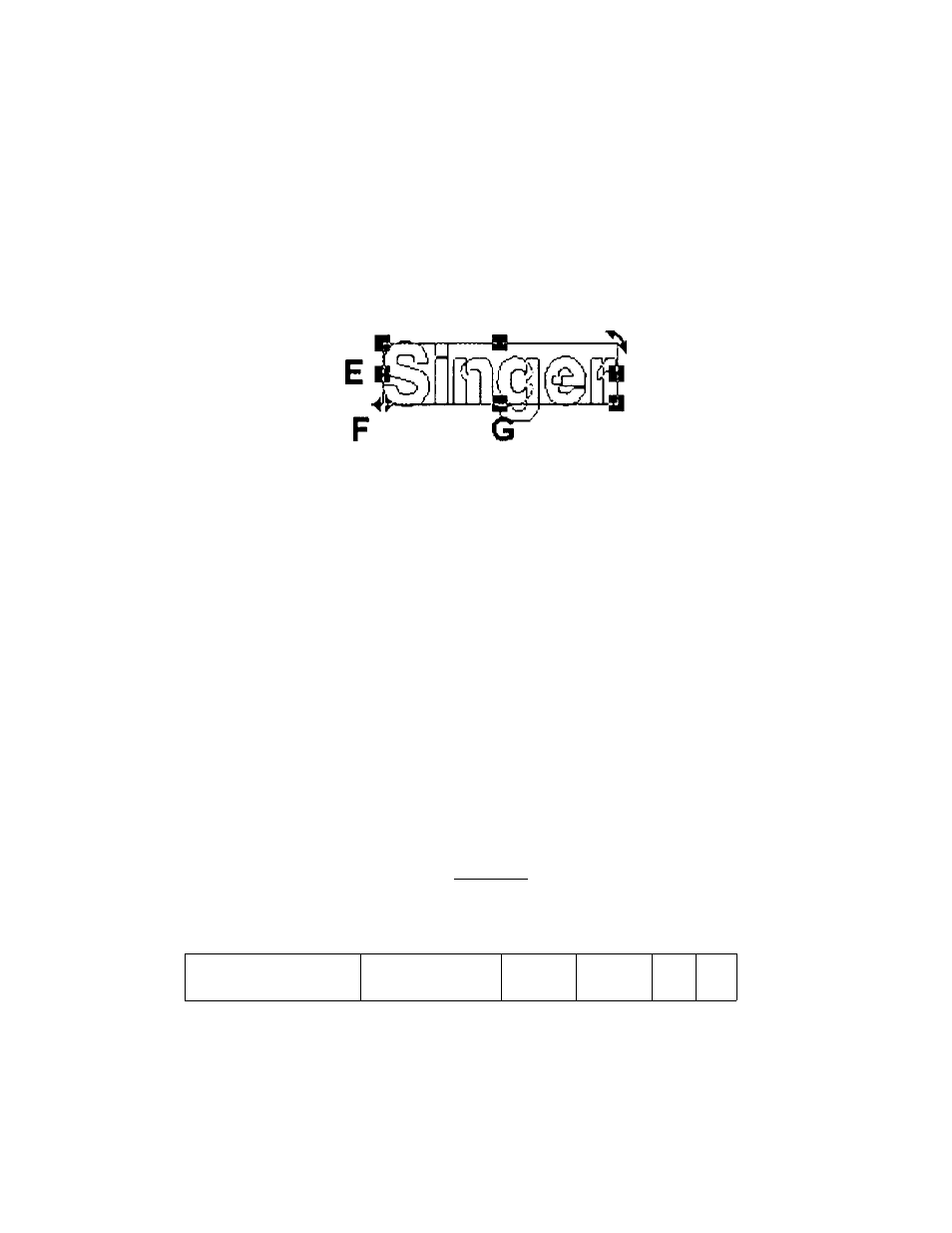
Professional Sew-Ware
Lettering - Pre-Digitized Fonts
3. To move “Singer”, click the cursor anywhere within the “box” around the
word. The white 4-directional arrow icon will appear. Move the word to the
desired placement.
Manual Method for Changing the Size of a Word
A B C
D
H
A - click & move left mouse to
B - click & move left mouse to
C - click & move left mouse to
degrees
D - click & move left mouse to
E - click & move left mouse to
F - click & move left mouse to
G - click & move left mouse to
H - click & move left mouse to
change width & height simultaneously, up & left
raise or lower parameters of word from upper side
rotate the word to any position from 0-360
widen or narrow word from right side
vflden or narrow word from left side
italicize (or slant) word forward or backward
raise or lower word parameters from bottom side
change width & height together, down & right
Other Letter Editing Features
JUSTIFY TEXT
In the Horizontal toolbar are the justify text functions , the software default
is set for Justify Left, click on Justify Center or Justify Right to alter text.
Note: Be sure there is not a space entered at the end of any line of text,
or it will justify left, center, or right including the space
Justify Text
E,
Century Medum ; ▼ #191 -i]#
zTg:
-s-
■"S
6.0
18
