Tips if something isn’t working, Tips if something isn't working – Philips LCD PROJECTOR User Manual
Page 56
Attention! The text in this document has been recognized automatically. To view the original document, you can use the "Original mode".
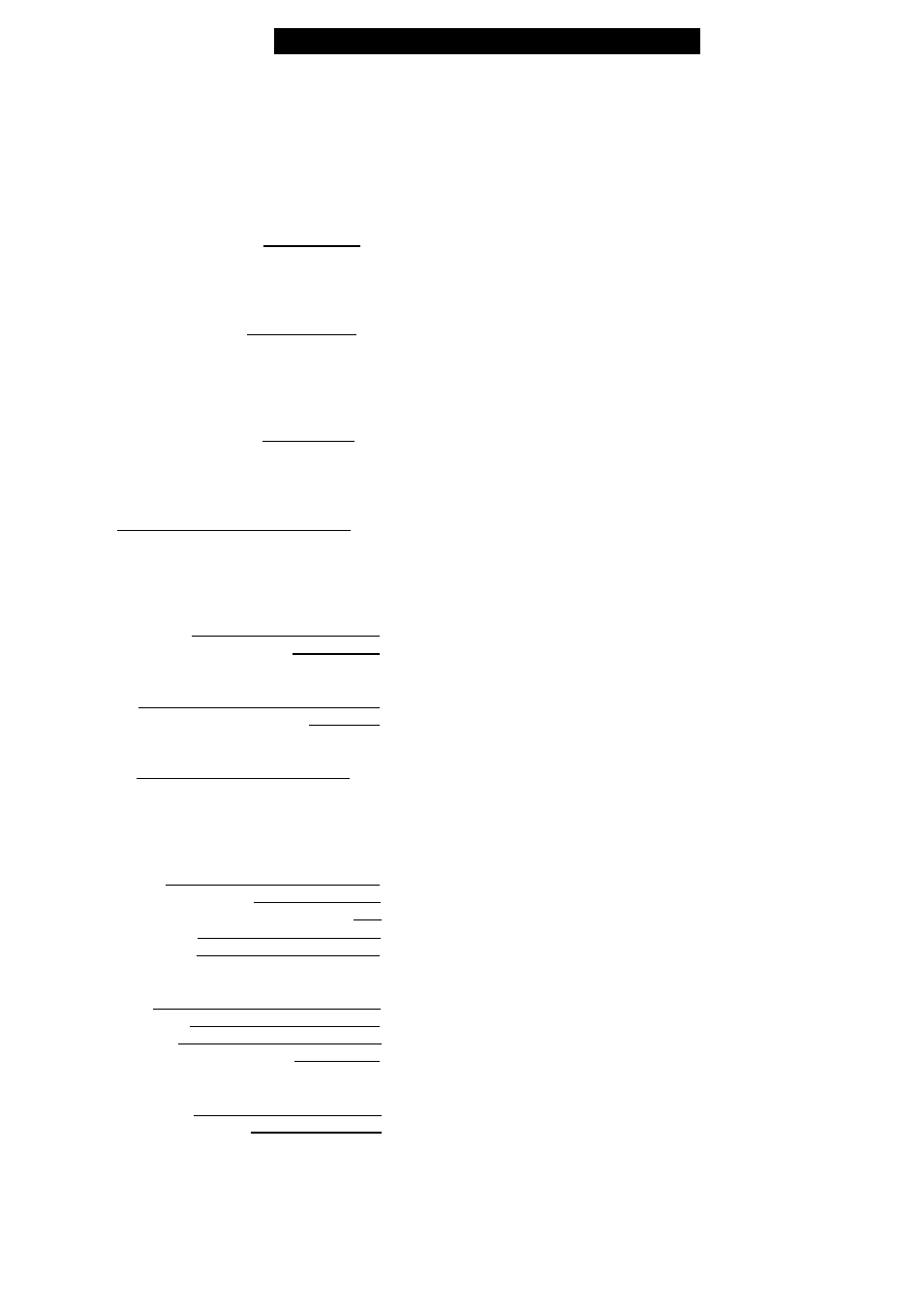
T
ips
if
S
omething
isn
’
t
W
orking
Tykase make these simple checks before caking for
service. These tips can save you time and
money since charges for Projector installation and
adjustment of customer controls are not covered
under your warranty.
NO POWER
NO PICTURE
NO SOUND
REMOTE DOES NOT WORK
TV DISPLAYS WRONG
CHANNEL
YOU CAN'T ’ESCAPE* FROM
A MENU
WRONG MENU APPEARS
THE ERROR LED BLINKS
ALL THE TIME
and
MESSAGE "REPLACE
PROTECTION LAMP"
THE ERROR LED AND ONE
OR TWO OTHER LEDS
BT JNKS ALL THE TIME
(See page 5)
SET DOES NOT START
IMMEDIATELY
This Projector is equipped with protective circuitry that shuts the Projector
OFF in case of moderate power suites. Should this occur turn the Projector
back ON by pressing the POWER ON/STAND BY button, or unplug and
then replug the power cord at the AC oudet.
This feature is not designed to prevent damage due to high voltage, such as
lightning, which is not covered by your warranty.
Check the Projector power cord. Unplug the Projector, wait 2 minutes, then
reinsert plug into outlet and push POWER button again.
Check main power switch on back of Projector.
Check if the front grill is mounted properly.
Check antetuia connections on the rear of the Projector. Are they properly
secured to the antenna plug on the V Projector?
Check the CABLE/NORMAL display for correct position.
Check INPUT display for correct position. Using the VCR/AUX position
without a signal source will result in a blank screen.
Check the VOLUME buttons.
Check the MUTE button on the remote control.
Check the INT.(ERNAL)/EXT.(ERNAL) speaker switch on the rear of the
Projector. EXT. position cuts sound of the Projector’s internal speakers off.
Check battery.
Clean the remote and the remote sensor window on the Projector.
Check the TV/VCR/CBL switch on the remote for correct position.
For example: the switch must be in the TV position to send commands to the
Projector.
Repeat channel selection.
Add desired chatmel numbers (CHANNEL DISPLAY) into memory.
Check CABLE/NORMAL display for correct position.
Press STATUS/EXIT on the remote control. If that doesn't work, press the
POWER OFF stvitch on the back of the Projector and immediately SWITCH
ON again.
If the DATA menu appears, go to page 45 for instructions on how to exit
DATA mode.
If the MAIN menu appears, go to page 29 for instructions on how to enter and
control DATA mode adjustments.
The lamp needs changing.
Go to page 54 for instructions on how to do this.
There is a problem inside the set.
Don't tty to ftx it yourself; call your dealer for help.
Maybe the set 'ran' too hot. Check if ventilation slots are blocked.
If you try to restart the set a short time after switching it off, it is possible that the
lamp does not turn on immediately. In this situation the POWER button light
blinks. The set will restart automatically widiin a few minutes.
If die set does not restart within 2 minutes, it will switch off and the error LED starts
blinking. Wait until the blinking has stopped and switch on the set again.
If die set does not start within 2 minutes, replace the larr^.
If die set still does not start, please contact your dealer.
56
