Connecting a vcr, Back of projector, Tva^cr – Philips LCD PROJECTOR User Manual
Page 14: Ettesìg, Tarted, Ntenna, Able, Onnections
Attention! The text in this document has been recognized automatically. To view the original document, you can use the "Original mode".
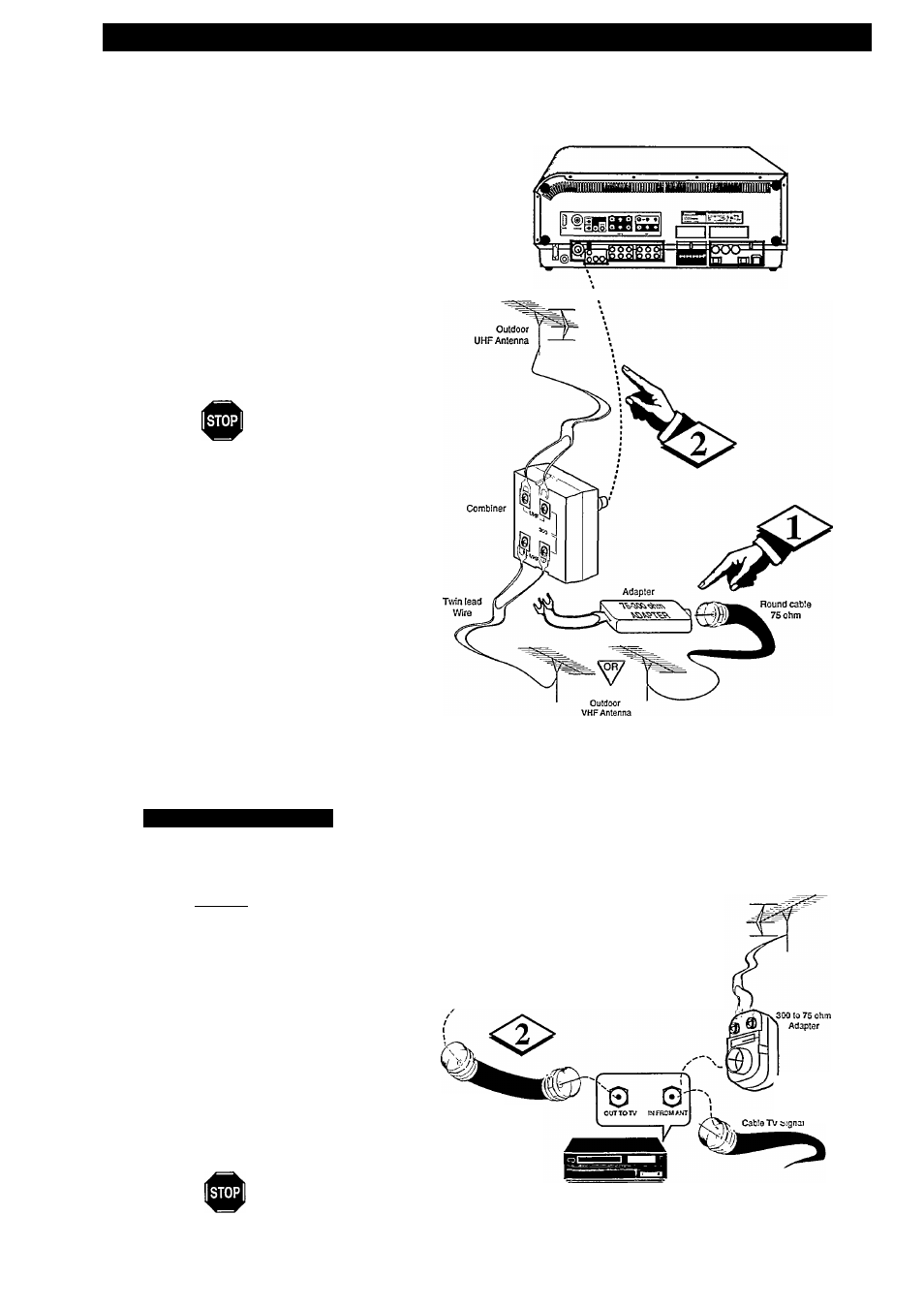
G
ettesìg
S
tarted
- A
ntenna
/C
able
TVA^CR
C
onnections
Y
ou may have two separate antennas. For
instance, one antenna for VHF channels
(2-13) and the other antenna for UHF
channels (14-69).
BEGIN
For homes with separate antennas you will
need an optional "combiner" before you can
connect to your Projector.
Attach the separate antennas to the
correct screws on the combiner.
Push the round end of the combiner
onto the ANTENNA plug on the rear of the
Projector.
Remember. You get the best picture
when you use high quality coax cables and
cormectors. Ask your dealer for advice.
To order any optional accessory, contact your
dealer or call the toll-free accessory
ordering number
(
1
-
800
-
851
-
8885
) :
UHF/VHF Combiner...... SBV1133A01
75 - 300 D. Adapter..........SBV 1113A01
300 - 75 a Adapter...........483521827003
Back of Projector
CONNECTING A VCR
T
0
connect a VCR to the Projector:
I
BEGIN
I
Connect your antenna or Cable TV
signal to the IN FROM ANT(enna) input on
your VCR.
Connect the OUT TO TV plug on
the VCR to the ANTENNA plug on the
Projector using the connecting cable supplied
with the VCR.
Read page 46 on how to operate a
VCR with the Projector remote.
Back of Projector
cxxi-_
tal om
Round Cable
75 ohm Supplied with VCR
OuldoorVHAJHF
Antenna
^
VCR
14
