Zoom and focus, Manually, Using the remote – Philips LCD PROJECTOR User Manual
Page 17: Zoom adjustments, Focus adjustments
Attention! The text in this document has been recognized automatically. To view the original document, you can use the "Original mode".
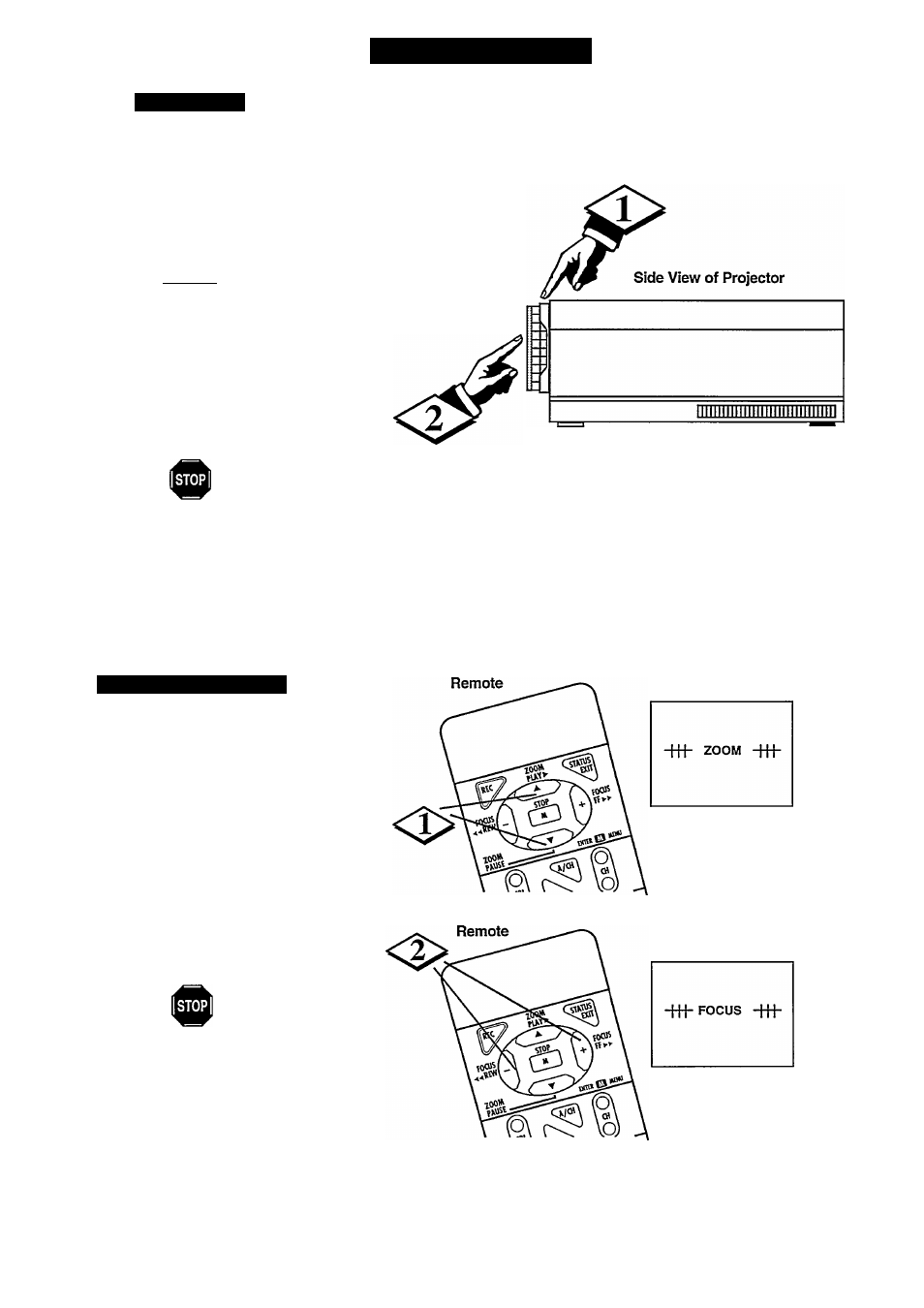
Z
oom
and
F
ocus
MANUALLY
T
he zoom lens on your projector can be
adjusted by hand to nud
the screen larger or smaller. It also has a focus
control to make the picture sharp.
It is best to adjust the picture size first and
dten the focus.
I
BEGIN
I
Turn the Zoom Control ring
until the picture on the screen is the size
you want.
until the picture is sharp.
USING THE REMOTE
BEGIN i
Press one of the zoom buttons on
the remote until the picture on the screen
is die size you want. You will see the word
“ZOOM" on the screen while you do this.
Press one of the focus buttons on
the remote so that you see the word
“FOCUS“ on the screen. Press the focus
buttons until the word is as sharp as
possible. This is the best focus.
1^ Remember. The zoom and focus
hmctions on your remote can be disabled
via the menu (See page 18 and 40).
Zoom Adjustments
Focus Adjustments
17
