Channel control, Features screen, Remote – Philips LCD PROJECTOR User Manual
Page 33: Channel control screen: reprogram code adjustment, Eature, Ontrol, Djustments, Continued
Attention! The text in this document has been recognized automatically. To view the original document, you can use the "Original mode".
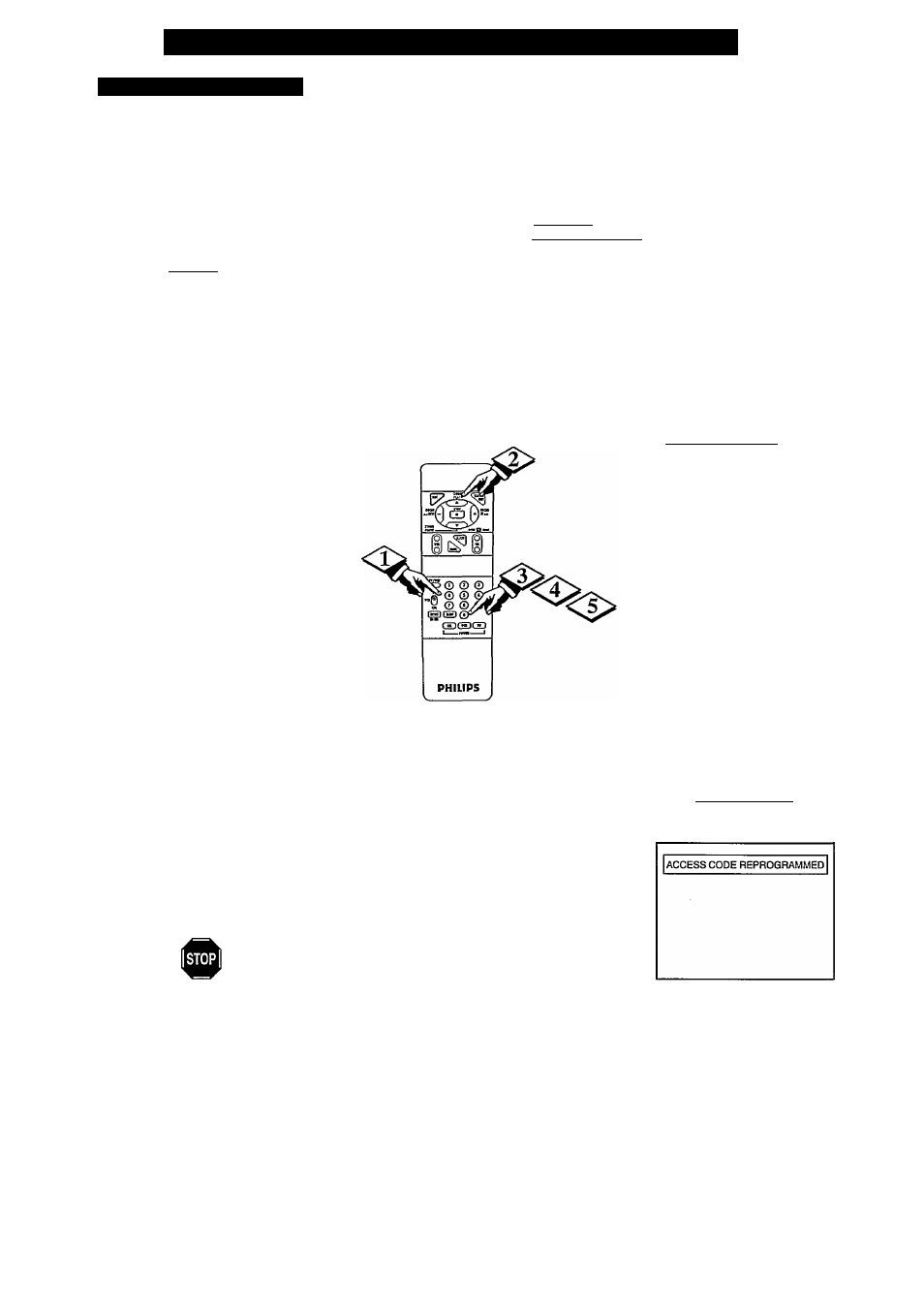
F
eature
C
ontrol
A
djustments
(
continued
)
4. CHANNEL CONTROL
hannel control (CC) allows you to
"CENSOR" (or blank out) any channel
you consider undesireable for unauthorized persons
to watch. A channel under Channel Control
cannot be viewed untd the correct access code is
entered to unlock the channel for viewing.
To set the Channel Code:
I
BEGIN
I
Select CHANNEL CONTROL
display.
With the FEATURES Menu displayed, press
4 for CHANNEL CONTROL.
"REPROGRAM CODE" appears on die
screen.
Press the(+) or (-) buttons to set
the CC code.
"ENTER ACCESS CODE" appears on
screen.
Press your last defined access code
on the remote. (For new sets this is 0000)
"XXXX" apprears on screen as you press the
number buttons.
"ENTER NEW CODE" appears on screen.
N./' Enter a new four digit number code
using the remote.
"ACCESS CODE REPROGRAMMED"
appears on screen to confirm the new CC
code.
Note ; If you press a wrong accès code in step
<3>, then "INCORRECT ACCESS CODE"
will appear on screen instead of "ENTER
NEW CODE".
You will have again the possibility to access
die correct code.
Should you have forgotten your code, enter
twice 4, 7,1.1. This will get you to "ENTER
NEW CODE"
PUSH 1+] TO MODIFY
CENSOR FUNCTIONS
1. TIMESET
2. OPTIONS
3. CAPTIONS__________
k
CHANNEL CONTROL
I •
5. PERSONAL PREFERENCE
6. OPERATING HOURS TIMER
7. AUTOSTART
FEATURES Screen
PUSH [+] TO REPROGRAM
ACCESS CODE
11-REPROGRAM CODE
2.CENSOR VIEWING
ENTER ACCESS CODE ■
REPROGRAM CODE
Remote
ENTER NEW CODE-----------
REPROGRAM CODE |
' Remember. After setting the CC
codego to the following section to see how to
place desired channels under Channel
Control.
It isn't possible to unlock a preset CC code
without changing to a new CC code number.
A CC code number change should alert the
authorized person that the code has been
altered and the blanked out channel has been
viewed.
CHANNEL CONTROL Screen:
REPROGRAM CODE
Adjustment
(Continued on next page)
33
