Captions, Features screen, Eature – Philips LCD PROJECTOR User Manual
Page 32: Ontrol, Djustments, Continued
Attention! The text in this document has been recognized automatically. To view the original document, you can use the "Original mode".
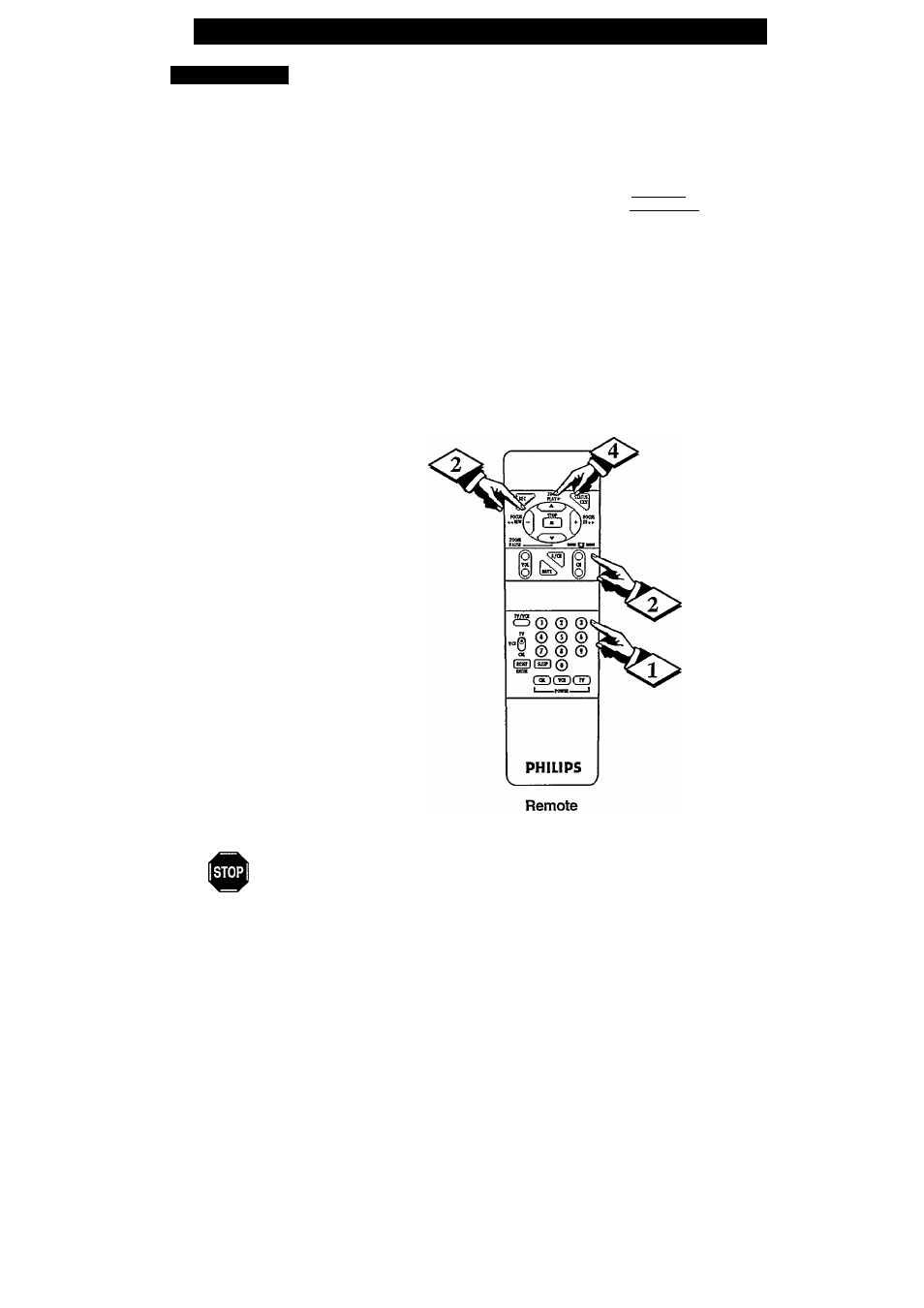
F
eature
C
ontrol
A
djustments
(
continued
)
3. CAPTIONS
C
aption is a four character caUout that may
be set to appear with the on-screen channel
number.
When set, the Caption will appear during channel
changes and when the STATUS/EXIT button is
pressed.
Example Caption: WXYZ (for a TV station's
call letters.)
BEGIN
I
Select CAPTIONS control.
With the FEATURES Menu displayed, press
3 for CAPTIONS.
"CHANNEL CAPTION" appears on the
screen.
Press the CH up/down
(or Number buttons) to select channel to be
captioned.
Press the (+) or (-) buttons to
select the desired letter (or number)
character.
Press the (+) button to scan forward through
the list of available characters. Press the (-)
button to scan back through the list.
Press the
A.
▼ buttons to move
the arrow indicator to the next character
space, and repeat step 3.
when all desired channels have been
captioned.
PUSH 0 TO MODIFY
CHANNEL CAPTION MEMORY
1. TIMESET
2. OPTIONS
|3. CAPTIONSl ■
4. CHANNEL CONTROL
5. PERSONAL PREFERENCE
6. OPERATING HOURS TIMER
7. AUTOSTART
FEATURES Screen
CHANNEL CAPTION
9
W —
t
CAPTION Adjustment
32
