Philips LCD PROJECTOR User Manual
Page 3
Attention! The text in this document has been recognized automatically. To view the original document, you can use the "Original mode".
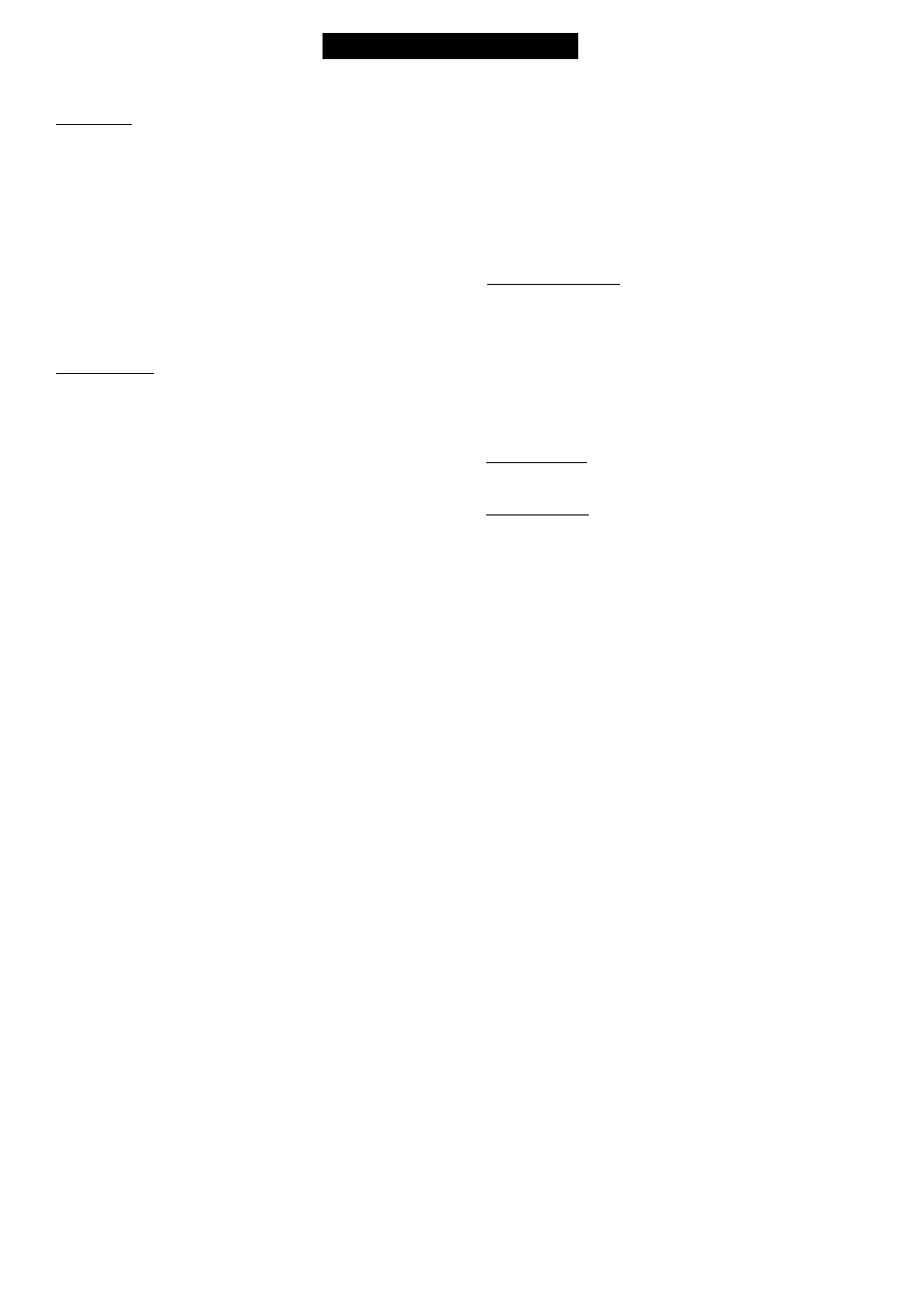
T
able
of
C
ontents
Gcttinp Started
Waming/Precautions................................................................. 2
How your Projector works........................................................ 4
Description of Projector Controls............................................ 5
Description of Remote Control................................................ 8
Setting-up the Projector + Screen........................................... 10
Antenna/Cable TVA^CR Connections.................................. 13
Audio connections
External speakers, Audio Output Jacks,
Personal computer.................................................................. 15
Basic Projector Operation...................................................... 16
Zoom and Focus..................................................................... 17
On-Serccn Features
* How to Use On-Screen Menus............................................ 18
AUDIO Control Adjustments
* Bass, Treble, Balance.......................................................... 20
* Stereo.................................................................................. 21
* Expand................................................................................. 22
VIDEO Control Adjustments
* Bright, Contrast, Color, Tint, Shatp.................................... 23
INPUT Tuning Control Adjustments
* Tuning Cable/Notmal.......................................................... 24
* Channel Scan....................................................................... 25
* Picture Source - AUX 1, AUX 2 & AUX 3........................ 26
* Picture Source - S-Video..................................................... 27
* Picture Source - Antenna.................................................... 28
DATA INPUT Control Adjustments
* To select Data Input............................................................ 29
FEATURES Control Adjustments
* Timeset................................................................................ 30
* Options................................................................................ 31
* Captions............................................................................... 32
* Channel Control.................................................................. 33
* Censor AUX/S-Video......................................................... 35
* Review Censor Memory...................................................... 36
* Personal Preferences........................................................... 37
* Autostart.............................................................................. 39
LENS CONTROL with remote
* Zoom................................................................................... 40
* Focus................................................................................... 40
CLOSED CAPTIONING Adjustments.................................. 41
DATA MENU Control Adjustments
* Image - Phase, Brightness, Contrast................................... 42
* Audio - Bass, Treble, Balance, Sound Mode, Expand ...
43
* Setup - Hor. position. Vert, position.
Personal Preference, Curtain, Computer Ident....................... 44
* Data exit.............................................................................. 45
Remote Control Oneration
* How to Operate VCRs with the Projector Remote........... 46
* How to Set Remote to work your VCR -
Search Method........................................................................ 48
* How to Operate Cable Converters with the
Projector Remote.................................................................... 49
* Timer................................................................................... 52
* Closing/Opening Curtain.................................................... 53
Replacing the Lamp................................................................ 54
General Information
Tips if something isn't working.............................................. 56
Technical Specifications......................................................... 57
Accessories............................................................................. 57
Glossary of Terms.................................................................. 58
Warranty................................................................................. 59
This device complies with Part 15 of the FCC Rides.
Operation is subject to the following two conditions: (1)
This device may not cause harmful interference, and (2)
this device must accept any interference received,
including interference that may cause undesired
operation.
WARNING: TO PREVENT HRE OR SHOCK
HAZARD DO NOT
EXPOSE THIS UNIT TO RAIN OR EXCESSIVE
MOISTURE.
The Model and Serial Numbers are found on the back of this Projector. Please record these numbers and purchase date in the space belov
Refer to them whenever you ask your dealer about this Projector.
Model No. ...........................................................................................................................................................................................
Serial No. ............................................................................................................................................................................................
Purchase Date ...............................................................
Please attach your sales receipt to this book and keep it for future reference.
