Eature, Ontrol, Djustments – Philips LCD PROJECTOR User Manual
Page 35: Continued
Attention! The text in this document has been recognized automatically. To view the original document, you can use the "Original mode".
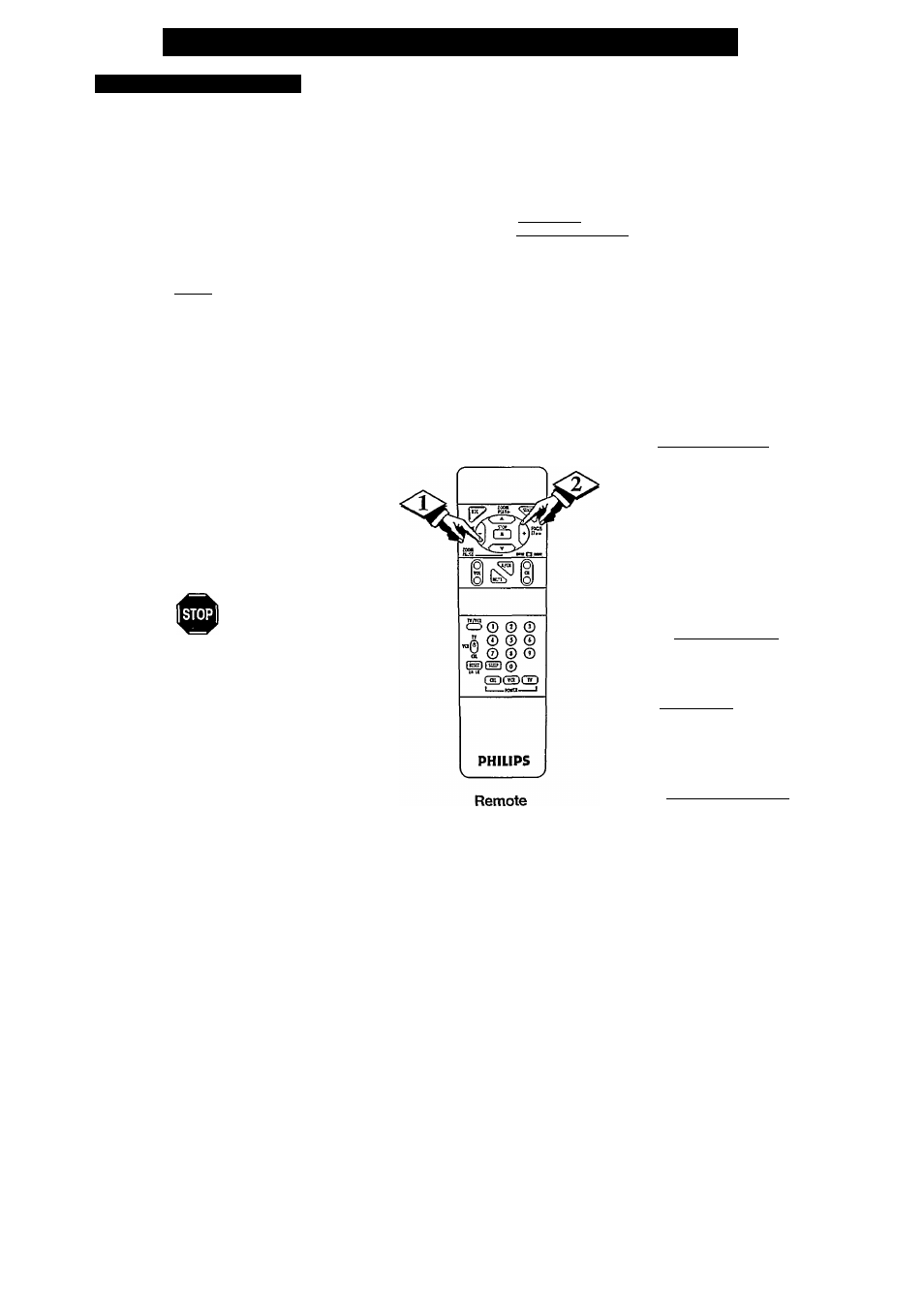
F
eature
C
ontrol
A
djustments
(
continued
)
CENSOR AUX / S-VIDEO
Y
ou
1
TU
15
also censor the use of the Audio/
Video IN(put) jacks on the rear of the
Projector. This way viewing VCR or Video Disc
material (using the AjVjackpanel connections)
can be prevented (unless the CC code is known).
To place the AUX(iliary) S-VIDEO IN(put)
jacks under CItannel Control:
BEGIN
With CENSOR VIEWING screen
displayed, press
A.
▼ to select CENSOR
AUX/S-VIDEO position.
"SIGNAL INPUT CENSOR" appears on
screen.
<2>
Press (+) or (-) buttons to place
A/V jacks and S-VIDEO IN(put) under
Channel Control.
"ON" appears under the word CENSOR to
confirm the setting.
Remember. The correct CC Code
number will now have to be entered before
the jackpanel IN (puts) can be selected for
use.
PUSH 0 TO MODIFY
CENSOR FUNCTIONS
1.
TIMESET
2. OPTIONS
3. CAPTIONS__________
kCHANNELCONTROL
I ''V
5. PERSONAL PREFERENCE
6. OPERATING HOURS TIMER
7. AUTOSTART
FEATURES Screen
PUSH [+] TO REPROGRAM
ACCESS CODE
PREPROGRAM CODE
|2.CENSOR VIEWING
ENTER ACCESS CODE---------
I
CENSOR VIEWING |
±
SIGNAL INPUT
AUX/S-VIDEO
CENSOR
CENSOR CHANNELS
[CENSOR AUX/S-VIDEOn
REVIEW CENSOR MEMORY
CHANNEL CONTROL Screen:
CENSOR VIEWING
Adjustment - CENSOR
AUX/S-VIDEO
(Continued on next page)
35
