Personal preference select, Remote, Personal preference screen – Philips LCD PROJECTOR User Manual
Page 38: Eature, Ontrol, Djustments, Continued
Attention! The text in this document has been recognized automatically. To view the original document, you can use the "Original mode".
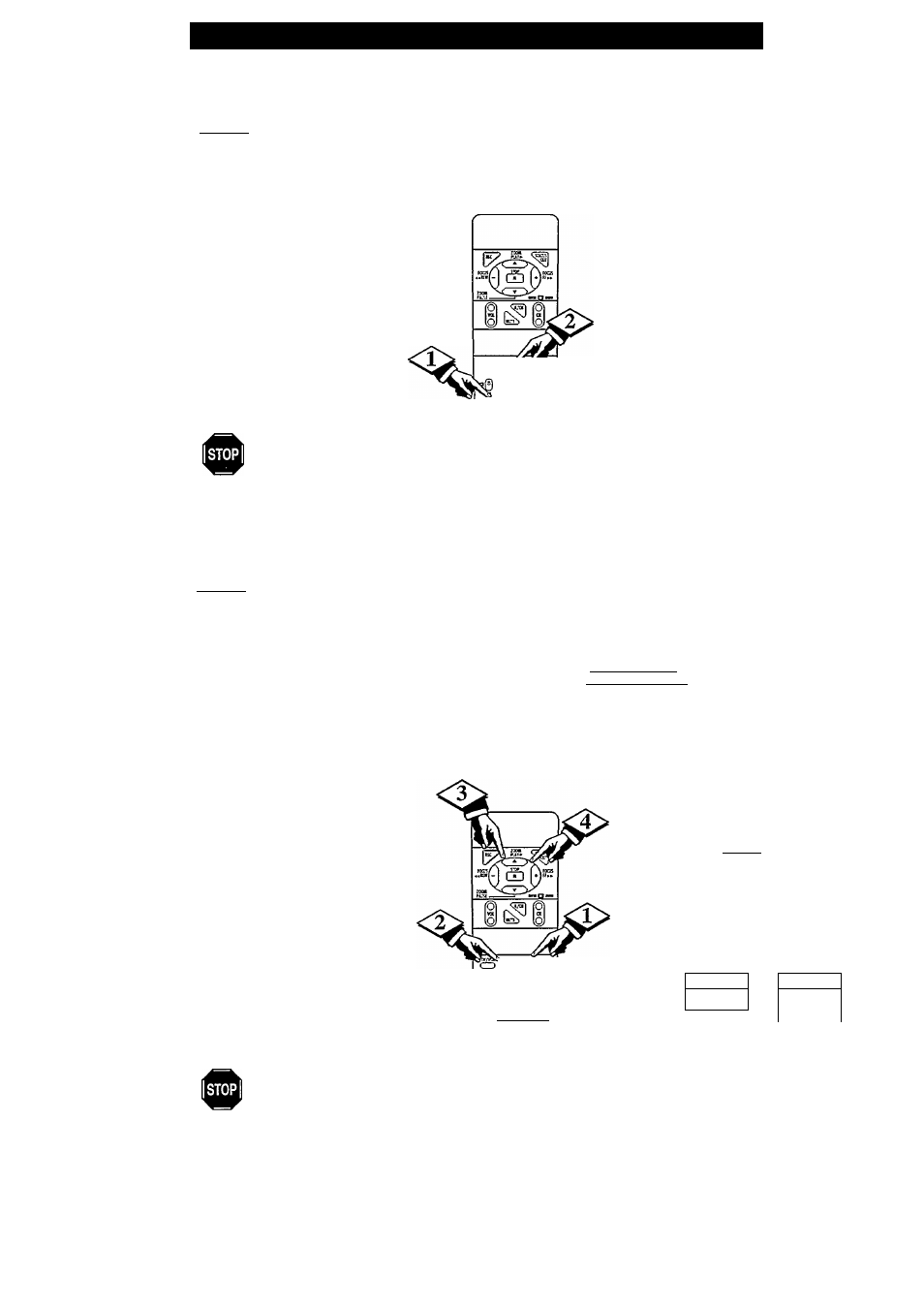
F
eature
C
ontrol
A
djustments
(
continued
)
rj^o recall the Personal Preference:
I
BEGIN
I
Press RESET (Personal Preference)
button on the remote.
"PERSONAL PREFERENCES" list (with
caption) appears on screen.
<
2
>.
Press the
A.
▼ buttons on the
remote to select one of the listed personal
preference levels.
Source, picture and audio settings will change
to the preset levels you selected in the set-up
procedure on the previous page.
PERSONAL PREFERENCES
1
.AUX
1
2. AUX2
3. AUX3
4. RGB
5. ANT.
6. FACTORY PRE-SETS
PERSONAL PREFERENCE
select
© © ©
© © ©
P
REF(erence). MODIFY is available to
quickly make changes to any existing
P. PREF. setting.
PHILIPS
L_________
[ BEGIN
I
Press M(enu).
Press 5(FEATURES).
Press 5(PERSONAL PREFERENCE).
With the P. PREF Menu displayed, press 2 for
P. PREF MODIFY.
"SELECT P.PREF ITEM FOR
MODIFICATION" appears on screen.
Select desired P. PREF from list
Example: press 1 for AUX 1.
Press 1 on the remote.
"P. PREF CAPTION" appears on screen.
Press A ▼ buttons to select the
desired adjustment item.
Press the (-
f
) or (-) buttons to
adjust the highlighted item.
1^;
Remember. When "NONE" is
selected as source then the modified pref.
setting will not change the source selection.
Remote
PUSH 0TO MODIFY
PREVIOUS P. PREF. SETTINGS
I.P. PREF STORE
|2.P. PREF MODIFY |
PERSONAL PREFERENCE
Screen
SELECT P. PREF ITEM
FOR MODIHCATION
h.AUXI Ì
2. AUX 2
3. AUX 3
4. RGB
5. ANT.
© © ©
© © ©
S © © ©
0
fónfwinn
PHILIPS
\__________ y
t
P. PREF
CAPTION
1
AUX1
1
BRfTE
—\—
PICT
—i—
COLOR
—i—
TINT
—I—
SHARP-NORMAL
LENS-ENHAN
BASS —
I
—
TREB —i—
BAL —i—
MODE■ STEREO
EXPAND-OFF
CHANNEL-02
SOURCE-ANTENNA CC-OFF
Remote
PERSONAL PREFERENCE
Screen: 2. P. PREF MODIFY
Adjustment
38
