Closing/opening the curtain, Closing/opening curtain – Philips LCD PROJECTOR User Manual
Page 53
Attention! The text in this document has been recognized automatically. To view the original document, you can use the "Original mode".
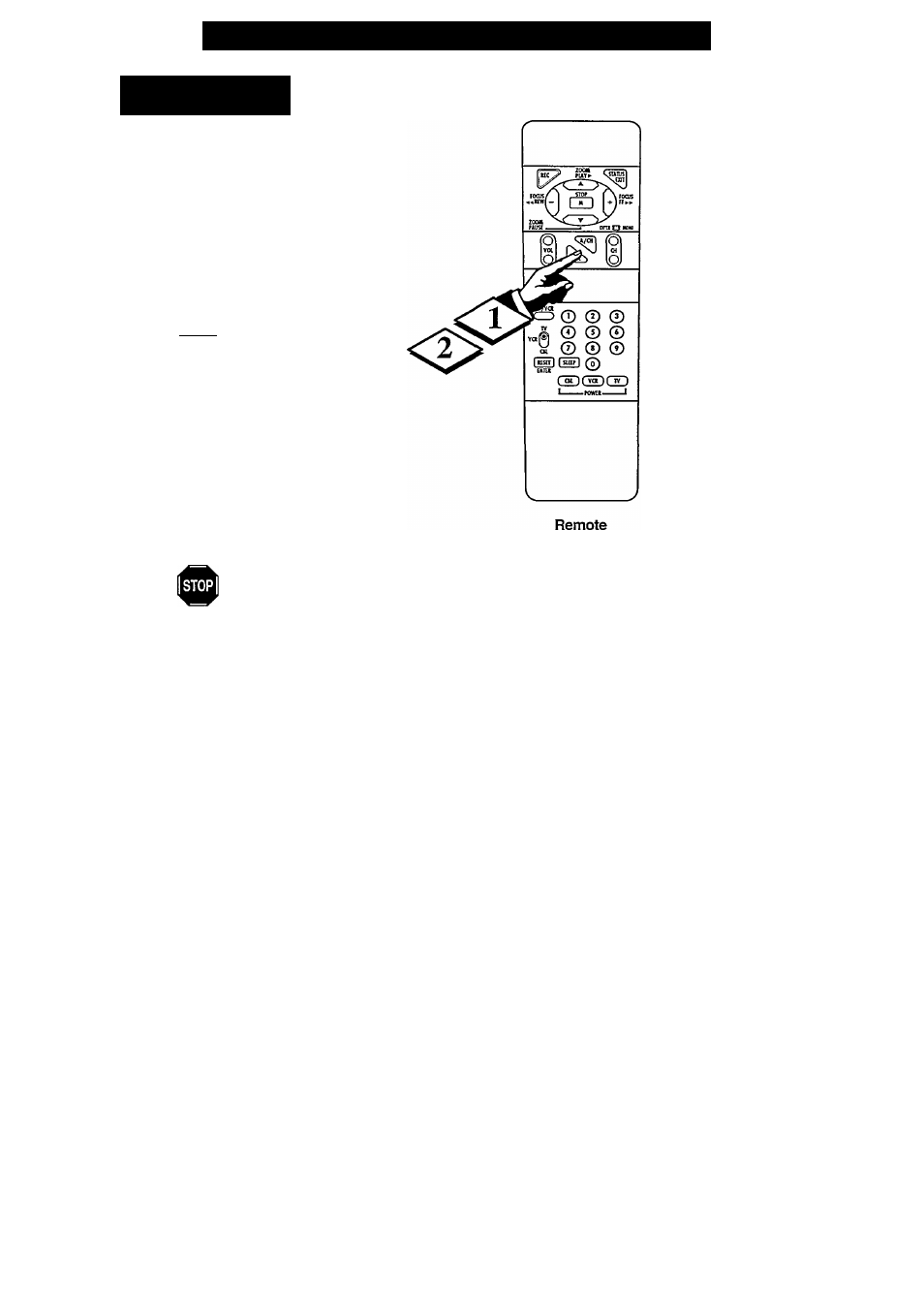
R
emote
C
ontrol
O
peration
- C
urtain
CLOSING/OPENING
THE CURTAIN
Y
ou can use the curtain control to blank the
displayed computer picture. The saeen will
be blanked in the color selected (See page 44) ■
This option can be useful when there is a
waiting time between changing computer
screens.
TIte Projector must be in the DATA mode (See
page 29).
BEGIN
With the DATA mode activated,
press button A/CH on the remote.
The screen is blanked and the curtain is
closed in the selected color.
Press the button A/CH again (or
any other button on the remote) to open
the curtain again.
Remember, the curtain function
cannot be used if a source other than
DATA has been selected.
If die curtain is closed, the color can be
changed by pressing the CH up/dovm
button.
53
- Mando a distancia universal (80 pages)
- Mando a distancia universal (80 pages)
- Mando a distancia universal (83 pages)
- Mando a distancia universal (96 pages)
- Mando a distancia universal (108 pages)
- Mando a distancia universal (64 pages)
- Mando a distancia universal (78 pages)
- Mando a distancia universal (116 pages)
- Mando a distancia universal (112 pages)
- Mando a distancia universal (120 pages)
- Mando a distancia universal (73 pages)
- Mando a distancia universal (72 pages)
- Mando a distancia universal (132 pages)
- Mando a distancia universal (76 pages)
- Mando a distancia universal (82 pages)
- Mando a distancia universal (2 pages)
- Mando a distancia universal (120 pages)
- Mando a distancia universal (104 pages)
- Mando a distancia universal (152 pages)
- Mando a distancia universal (115 pages)
- Mando a distancia universal (107 pages)
- Mando a distancia universal (63 pages)
- Cable coaxial (1 page)
- Pronto Extensor en serie (2 pages)
- Pronto Extensor en serie (48 pages)
- Cable de vídeo por componentes (1 page)
- MultiLife Cargador de pilas (2 pages)
- Alargador de cable de auriculares (1 page)
- TV Link inalámbrico (42 pages)
- TV Link inalámbrico (52 pages)
- TV Link inalámbrico (8 pages)
- Mando a distancia (76 pages)
- Mando a distancia (2 pages)
- Cable para audio digital (2 pages)
- Pantalla LCD adicional (45 pages)
- Pantalla LCD adicional (4 pages)
- MultiLife Cargador de batería (2 pages)
- AVENT Funda para biberón de cristal (3 pages)
- Adaptador de alimentación para CD Soundmachine (2 pages)
- Antena de televisión (2 pages)
- Antena de televisión (2 pages)
- Antena de televisión (33 pages)
- Antena de televisión (7 pages)
- Antena de televisión (7 pages)
- Base de monitor Cloud (25 pages)
