Closed captioning adjustments – Philips LCD PROJECTOR User Manual
Page 41
Attention! The text in this document has been recognized automatically. To view the original document, you can use the "Original mode".
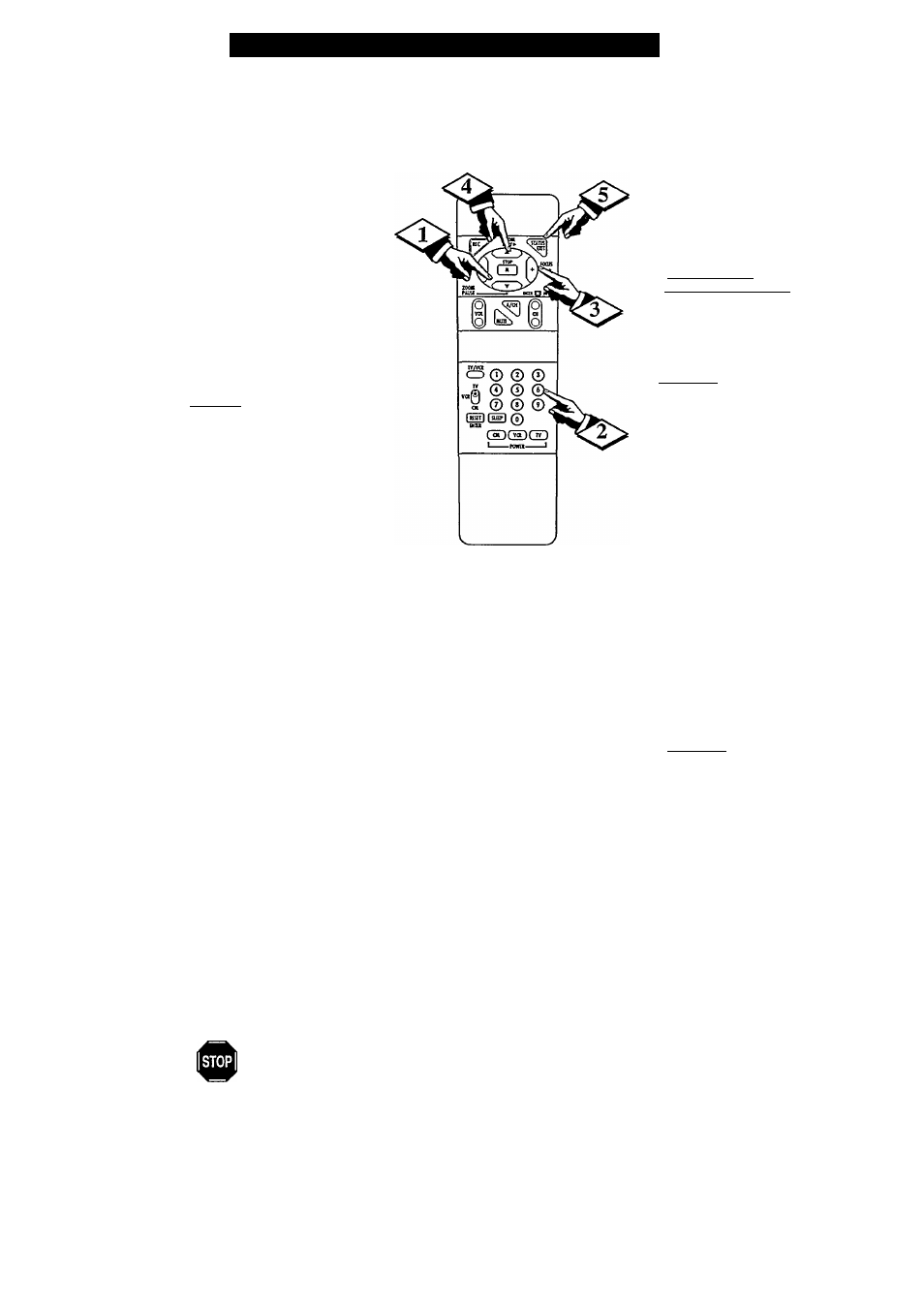
C
losed
C
aptioning
A
djustments
C
bseA Captionning allows you to read
the mice content of tekvision programs on
the screen. Designed to help the hearing impaired
this feature uses on-screen "text boxes" to show
dialogue and conversations whik the TV
program is in progress.
Remember. Broadcast stations will
often use spelling abbreviations, symbols,
dropouts and other grammatical shortcuts in
order to keep pace with the on-screen
actions. These type factors vary depending
upon the source of the captioned text
material and do not indicate a need for
service on the part of the Projector.
[ BEGIN I
Press M(enu) button on the remote
to show MAIN MENU.
Press 7 on the remote to select
CLOSED CAPTIONING (on the MAIN
MENU).
Remember. CLOSED
CAPTIONING will only be displayed when
available in the selected TV channel, tape or
any chosen source.
Press the (+) or (-) buttons to
select CLOSED CAPTIONING mode.
Selecting OFF will remove CLOSED
CAPTIONING information. Selecting
CAPTIONS will display video related text
on the screen (e.g. for sub-tides). Selecting
TEXT will display messages encoded in the
video you are watching.
Press the Jk. ▼ buttons to select
channel 1 or 2. Channel 1 contains text in
language
1
and charmel
2
in the second
language (when available).
Press the STATUS/EXIT button
to return to the MAIN MENU.
TELEVISION ADJUSTMENTS
1.
AUDIO
2.
VIDEO
a INPUT
4.DATAINPUT
aPEATUFES
6. LENS CONTROL
|7. CLOSED CAPTIONING I
PUSH 0 TO MODIFY
TIME
Il.TIMESET 1
2. OPTIONS
3. CAPTIONS
4. CHANNEL CONTROL
5. PERSONAL PREFERENCE
6. OPERATING HOURS TIMER
7. AUTOSTART
CAPnONSTEXT
I
1
.MODE I
aCHANNEL
NOTE: Not all TV programs and product commercials are made for
broadcast with Closed Caption (CC) information included. Neither are all
Closed Caption modes necessarily being used by a broadcast station during
the transmission of a closed caption program. Refer to your area's TV
program listings for the stations and times of Closed Caption shows.
41
