Etting, Tarted, Rotector – Philips LCD PROJECTOR User Manual
Page 5: Ontrols
Attention! The text in this document has been recognized automatically. To view the original document, you can use the "Original mode".
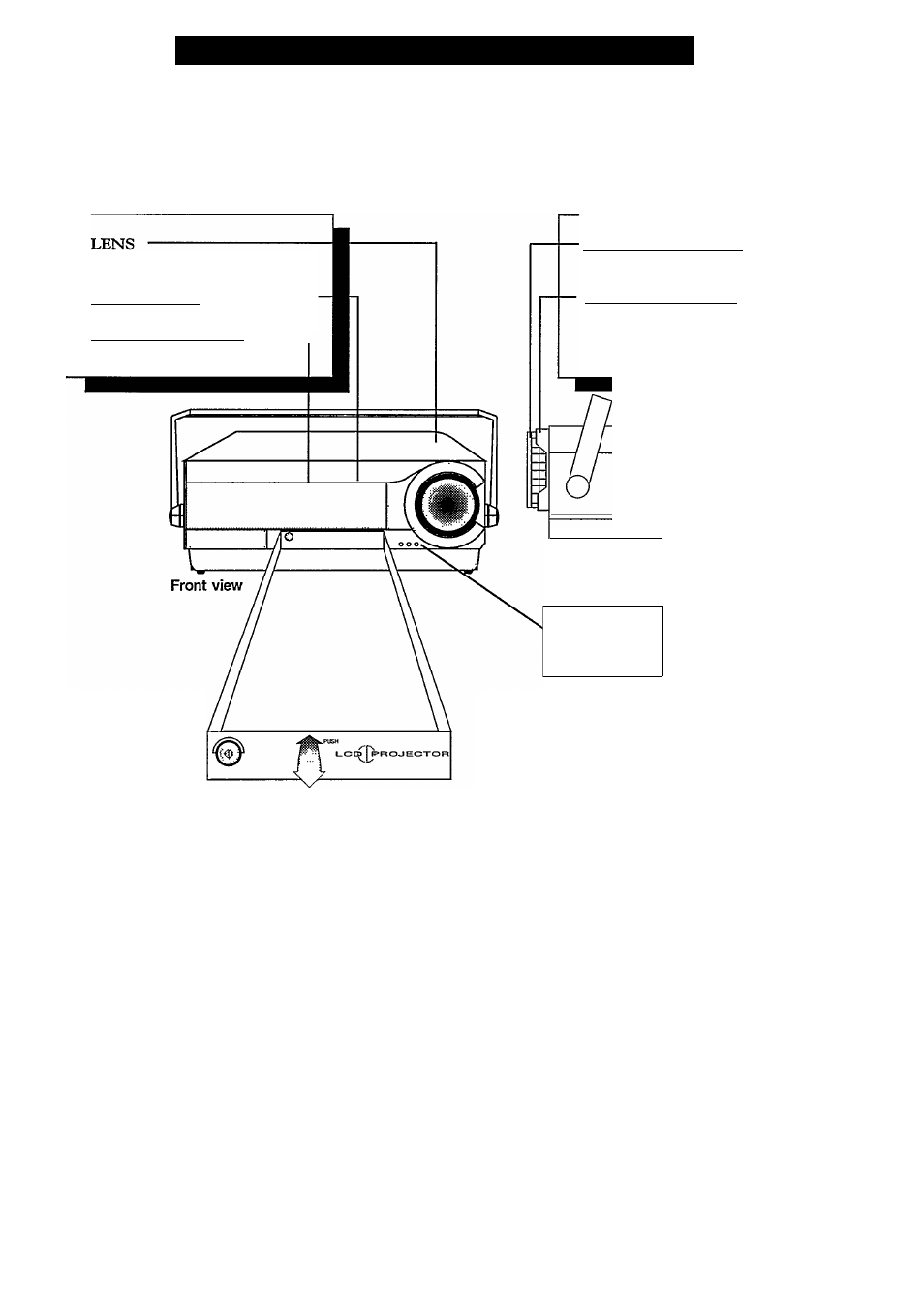
G
etting
S
tarted
^ P
rotector
C
ontrols
The picture is projected from here onto
your screen
LOUDSPEATCER
Hidden behind the front grille
POAVER ON/STAND BY-------------
Lights when Projector is ON.
FOCUS CONTROT. RTNO
Turning this makes the picture on your
screen sharper.
ZOOM CONTROL RTNQ
Turning this makes the picture on your
screen larger or smaller.
Side view
INDICATOR LAMPS
•
Stereo SAP
ERROR
(red) (yellow) (red)
Push the front control
door to make it swing
open. Push it again to
close.
Controls are isehind the swing-out front control door.
See next page for details.
See also other documents in the category Philips Audio accessories:
- Mando a distancia universal (64 pages)
- Mando a distancia universal (78 pages)
- Mando a distancia universal (116 pages)
- Mando a distancia universal (112 pages)
- Mando a distancia universal (120 pages)
- Mando a distancia universal (73 pages)
- Mando a distancia universal (72 pages)
- Mando a distancia universal (132 pages)
- Mando a distancia universal (76 pages)
- Mando a distancia universal (82 pages)
- Mando a distancia universal (2 pages)
- Mando a distancia universal (120 pages)
- Mando a distancia universal (104 pages)
- Mando a distancia universal (152 pages)
- Mando a distancia universal (115 pages)
- Mando a distancia universal (107 pages)
- Mando a distancia universal (63 pages)
- Mando a distancia universal (80 pages)
- Mando a distancia universal (80 pages)
- Mando a distancia universal (83 pages)
- Mando a distancia universal (96 pages)
- Mando a distancia universal (108 pages)
- Cable coaxial (1 page)
- Pronto Extensor en serie (48 pages)
- Pronto Extensor en serie (2 pages)
- Cable de vídeo por componentes (1 page)
- MultiLife Cargador de pilas (2 pages)
- Alargador de cable de auriculares (1 page)
- TV Link inalámbrico (52 pages)
- TV Link inalámbrico (8 pages)
- TV Link inalámbrico (42 pages)
- Mando a distancia (76 pages)
- Mando a distancia (2 pages)
- Cable para audio digital (2 pages)
- Pantalla LCD adicional (4 pages)
- Pantalla LCD adicional (45 pages)
- MultiLife Cargador de batería (2 pages)
- AVENT Funda para biberón de cristal (3 pages)
- Adaptador de alimentación para CD Soundmachine (2 pages)
- Antena de televisión (2 pages)
- Antena de televisión (33 pages)
- Antena de televisión (7 pages)
- Antena de televisión (7 pages)
- Antena de televisión (2 pages)
- Base de monitor Cloud (25 pages)
