8 project management tools, 9 alternative compilers, 10 alternative editors – Maxim Integrated 71M6521BE Energy Meter IC Family Software User Manual
Page 35: Project management tools, Alternative compilers, Alternative editors
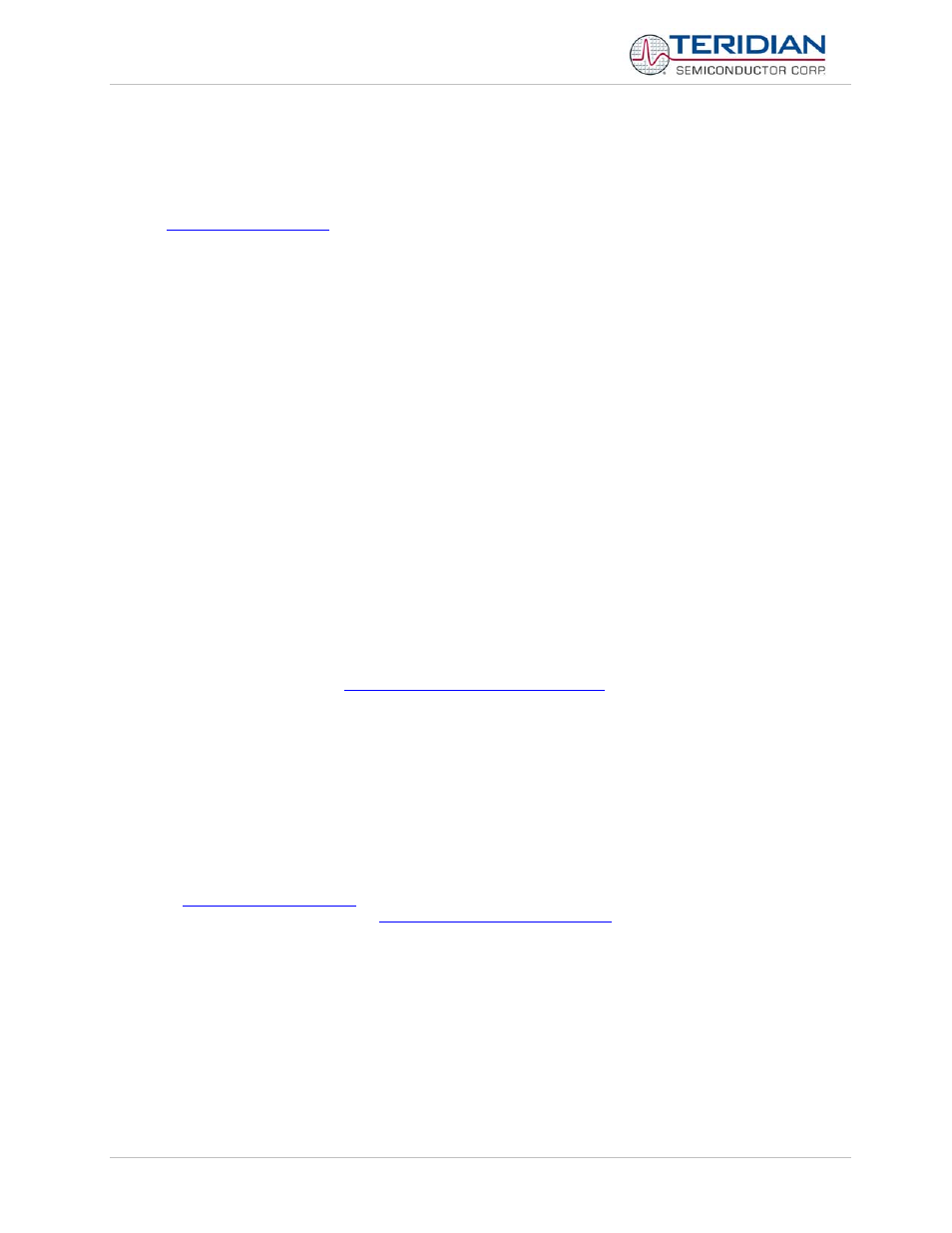
71M652X Software User’s Guide
Revision 1.7
TERIDIAN Proprietary
35 of 138
© Copyright 2005-2007 TERIDIAN Semiconductor Corporation
4.8 PROJECT MANAGEMENT TOOLS
With large software projects involving a multitude of source, object, list and other files in various revisions, it is very
helpful to use a version control tool.
To manage file versions under Windows, Tortoise CVS, a free version control utility, might be useful. This utility can be
found at
.
4.9 ALTERNATIVE COMPILERS
The Demo Code was written for the Keil compiler. However, alternative compilers may be used if the code is modified
to ensure compatibility with the alternative compiler. One example of an alternative compiler is SDCC, a free compiler
available from www. Sourceforge.net.
Note: The Keil extensions for the 8051 are not compatible with the 8051 extensions used by the SDCC.
The batch file BUILD6521.BAT is provided with the Demo Kit to support building object files using alternative compilers.
This batch file uses the Keil compiler calls with the applicable compiler options and can therefore serve as examples on
how to invoke alternative compilers. The linker control file LINK6521.TXT called by the batch files can show how to
properly invoke linkers.
To compile with DOS-style tools, arrange for a DOS batch file to invoke the tools and set the properties of the batch file
to leave the window open, so that errors can be seen. Then, to compile, double click on this batch file in Windows
explorer.
4.10 ALTERNATIVE EDITORS
Many modern text editors have a feature called “tag jumping” that helps a programmer to read and understand unfa-
miliar code. TERIDIAN Semiconductor recommends using such an editor to read, understand and modify
demonstration code. Tag jumping is a feature that is not supported by the Keil uVision editor.
This is how tag jumping works:
1. A “tag file generator” program is run on some directories full of .c or .h files. TERIDIAN Semiconductor
recommends placing the tag file generator in a DOS batch file in the same directory as the project’s make file.
Wattmeter demonstration code includes such a batch file: “T.BAT”. To run a batch file, double-click it in
windows explorer. A DOS batch file is just an ASCII file (like a .C file) containing DOS commands. DOS
2. The tag file should then be copied to convenient places for a text editor. TERIDIAN Semiconductor
recommends copying the tag file into each source code directory. In that way, the default tag file location for
most editors becomes just “.\tags” for all projects, and multiple projects do not conflict. Copying the tag file
can be an automatic part of the DOS batch file that generates the tag file.
3. It is easiest if Windows explorer opens .C files automatically with the editor when they are clicked. To do this,
change file associations. (See Windows help.)
4. Inside the editor, select a subroutine name or variable, then use the editor’s “tag jump” feature. The editor
immediately opens the file at the line where the subroutine or variable is defined. Or, if the same symbol is in
several places, it offers a choice of files.
TERIDIAN Semiconductor recommends the “exuberant CTAGs utility” for generating tag files. The code can be found
he choice of a text editor is very personal. Many editors support Exuberant
CTAGS. See the list of supporting tools at
.
