3 manually controlling the keil compiler settings, Manually controlling the keil compiler settings – Maxim Integrated 71M6521BE Energy Meter IC Family Software User Manual
Page 32
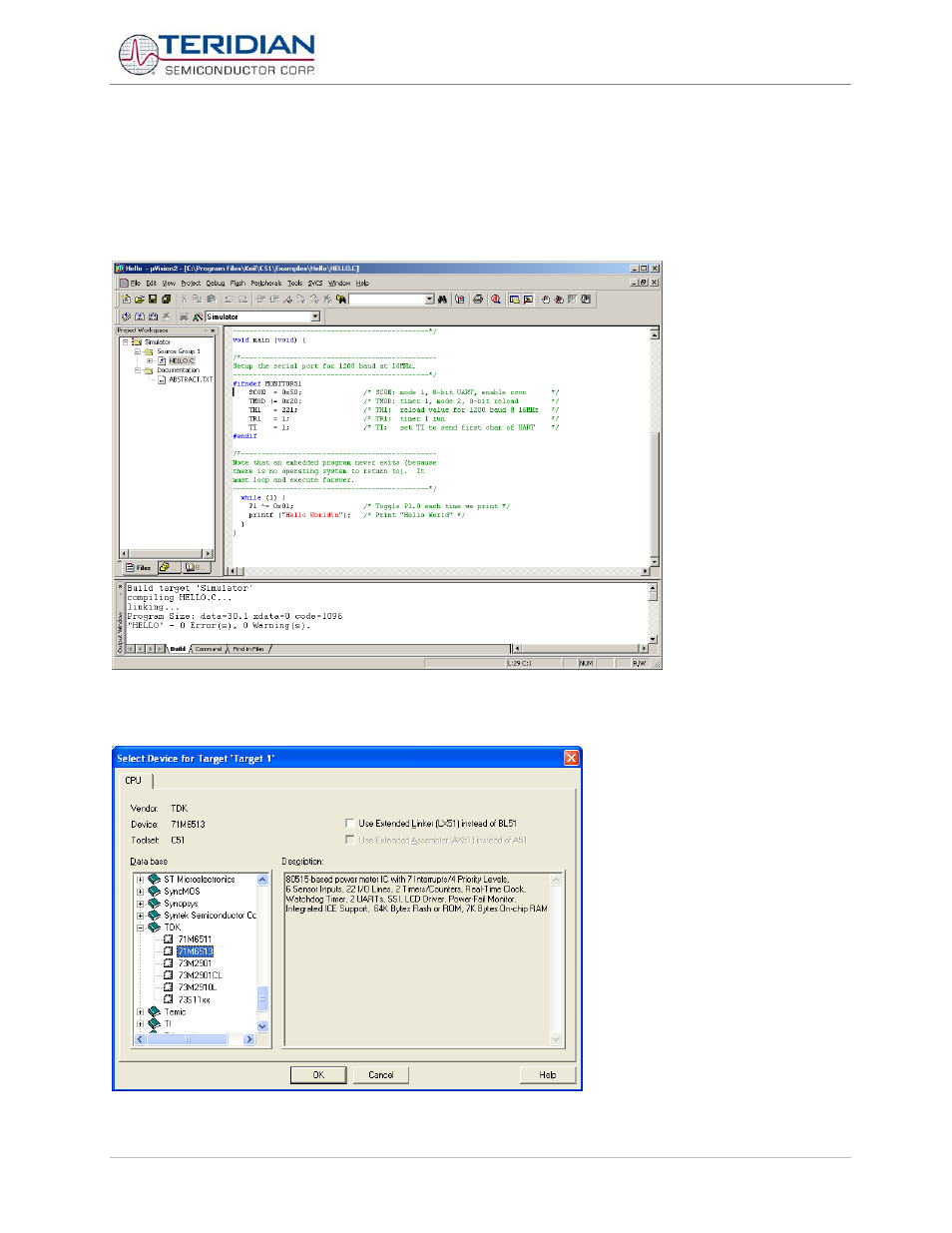
71M652X Software User’s Guide
Revision 1.7
TERIDIAN Proprietary
32 of 138
© Copyright 2005-2007 TERIDIAN Semiconductor Corporation
4.7.3 Manually Controlling the Keil Compiler Settings
If the method described in section “Adjusting the Keil Compiler Settings” is not used, the Keil compiler settings can also
be controlled manually.
The target options should be selected in order to adapt the compiler controls properly to the target. The uVision
compiler environment is started by selecting Programs Æ Keil Æ uVision2. uVision should start up and present the
following window:
Under Project
Æ Options for Target1, select the Device tab and check the selected device. Newer versions of the Keil
Compiler offer selection of TERIDIAN (labeled “TDK”) 71M6511 devices:
