LAARS NeoTherm NTV1000 - Install and Operating Manual User Manual
Page 95
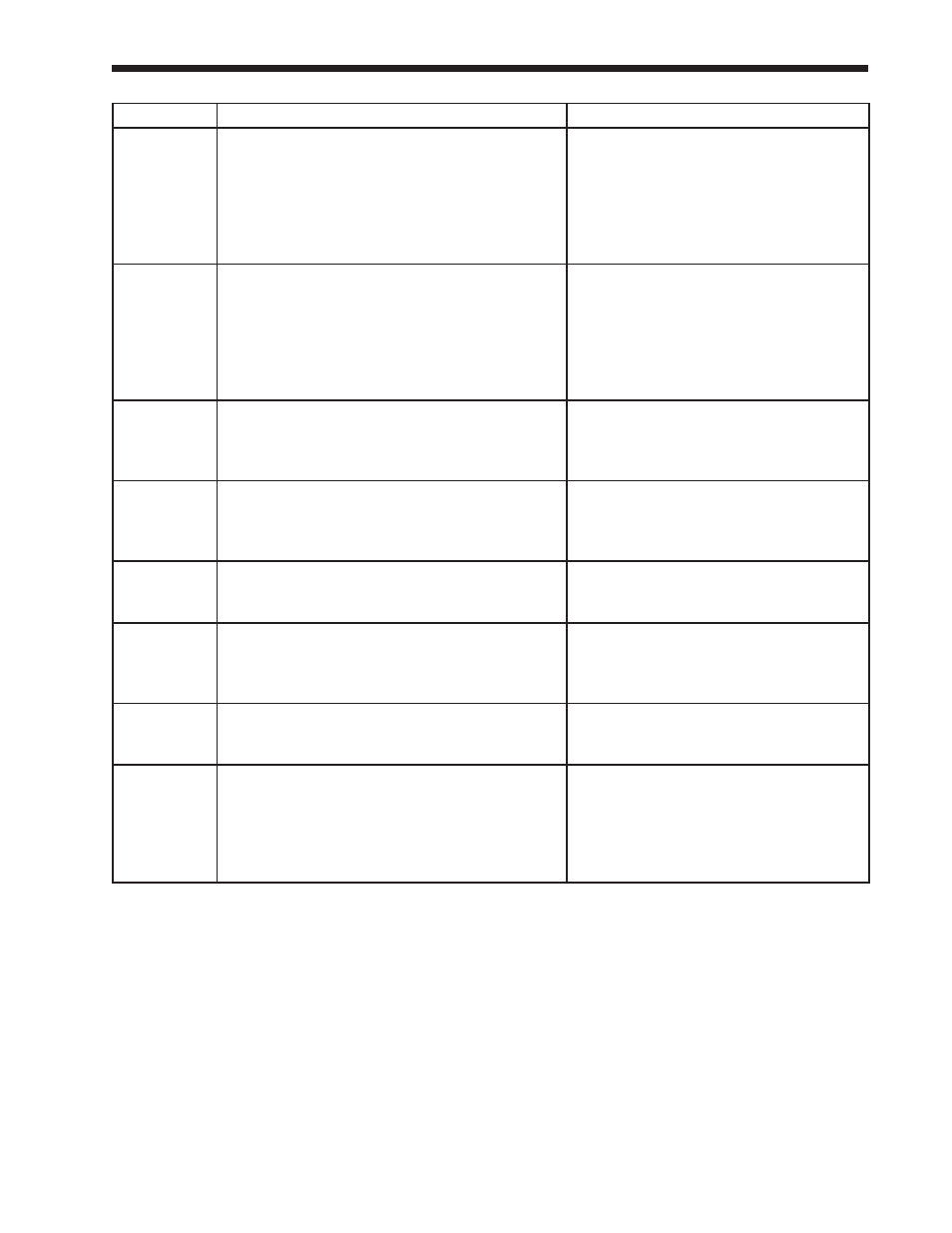
NeoTherm Boilers and Water Heaters
Page 91
Label
Description
How to Reach
Lead/Lag
Outdoor
Reset max
outdoor
temperature
If Lead/Lag is enabled, this is the maximum
outdoor temperature at which the Outdoor Reset
feature will be active.
Home screen/ View Lead/Lag button/
Lead/Lag screen/ Lead/Lag Master
button/ Lead/Lag Master screen/
Configure button/ Lead/Lag Master
Configuration screen/ Advanced Settings
button/ Left- or Right- arrow buttons/
Outdoor Reset screen
Lead/Lag
Outdoor
Reset min
outdoor
temperature
If Lead/Lag is enabled, this is the minimum
outdoor temperature at which the Outdoor Reset
feature will be active.
Home screen/ View Lead/Lag button/
Lead/Lag screen/ Lead/Lag Master
button/ Lead/Lag Master screen/
Configure button/ Lead/Lag Master
Configuration screen/ Advanced Settings
button/ Left- or Right- arrow buttons/
Outdoor Reset screen
Modbus
address
Each controller must have a unique Modbus
address.
Home screen/ Setup button/ Display
Setup screen/ Modbus system
configuration button/ Modbus System
Configuration screen
Number of
controllers in
Flap Valve
system
Each controller needs to know how many flap
valves are included in the whole system. On a
system with 4 boilers, there would be a total of 8
flap valves.
Home screen/ Select controller/ Status
Summary screen/ Configuration/ Flap
Valve Configuration
Outdoor
temperature
source
This configures which source is used to provide
outdoor temperature data: S5 sensor, S10 sensor,
Enviracom sensor, or Modbus communication”
Home screen/ Select controller/ Status
Summary screen/ Configuration/ Sensor
Configuration
System
pump cycle
count
System pump cycle count. Can be written to
a new value (e.g. if the pump or controller is
replaced).
Home screen/ Select controller/ Status
Summary screen/ Configure button/
Configuration List/ Select Statistics
Configuration line
Temperature
units
This parameter determines whether temperature
is represented in units of Fahrenheit or Celsius
degrees.
Home screen/ Select controller/ Status
Summary screen/ Configuration/ System
Configuration
Lead/
Lag Warm
Weather
Shutdown
Enable
When the Lead/Lag system is enabled, and this
feature is enabled, this feature will turn off the
whole system (for Central Heating functions)
when the outdoor temperature is warm enough.
This prevents the system from running when
there is no need for heat.
If Lead/Lag enabled –
Home screen/ View Lead/Lag button/
Lead/Lag screen/ Lead/Lag Master
button/ Lead/Lag Master screen/
Configure button/ Lead/Lag Master
