LAARS NeoTherm NTV1000 - Install and Operating Manual User Manual
Page 53
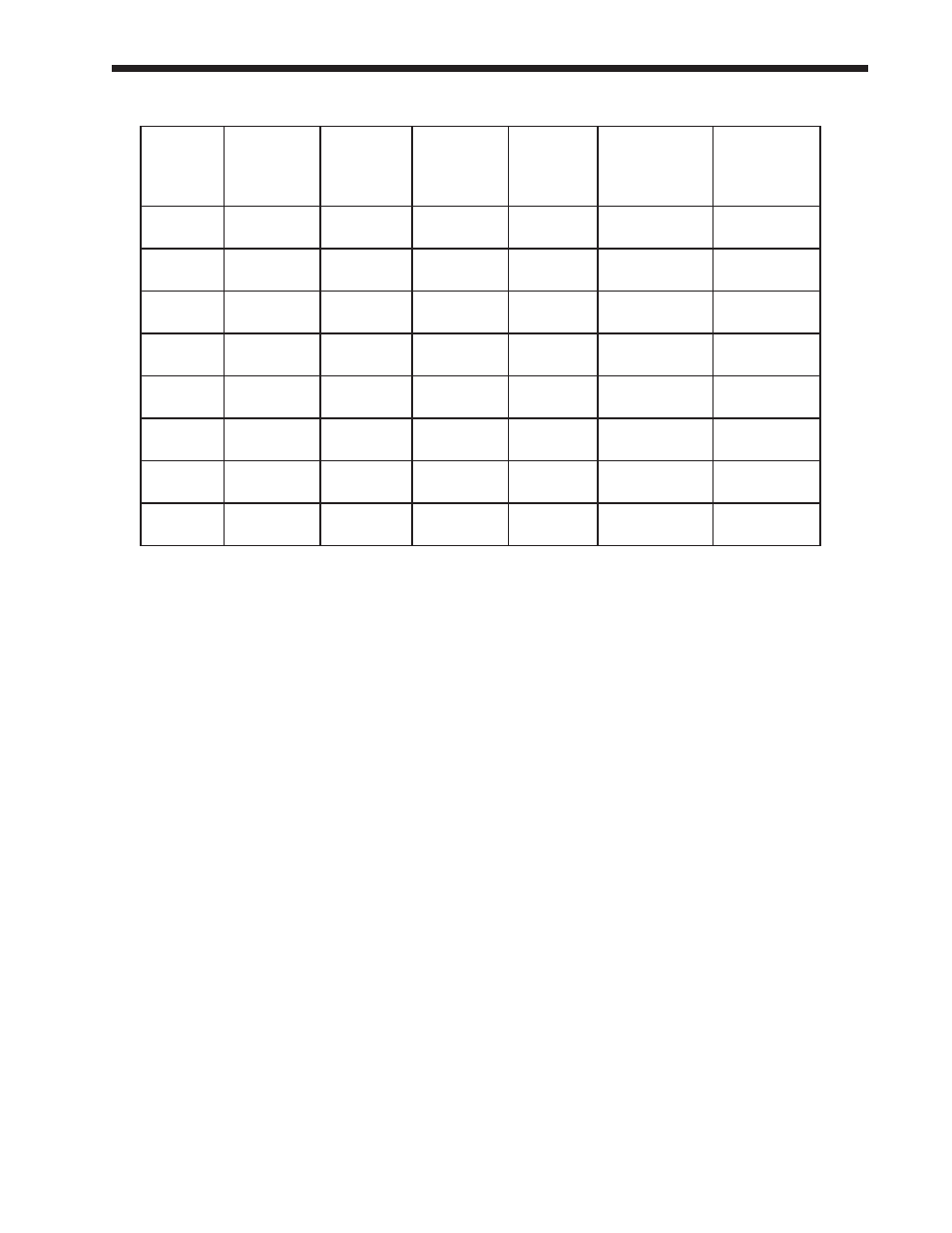
NeoTherm Boilers and Water Heaters
Page 49
System
Multiple
or single
boilers
System
or local
boiler
control
Common
vent
Setpoint
control
4-20 ma
Modulation
control, 4-20
ma
Outdoor
reset
15
Single
boiler
System
No
No
Yes
No
16
Single
boiler
System
No
No
Yes
Yes, from
system
17
Multiple
boiler
System
No
No
Yes
No
18
Multiple
boiler
System
No
No
Yes
Yes, from
system
19
Multiple
boiler
System
Yes
Yes
No
No
20
Multiple
boiler
System
Yes
Yes
No
Yes, from
system
21
Multiple
boiler
System
Yes
No
Yes
No
22
Multiple
boiler
System
Yes
No
Yes
Yes, from
system
table 12 – Installations for Special options (continued)
System 1 –
Single boiler, Local control
Job I
Set the parameters used by the Lead/Lag system
Job J
Install the System sensor and adjust the setpoint
Job O
Set up the combustion on each of the burners
Job P
Set the date and time on the system
System 2 –
Single boiler, Local control, Outdoor reset
Job I
Set the parameters used by the Lead/Lag system
Job J
Install the System sensor and adjust the setpoint
Job K
Lead/Lag outdoor reset and warm weather shutdown
Job O
Set up the combustion on each of the burners
Job P
Set the date and time on the system
System 3 –
Multiple boilers, Local control
Job B
Set up the names for each of the controllers
Job C
Make one control the Lead/Lag master
Job D
On each of the controllers that will act as a slave, disable the Lead/Lag Master
Job E
Set up the Modbus control addressing to assign addresses for each of the controls
Job F
Set up the addresses for the flap valves
Job G
Disconnect the Operator Interfaces that will not be used
Job H
Connect the Modbus wiring
Job I
Set the parameters used by the Lead/Lag system
Job J
Install the System sensor and adjust the setpoint
Job O
Set up the combustion on each of the burners
Job P
Set the date and time on the system
