LAARS NeoTherm NTV1000 - Install and Operating Manual User Manual
Page 68
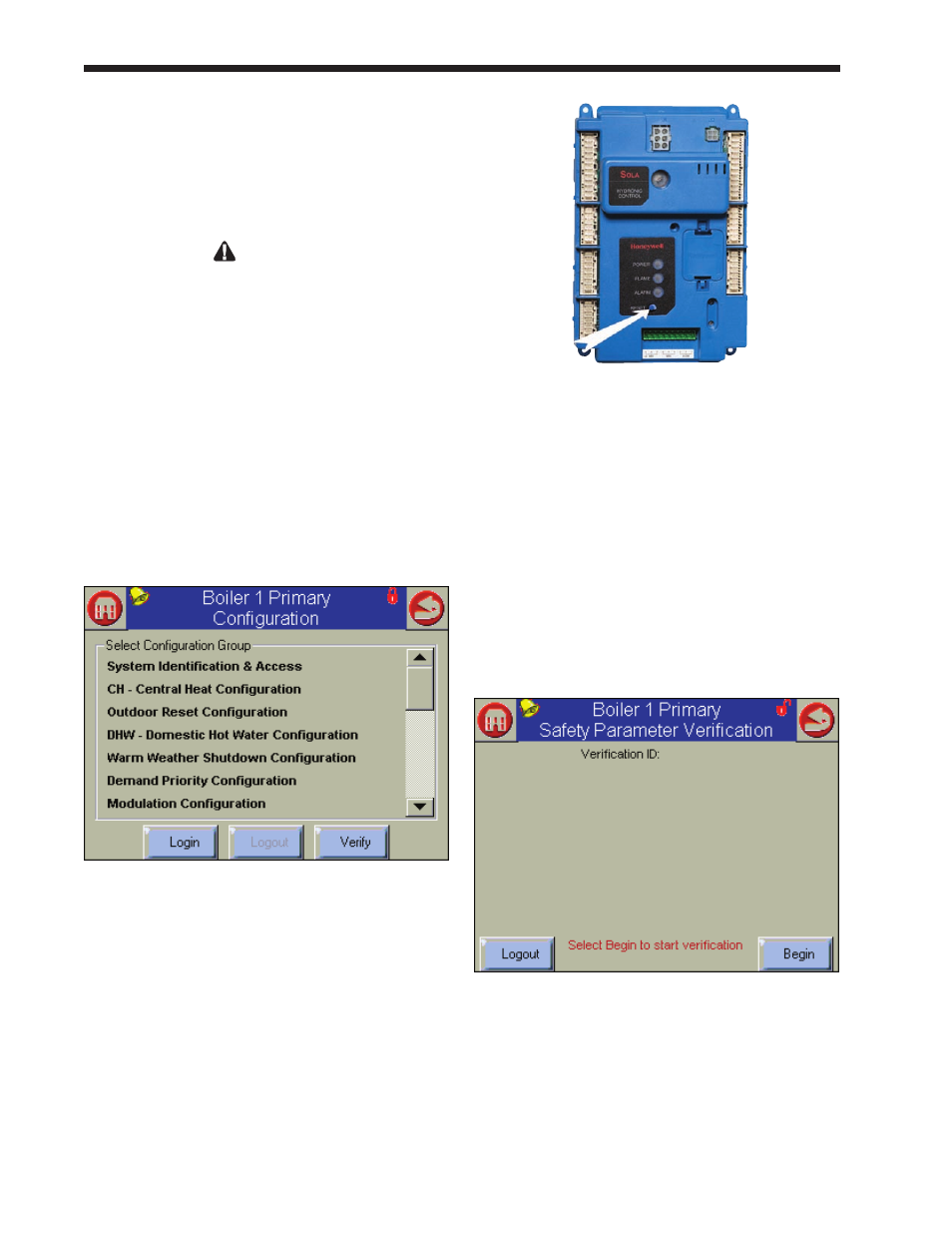
LAARS Heating Systems
Page 64
In this example, we are still working with the
Primary control for Boiler 1. From the table,
you can see that this control should have a flap
valve ID of “1.” Enter the correct ID from
Table 5 in this field. The system will ask you
to login before you do this.
WarnInG
If the controller cannot find a signal from one
of the flap valves, the control system will act to
prevent backflow by energizing the blower of the
control with the bad flap valve. If this cannot be
done the control will not allow the whole system to
run. For this reason, it is important that all of the
flap valves be identified correctly.
7. At this point, you have set the flap valve ID’s
for both controllers on this boiler. Before you
leave, you must finish the verification process,
or the control system will not let the boiler
operate.
Press the Back arrow to return to the
Configuration screen.
Fig. 75 – Configuration Screen
8. In a moment, you will need to reset the
controller by pressing a button on the front of
the unit. See Fig. 76. The controllers for the
two boilers are mounted behind the door on
the front of the unit.
fig. 76 – reset Button on Controller
The control system allows 30 seconds to press
the reset button. Do not press the Reset button
yet! You will need to do this in a moment.
At this point, we just want to alert you to
something: In order to be able to reach the
controller within 30 seconds, it will be helpful
to open the door and slide out the control panel
first.
When you are ready, press the Verify button on
the Configuration screen.
9. To begin the verification, login to the system
and press Begin.
fig. 77 – edit Safety Data
10. The system will present a listing of a group
which includes the parameter you changed (the
flap valve ID). See Fig. 78.
