LAARS NeoTherm NTV1000 - Install and Operating Manual User Manual
Page 74
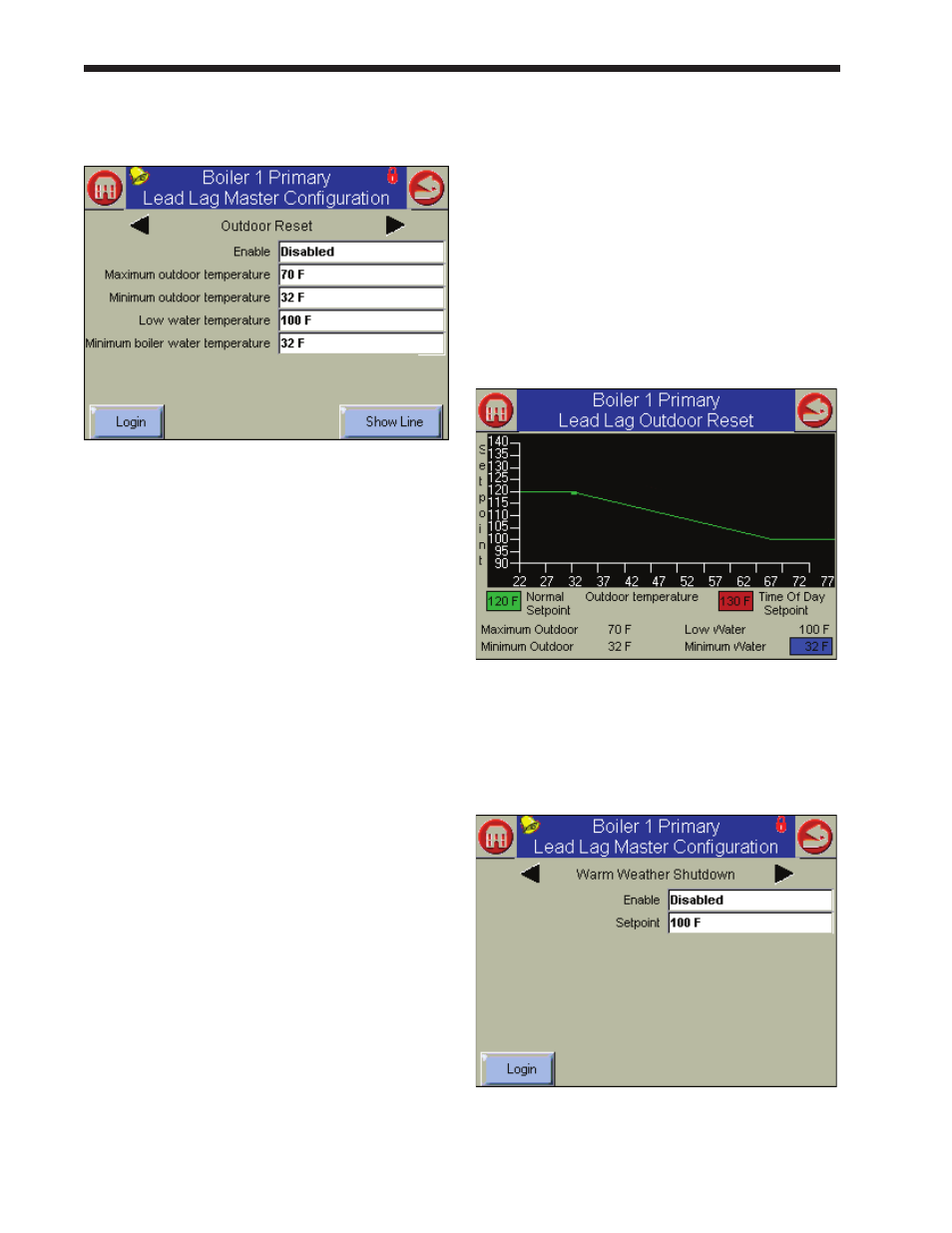
LAARS Heating Systems
Page 70
10. Press the left-arrow or right-arrow until you see
the Outdoor Reset screen (Fig. 89).
fig. 89 – outdoor reset
“Outdoor Reset” allows the system to adjust
the Central Heat setpoint to compensate
for changes in the outdoor temperature.
This allows the whole system to run more
efficiently. For details, see the section on
“About Outdoor Reset.”
Enable -
Enable = Outdoor Reset feature turned on
Max. outdoor temp. -
If the outdoor temperature reaches this value
or above, the system will use the Low Water
Temp value as the setpoint. In the example
shown in Fig. 88, the Max. Outdoor Temp.
is set to 70°F. If the outdoor temperature is
70°F or above, the system will use 100°F
(the Low Water Temp.) as the setpoint.
Min. outdoor temp. -
If the outdoor temperature reaches this value
or below, the system will not compensate
for the outdoor temperature. In the example
shown in Fig. 88, the Min. Outdoor Temp.
is set to 32°F. If the outdoor temperature
reaches 32°F or below, the system will use
the normal Lead/Lag System setpoint (120°F
in this example).
Low water temp. -
If the outdoor temperature reaches the Max.
Outdoor Temp. or higher, the system will
use the Low Water Temp value as the new
setpoint. In the example shown in Fig. 89,
the Max. Outdoor Temp. is set to 70°F. If the
outdoor temperature reaches 70°F or above,
the system will use the Low Water Temp.
value (100°F) as the setpoint.
Min. boiler water temperature -
If a value is entered here, the temperature
in the boiler will never be allowed to drop
below this temperature. This will protect
the boiler against possible damage due to
expansion of ice inside the unit.
11. The Show Line button at the bottom of the
screen displays a curve which shows how
the system will behave at different outdoor
temperatures. See Fig. 90. (This screen is also
explained in the section on “About Outdoor
Reset.”)
fig. 90 – outdoor reset Display
12. From the Outdoor Reset screen, press the left-
arrow or right-arrow until you see the Warm
Weather Shutdown screen (Fig. 91).
fig. 91 – Warm Weather Shutdown
