LAARS NeoTherm NTV1000 - Install and Operating Manual User Manual
Page 93
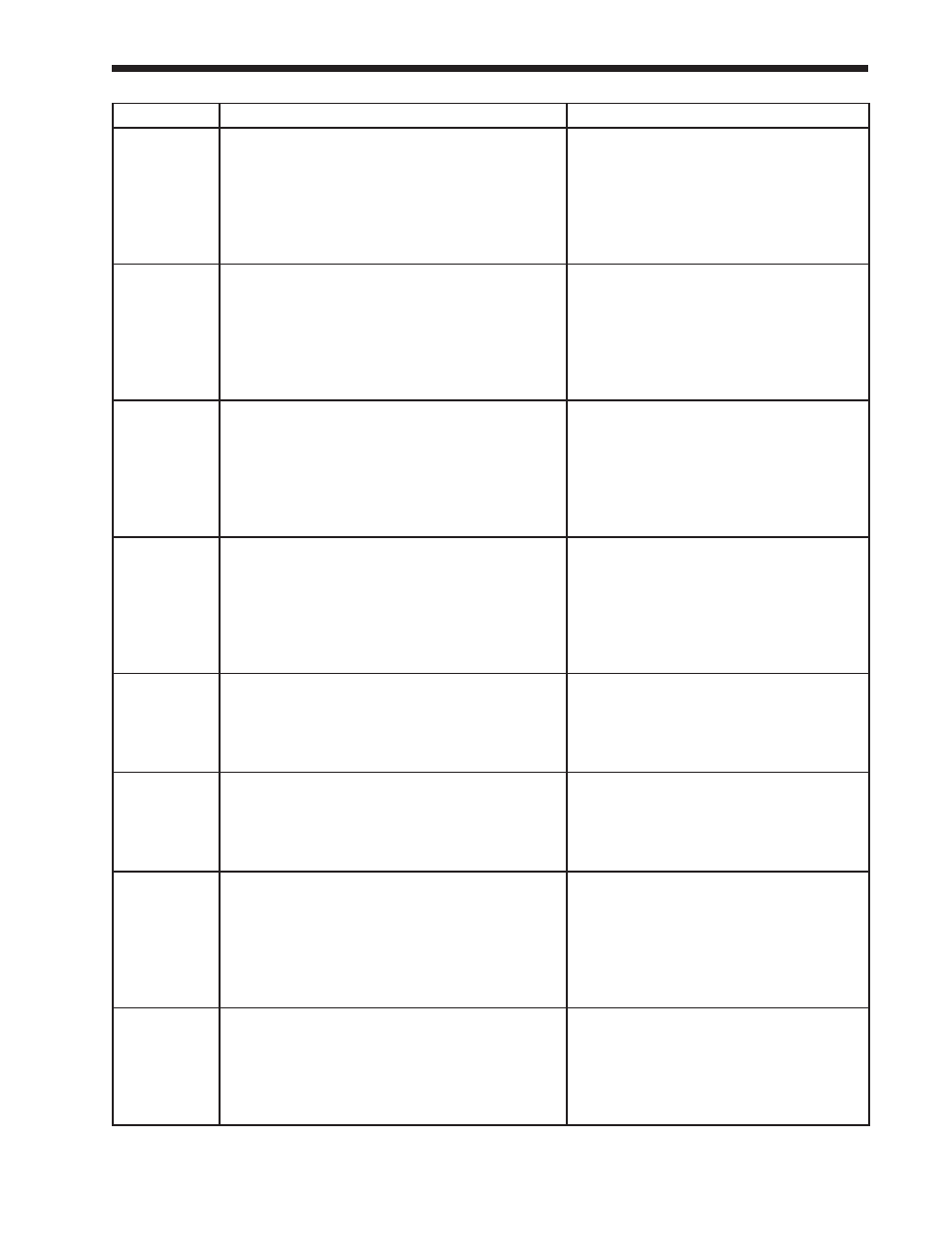
NeoTherm Boilers and Water Heaters
Page 89
Label
Description
How to Reach
Lead lag D
gain
This is part of the damping function
(“Derivative”) used when the controller
interprets the input from the System sensor.
Home screen/ View Lead/Lag button/
Lead/Lag screen/ Lead/Lag Master
button/ Lead/Lag Master screen/
Configure button/ Lead/Lag Master
Configuration screen/ Advanced Settings
button/ Left- or Right- arrow buttons/
Modulation screen
Lead lag
DHW
demand
switch
This indicates source of the aquastat signal used
to control the Domestic Hot Water loop.
Home screen/ View Lead/Lag button/
Lead/Lag screen/ Lead/Lag Master
button/ Lead/Lag Master screen/
Configure button/ Lead/Lag Master
Configuration screen/ Advanced Settings
button/ Left- or Right- arrow buttons/
Domestic Hot Water screen
Lead lag
DHW has
priority over
CH
Choose Central Heating priority or Domestic
Hot Water priority.
Home screen/ View Lead/Lag button/
Lead/Lag screen/ Lead/Lag Master
button/ Lead/Lag Master screen/
Configure button/ Lead/Lag Master
Configuration screen/ Advanced Settings
button/ Left- or Right- arrow buttons/
Domestic Hot Water screen
Lead Lag
DHW
priority
override time
If Domestic Hot Water has priority, this sets
how long the DHW loop will continue to have
control after the DHW demand stops.
Home screen/ View Lead/Lag button/
Lead/Lag screen/ Lead/Lag Master
button/ Lead/Lag Master screen/
Configure button/ Lead/Lag Master
Configuration screen/ Advanced Settings
button/ Left- or Right- arrow buttons/
Domestic Hot Water screen
Lead lag
DHW
setpoint
This is the setpoint used for Domestic Hot Water
when the Lead/Lag system is enabled.
Home screen/ View Lead/Lag button/
Lead/Lag screen/ Lead/Lag Master
button/ Lead/Lag Master screen/
Configure button/ Lead/Lag Master
Configuration screen.
Lead lag
DHW TOD
setpoint
This is a different setpoint used for Domestic
Hot Water when the Lead/Lag system is enabled
and the input from the Time Of Day switch is
“true.”
Home screen/ View Lead/Lag button/
Lead/Lag screen/ Lead/Lag Master
button/ Lead/Lag Master screen/
Configure button/ Lead/Lag Master
Configuration screen.
Lead lag I
gain
This is part of the damping function (“Integral”)
used when the controller interprets the input
from the System sensor.
Home screen/ View Lead/Lag button/
Lead/Lag screen/ Lead/Lag Master
button/ Lead/Lag Master screen/
Configure button/ Lead/Lag Master
Configuration screen/ Advanced Settings
button/ Left- or Right- arrow buttons/
Modulation screen.
Lead lag
master
enable/
disable
One of the controllers must be set up as the
Lead/Lag Master to supervise the Lead/lag
system. Usually this is the Primary controller on
Boiler 1. The master function must be disabled
on all of the other controllers. See the section
on “About Lead/Lag.”
Home screen/ View Lead/Lag button/
Lead/Lag screen/ Lead/Lag Master
button/ Lead/Lag Master screen/
Configure button/ Lead/Lag Master
Configuration screen.
