LAARS NeoTherm NTV1000 - Install and Operating Manual User Manual
Page 81
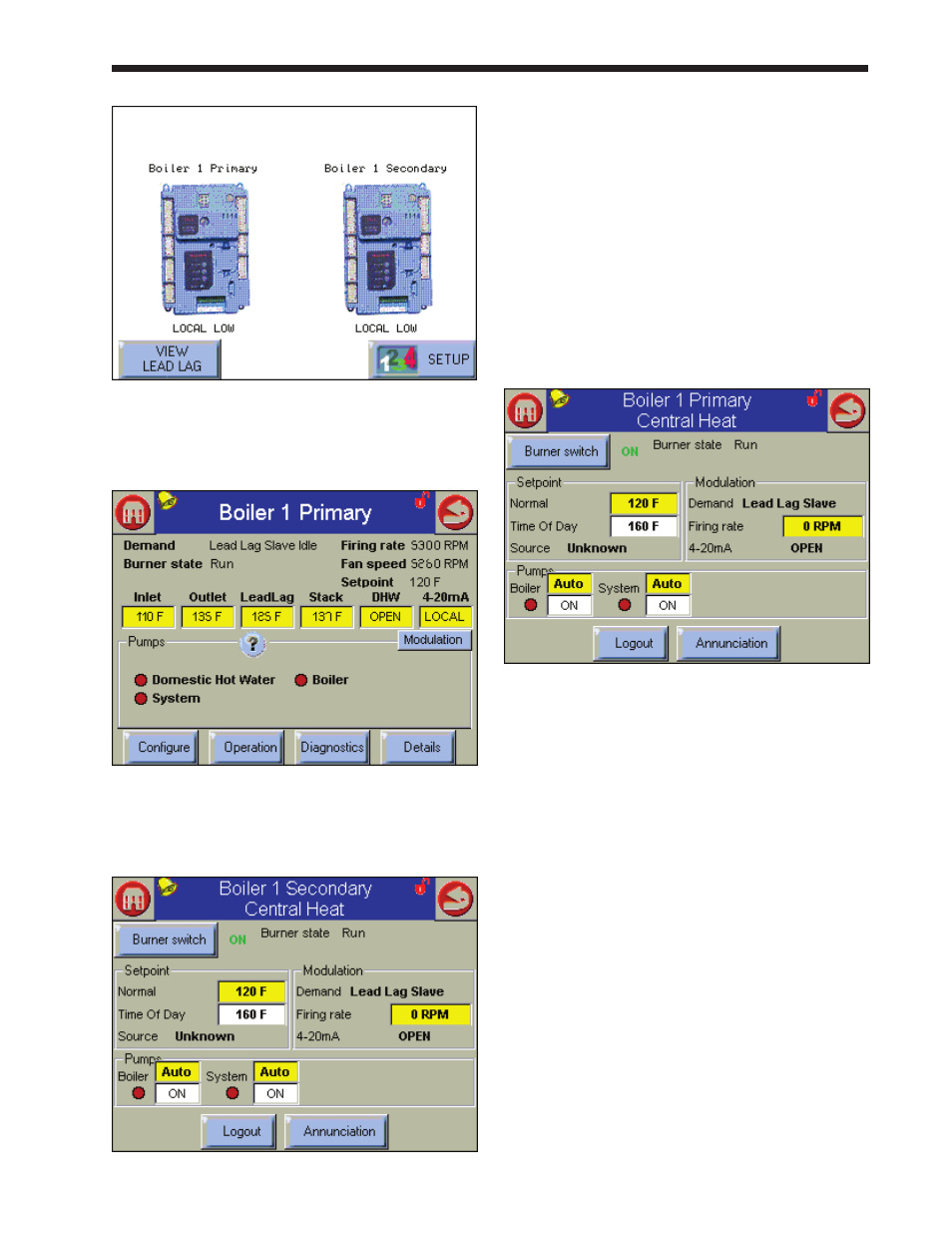
NeoTherm Boilers and Water Heaters
Page 77
fig. 102 – Home Screen
4. The system will present the Status Summary
screen. Press the Operation button.
fig. 103 – Status Summary Screen
5. The system will present the Operation screen
for the Secondary burner.
fig. 104 – operation Screen
Press the Burner Switch in the upper left-hand
corner of the screen. Since you selected the
Secondary control for this boiler, this will turn
off the Secondary burner. The system will ask
you to log in as you do this.
6. Now you can work with the Primary burner for
this boiler. Press the Home icon to go back to
the Home screen on the display. Press the icon
for the control labeled Primary.
7. The system will present the Status Summary
screen. Press the Operation button.
8. The system will present the Operation screen
for the Primary burner.
fig. 105 – operation Screen
9. Press the Login button at the bottom of the
screen. The system will ask you to log in using
a password. Enter the installer-level password,
then press OK.
10. You can change the fan speed of the burner
by adjusting the value entered for Firing
Rate RPM on the right side of the display.
(Remember, a moment ago you selected the
Primary control for this boiler, so this change
will only affect the Primary burner.) Press the
yellow box beside the Firing Rate label.
11. When the keypad appears, press Clear, then
type in a value for high fire RPM. Enter 6500
RPM. (The actual RPM will not go this high
– the control will limit the fan speed to the
maximum set at the factory.)
12. On the left side of the screen, in the space for
Normal Setpoint, select Manual and press OK.
The fan speed will be controlled by the RPM
figure you enter. (This will continue until you
return to the display and select Automatic.)
By entering a high RPM value, and setting the
