8 verification process – LAARS NeoTherm NTV1000 - Install and Operating Manual User Manual
Page 45
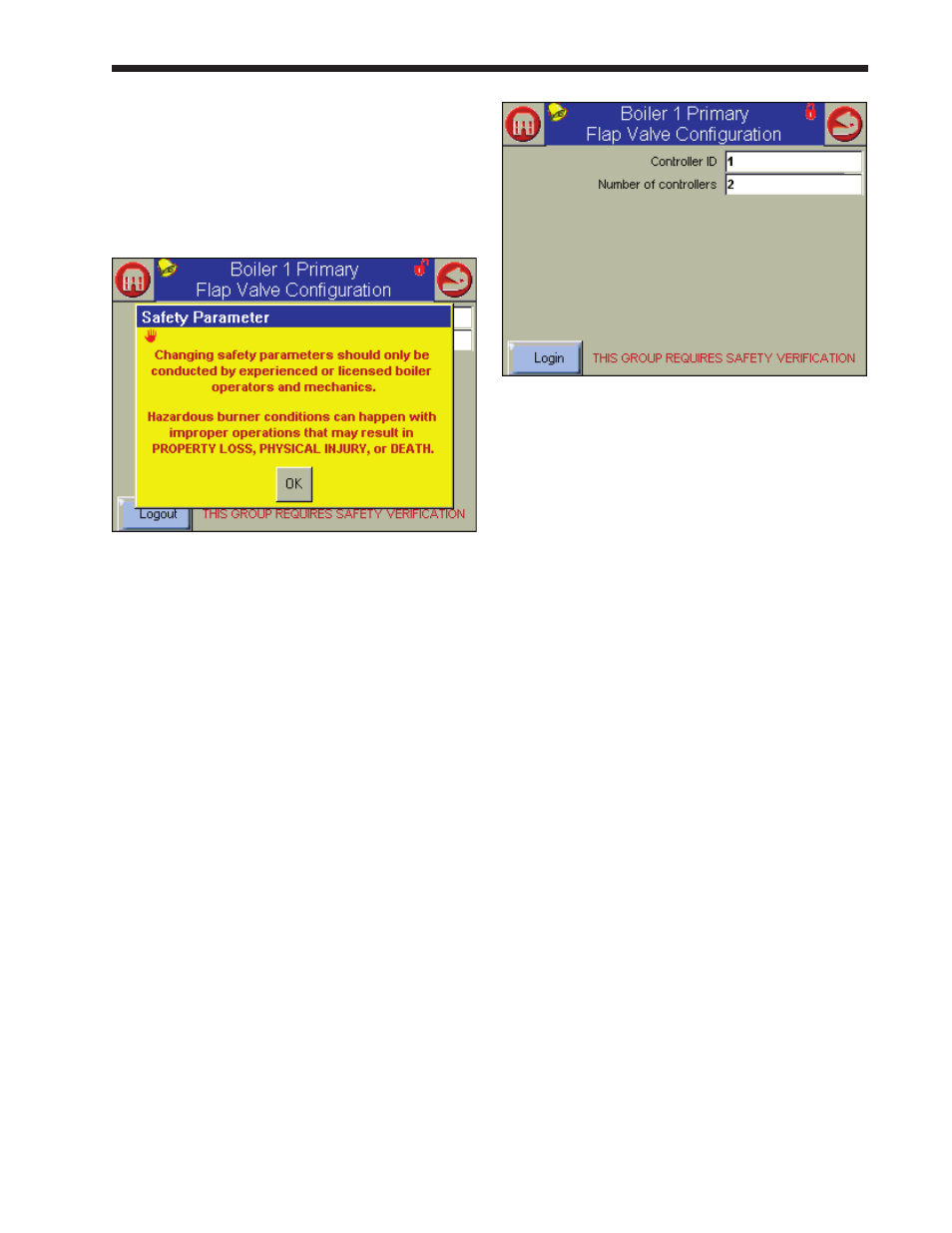
NeoTherm Boilers and Water Heaters
Page 41
8.8
Verification Process for Safety-
related Parameters
1. When you start to change a parameter that
is related to safety, the system will present a
warning which looks like this:
fig. 41 - Parameter Safety Warning
Press OK to continue. The system will ask
you to login before you make a change. (For
more information on logging in, see Section
8.2.)
Note that any changes you make will apply
only to one controller – the controller you
have already selected. If you want the same
change to apply to other controllers, you must
change each of them separately.
2. If you make a change in any group that could
affect the safe operation of the unit, the control
system will ask you to “verify” the change
before it is accepted. As an example, let’s say
that we wanted to change the configuration
for one of the flap valves. See Fig. 42. A
line printed in red at the bottom of the screen
indicates that the system wants to do a safety
verification. (All of the parameters in this
group have safety-related functions. If you
change any of them, you will have to do the
verification for the whole group.)
Fig. 42 - Verification Needed
notes –
• Once you change one of these safety-related
parameters, you must finish the verification
process for the group that includes the parameter,
or the control system will not let the boiler
operate
. You can wait to do the verification until
you have changed parameters in other groups,
but before you return the boiler to service, you
have to do the verification for all of the groups you
changed.
• At the end of the verification process, you
must press the Reset button on the front of the
controller. See Fig. 43. You have to do this within
30 seconds, or the verification will be cancelled.
To make it easy to reach the Reset button, open
the door on the front of the boiler and slide out the
control panel before beginning the verification.
