Job j - install system sensor and adjust setpoint – LAARS NeoTherm NTV1000 - Install and Operating Manual User Manual
Page 76
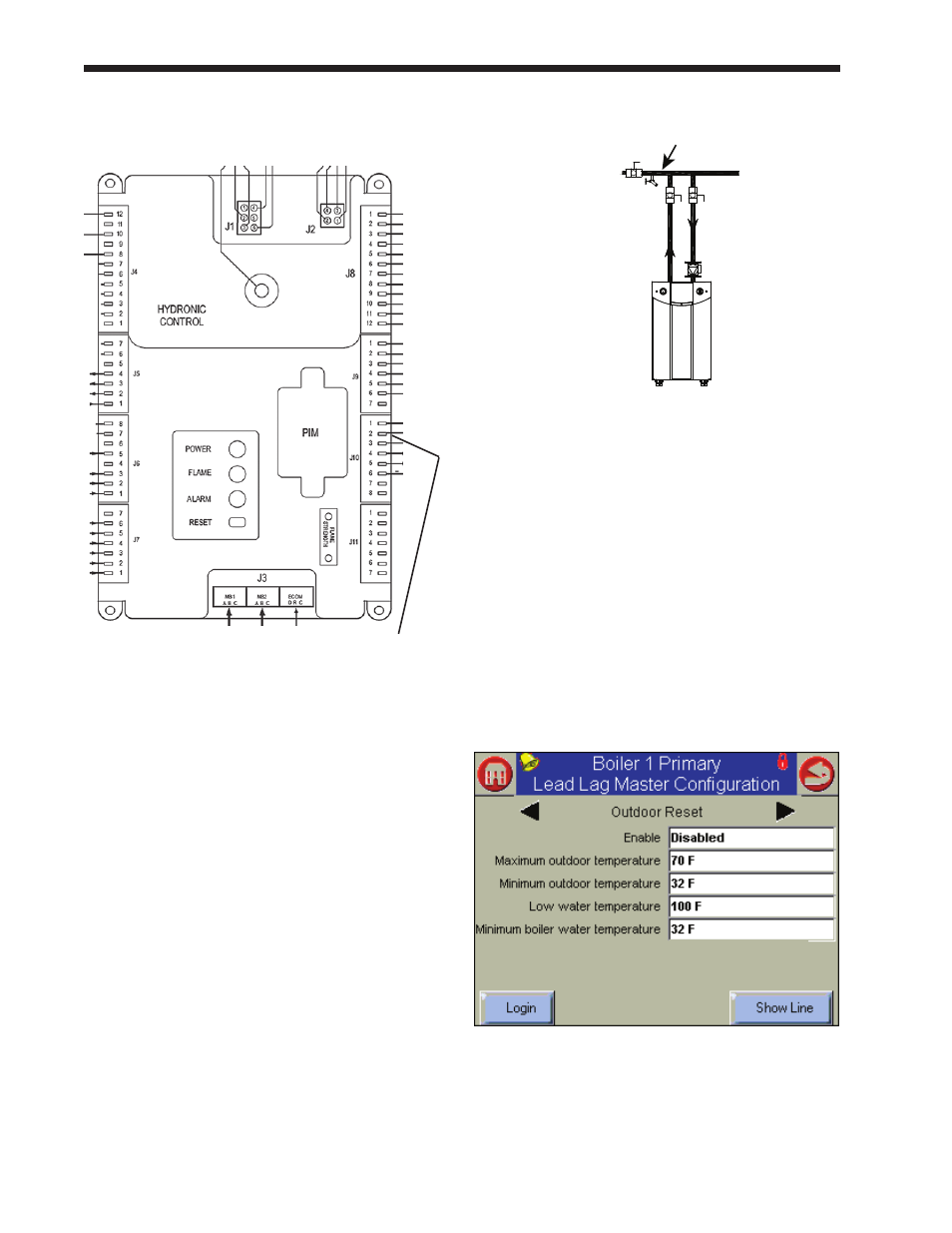
LAARS Heating Systems
Page 72
The input for the Time of Day function must be wired
to pins 2 and 3 on connector J10.
fig. 93 – Connections for “time of Day” function
Job J - Install System Sensor and adjust
Setpoint
(This is a Lead/Lag function – do this once for the whole Lead/
Lag system. Make the connections to the controller set up as the
Lead/Lag Master – usually the Primary controller on Boiler 1.)
1. Install the System sensor at the location shown
in Fig. 94. Connect the System sensor to the
System terminals on the controller acting as
the Lead/Lag Master (usually the Primary
controller on Boiler 1.) Use terminals 3 and 4
on TB6.
2. Adjust the Lead/Lag Central Heat Setpoint
to the desired temperature to be used by the
system.
How to get there – Adjust CH Setpoint
Home Page
Screen
Screen
Line 2 = CH Setpoint
fig. 94 – mounting location for System Sensor
Job K - Set lead lag outdoor reset and
Warm Weather Shutdown
(This is a Lead/Lag function – do this once for the whole Lead/
Lag system. Use the controller set up as the Lead/Lag Master –
usually the Primary controller on Boiler 1.)
For more information on the outdoor reset function,
see the explanation which follows.
1. Install the outdoor air temperature sensor and
make the connections to the outdoor air sensor
terminals on the controller acting as the Lead/
Lag Master (usually the Primary controller on
Boiler 1.) Use terminals 1 and 2 on TB7.
2. Set the outdoor reset and warm weather
shutdown parameters as desired.
How to get there – Outdoor Reset Screen and Warm
Weather Shutdown Screen
Home Page
Screen
Screen
Configuration Screen
Select the Outdoor Reset Screen or the Warm Weather
Shutdown Screen
fig. 95 – outdoor reset
For a detailed explanation of the Outdoor Reset
function, see the section titled “About Outdoor
Reset” which follows.
Pins 2 and 3 on
connector J10
